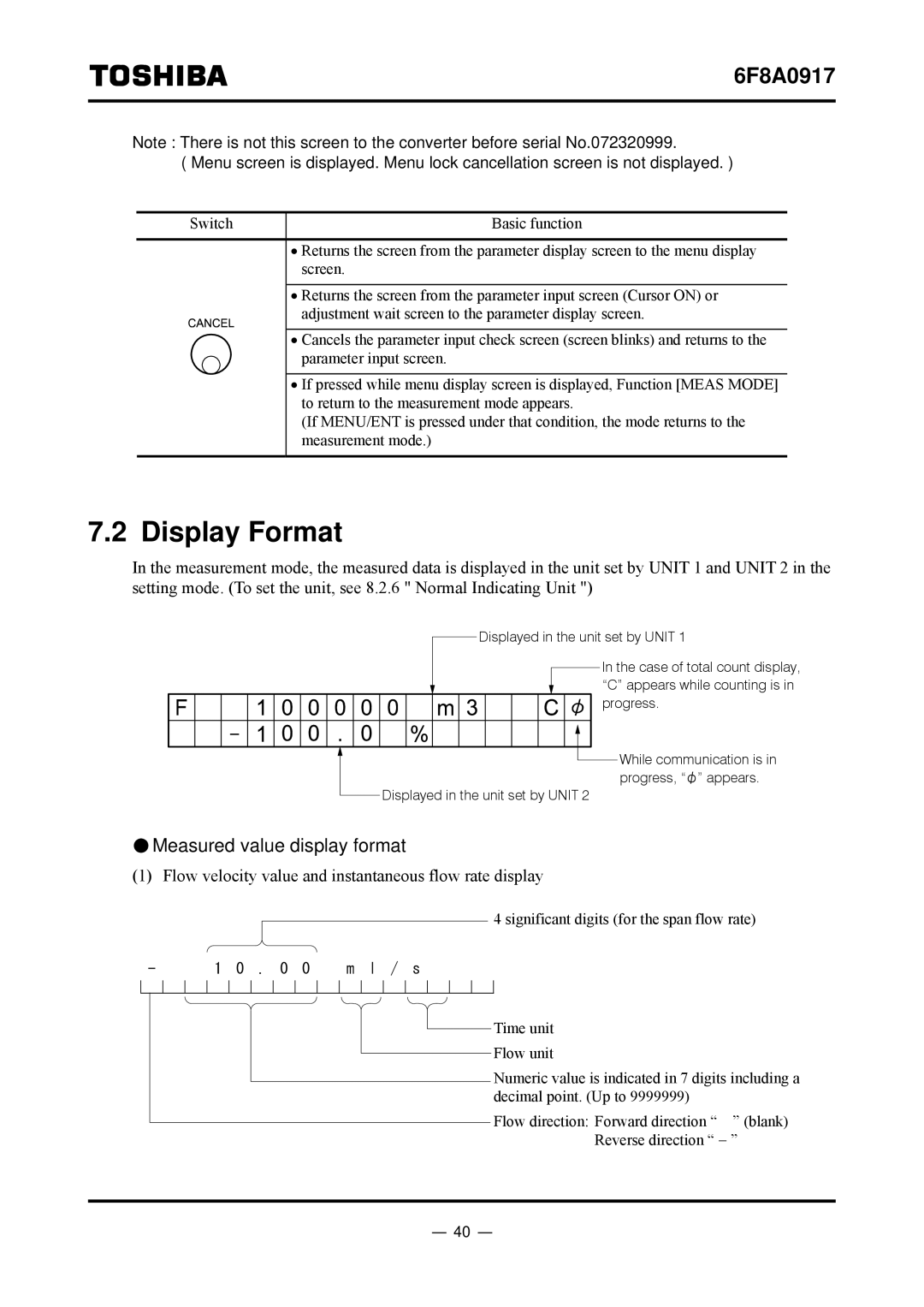6F8A0917
Note : There is not this screen to the converter before serial No.072320999.
( Menu screen is displayed. Menu lock cancellation screen is not displayed. )
Switch | Basic function |
|
|
| • Returns the screen from the parameter display screen to the menu display |
| screen. |
|
|
| • Returns the screen from the parameter input screen (Cursor ON) or |
| adjustment wait screen to the parameter display screen. |
|
|
| • Cancels the parameter input check screen (screen blinks) and returns to the |
| parameter input screen. |
•If pressed while menu display screen is displayed, Function [MEAS MODE] to return to the measurement mode appears.
(If MENU/ENT is pressed under that condition, the mode returns to the measurement mode.)
7.2Display Format
In the measurement mode, the measured data is displayed in the unit set by UNIT 1 and UNIT 2 in the setting mode. (To set the unit, see 8.2.6 " Normal Indicating Unit ")
Displayed in the unit set by UNIT 1
In the case of total count display,
“C” appears while counting is in
progress.
![]() While communication is in progress, “
While communication is in progress, “![]() ” appears.
” appears.
Displayed in the unit set by UNIT 2
 Measured value display format
Measured value display format
(1) Flow velocity value and instantaneous flow rate display
4 significant digits (for the span flow rate)
- | 1 | 0 | . | 0 | 0 | m | l | / | s |
Time unit Flow unit
Numeric value is indicated in 7 digits including a decimal point. (Up to 9999999)
Flow direction: Forward direction “ ” (blank) Reverse direction “ − ”
- 40 -