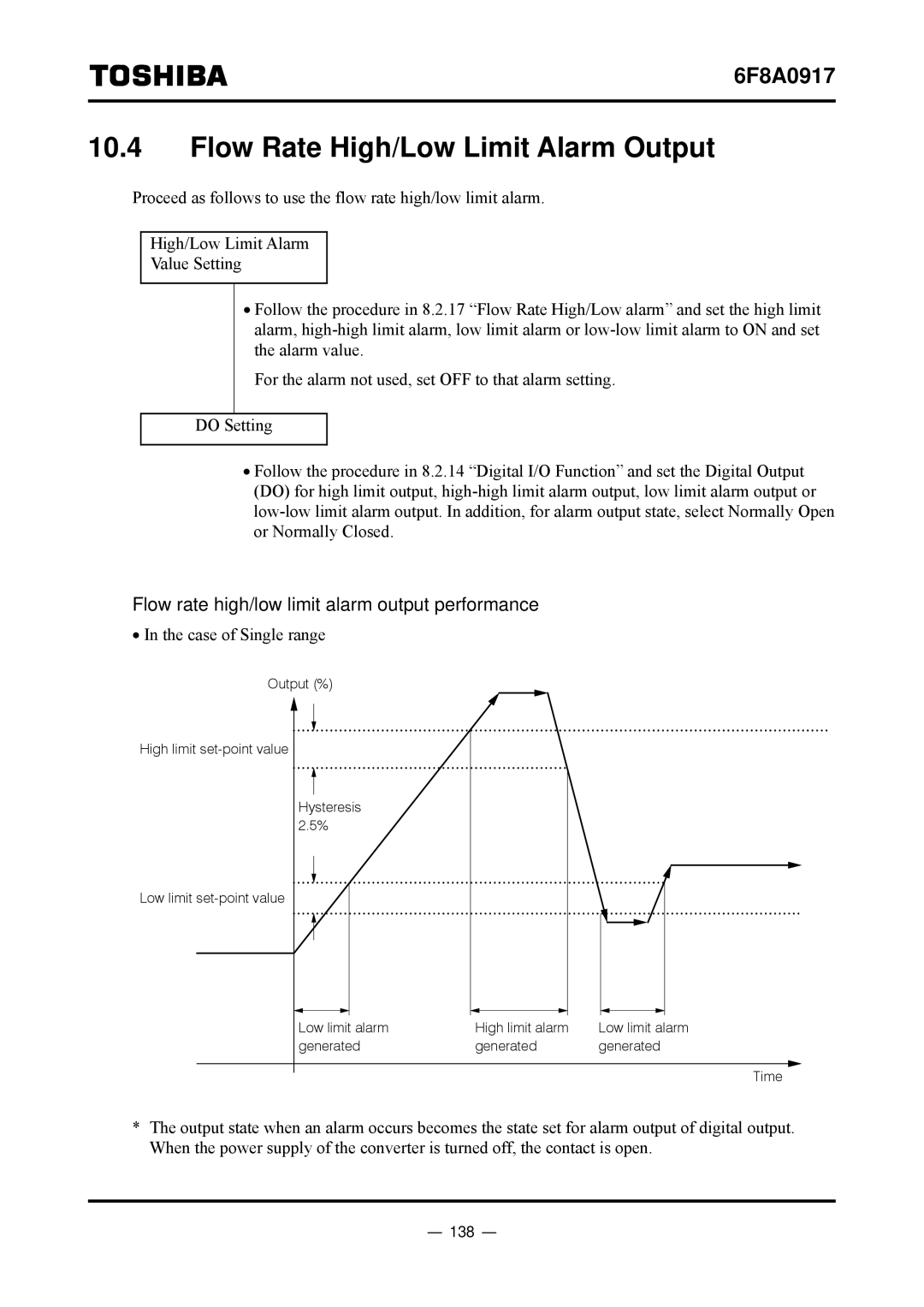6F8A0917
10.4Flow Rate High/Low Limit Alarm Output
Proceed as follows to use the flow rate high/low limit alarm.
High/Low Limit Alarm
Value Setting
•Follow the procedure in 8.2.17 “Flow Rate High/Low alarm” and set the high limit alarm,
For the alarm not used, set OFF to that alarm setting.
DO Setting
•Follow the procedure in 8.2.14 “Digital I/O Function” and set the Digital Output (DO) for high limit output,
Flow rate high/low limit alarm output performance
•In the case of Single range
Output (%)
High limit |
|
|
Hysteresis |
|
|
2.5% |
|
|
Low limit |
|
|
Low limit alarm | High limit alarm | Low limit alarm |
generated | generated | generated |
|
| Time |
*The output state when an alarm occurs becomes the state set for alarm output of digital output. When the power supply of the converter is turned off, the contact is open.