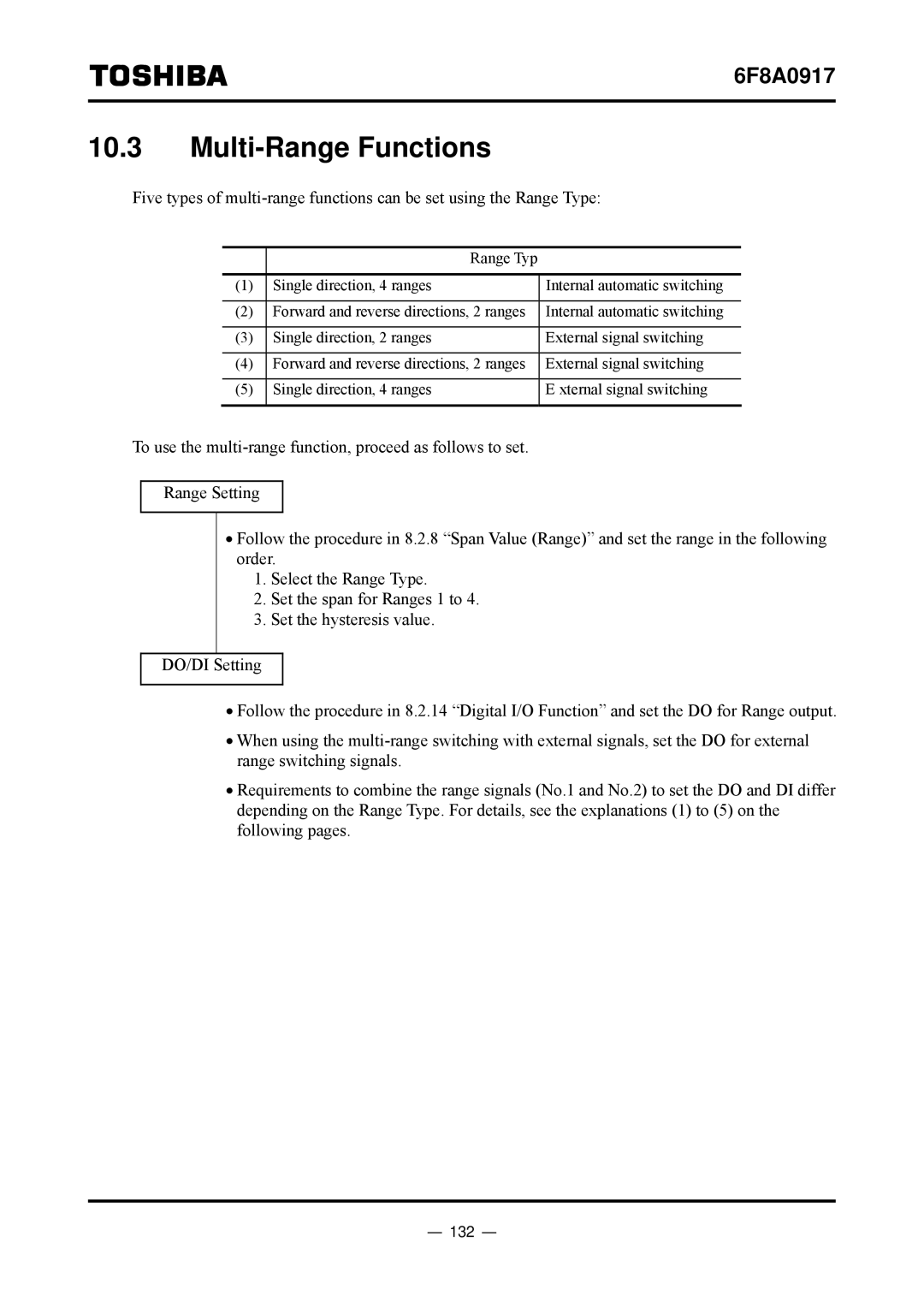6F8A0917
10.3Multi-Range Functions
Five types of
| Range Typ |
|
|
|
|
(1) | Single direction, 4 ranges | Internal automatic switching |
|
|
|
(2) | Forward and reverse directions, 2 ranges | Internal automatic switching |
|
|
|
(3) | Single direction, 2 ranges | External signal switching |
|
|
|
(4) | Forward and reverse directions, 2 ranges | External signal switching |
|
|
|
(5) | Single direction, 4 ranges | E xternal signal switching |
|
|
|
To use the
Range Setting
•Follow the procedure in 8.2.8 “Span Value (Range)” and set the range in the following order.
1.Select the Range Type.
2.Set the span for Ranges 1 to 4.
3.Set the hysteresis value.
DO/DI Setting
•Follow the procedure in 8.2.14 “Digital I/O Function” and set the DO for Range output.
•When using the
•Requirements to combine the range signals (No.1 and No.2) to set the DO and DI differ depending on the Range Type. For details, see the explanations (1) to (5) on the following pages.