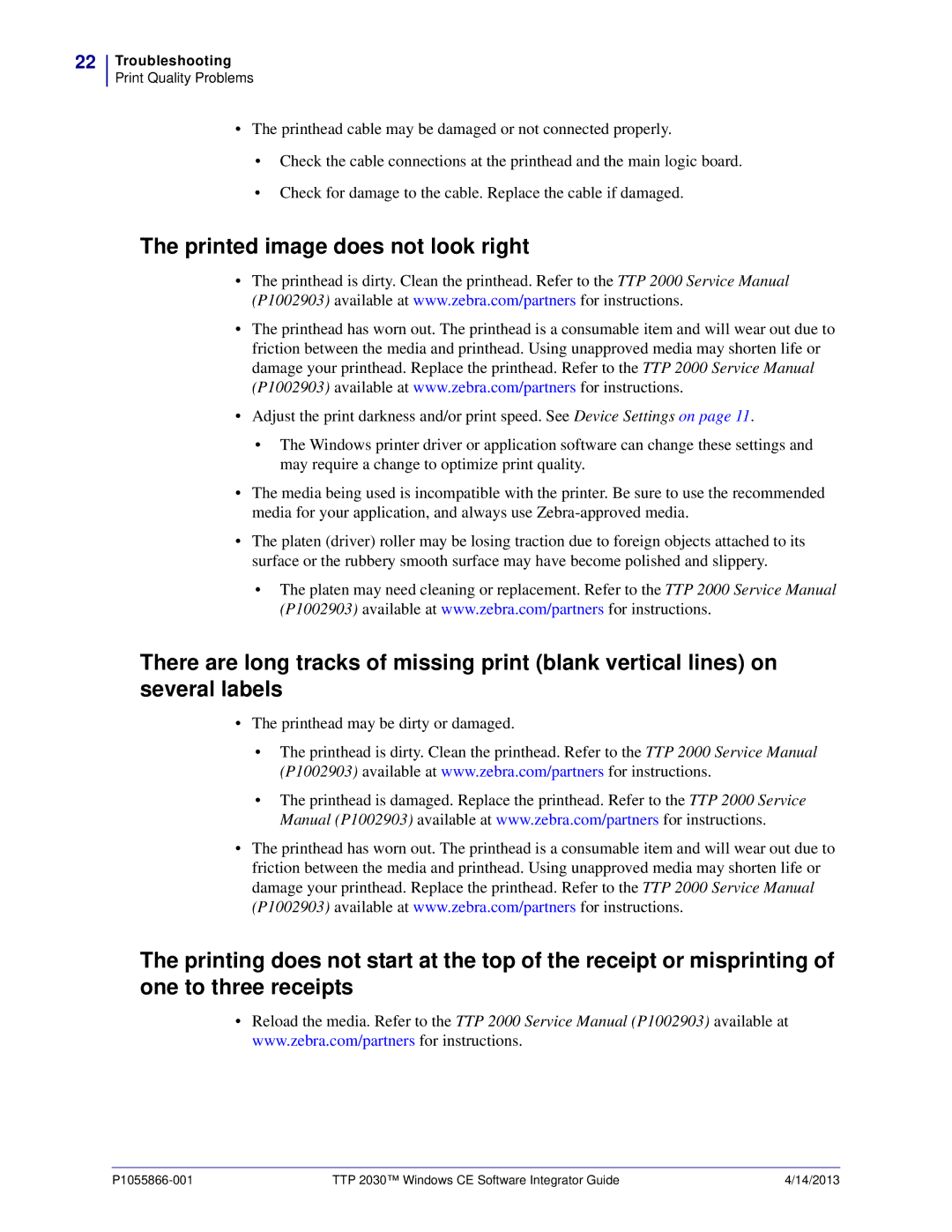22
Troubleshooting
Print Quality Problems
•The printhead cable may be damaged or not connected properly.
•Check the cable connections at the printhead and the main logic board.
•Check for damage to the cable. Replace the cable if damaged.
The printed image does not look right
•The printhead is dirty. Clean the printhead. Refer to the TTP 2000 Service Manual (P1002903) available at www.zebra.com/partners for instructions.
•The printhead has worn out. The printhead is a consumable item and will wear out due to friction between the media and printhead. Using unapproved media may shorten life or damage your printhead. Replace the printhead. Refer to the TTP 2000 Service Manual (P1002903) available at www.zebra.com/partners for instructions.
•Adjust the print darkness and/or print speed. See Device Settings on page 11.
•The Windows printer driver or application software can change these settings and may require a change to optimize print quality.
•The media being used is incompatible with the printer. Be sure to use the recommended media for your application, and always use
•The platen (driver) roller may be losing traction due to foreign objects attached to its surface or the rubbery smooth surface may have become polished and slippery.
•The platen may need cleaning or replacement. Refer to the TTP 2000 Service Manual (P1002903) available at www.zebra.com/partners for instructions.
There are long tracks of missing print (blank vertical lines) on several labels
•The printhead may be dirty or damaged.
•The printhead is dirty. Clean the printhead. Refer to the TTP 2000 Service Manual (P1002903) available at www.zebra.com/partners for instructions.
•The printhead is damaged. Replace the printhead. Refer to the TTP 2000 Service Manual (P1002903) available at www.zebra.com/partners for instructions.
•The printhead has worn out. The printhead is a consumable item and will wear out due to friction between the media and printhead. Using unapproved media may shorten life or damage your printhead. Replace the printhead. Refer to the TTP 2000 Service Manual (P1002903) available at www.zebra.com/partners for instructions.
The printing does not start at the top of the receipt or misprinting of one to three receipts
•Reload the media. Refer to the TTP 2000 Service Manual (P1002903) available at www.zebra.com/partners for instructions.
TTP 2030™ Windows CE Software Integrator Guide | 4/14/2013 |