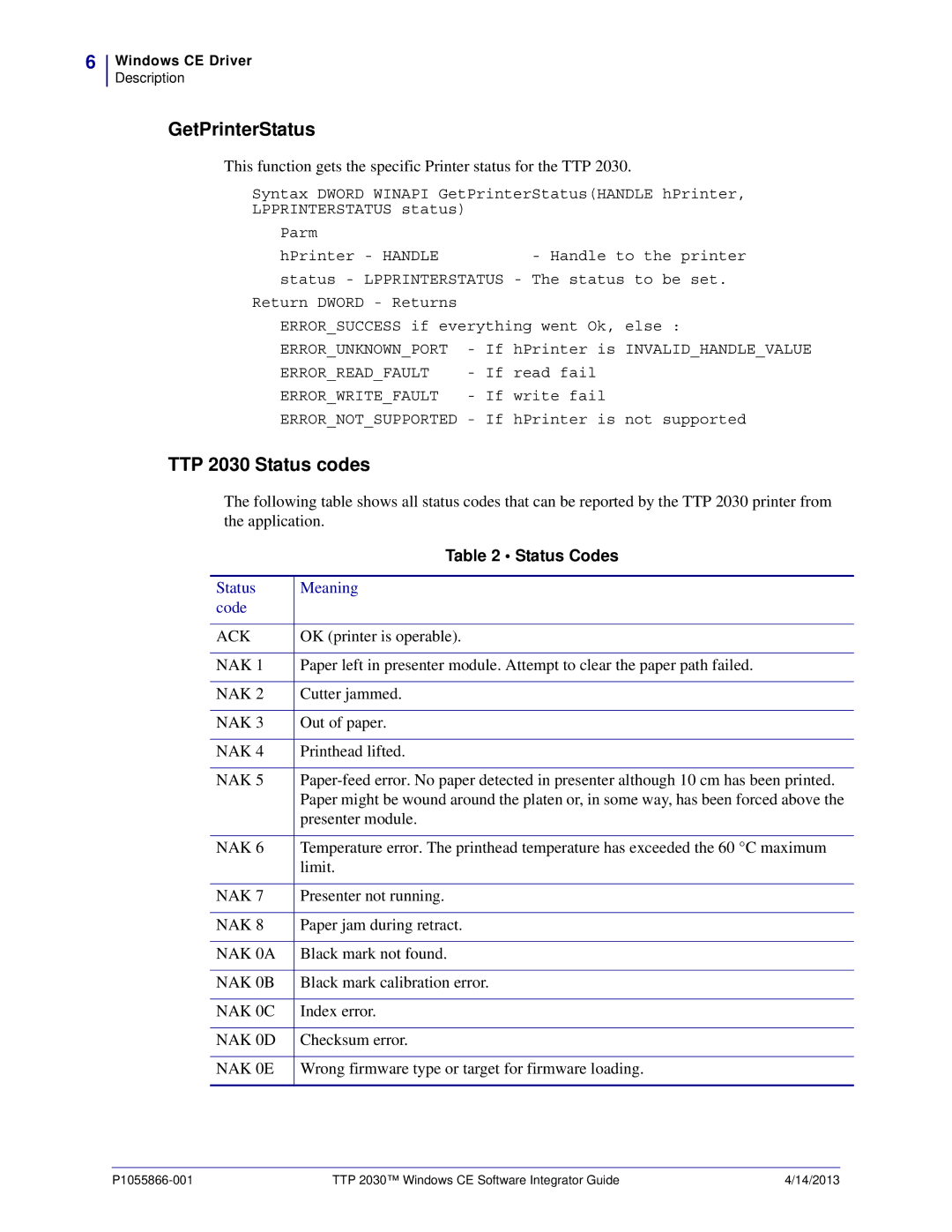6
Windows CE Driver
Description
GetPrinterStatus
This function gets the specific Printer status for the TTP 2030.
Syntax DWORD WINAPI GetPrinterStatus(HANDLE hPrinter,
LPPRINTERSTATUS status)
Parm |
|
|
hPrinter - HANDLE |
| - Handle to the printer |
status - LPPRINTERSTATUS | - The status to be set. | |
Return DWORD - Returns |
|
|
ERROR_SUCCESS if everything went Ok, else : | ||
ERROR_UNKNOWN_PORT | - If | hPrinter is INVALID_HANDLE_VALUE |
ERROR_READ_FAULT | - If | read fail |
ERROR_WRITE_FAULT | - If | write fail |
ERROR_NOT_SUPPORTED - If | hPrinter is not supported | |
TTP 2030 Status codes
The following table shows all status codes that can be reported by the TTP 2030 printer from the application.
| Table 2 • Status Codes |
|
|
Status | Meaning |
code |
|
|
|
ACK | OK (printer is operable). |
|
|
NAK 1 | Paper left in presenter module. Attempt to clear the paper path failed. |
|
|
NAK 2 | Cutter jammed. |
|
|
NAK 3 | Out of paper. |
|
|
NAK 4 | Printhead lifted. |
|
|
NAK 5 | |
| Paper might be wound around the platen or, in some way, has been forced above the |
| presenter module. |
|
|
NAK 6 | Temperature error. The printhead temperature has exceeded the 60 °C maximum |
| limit. |
|
|
NAK 7 | Presenter not running. |
|
|
NAK 8 | Paper jam during retract. |
|
|
NAK 0A | Black mark not found. |
|
|
NAK 0B | Black mark calibration error. |
|
|
NAK 0C | Index error. |
|
|
NAK 0D | Checksum error. |
|
|
NAK 0E | Wrong firmware type or target for firmware loading. |
|
|
TTP 2030™ Windows CE Software Integrator Guide | 4/14/2013 |