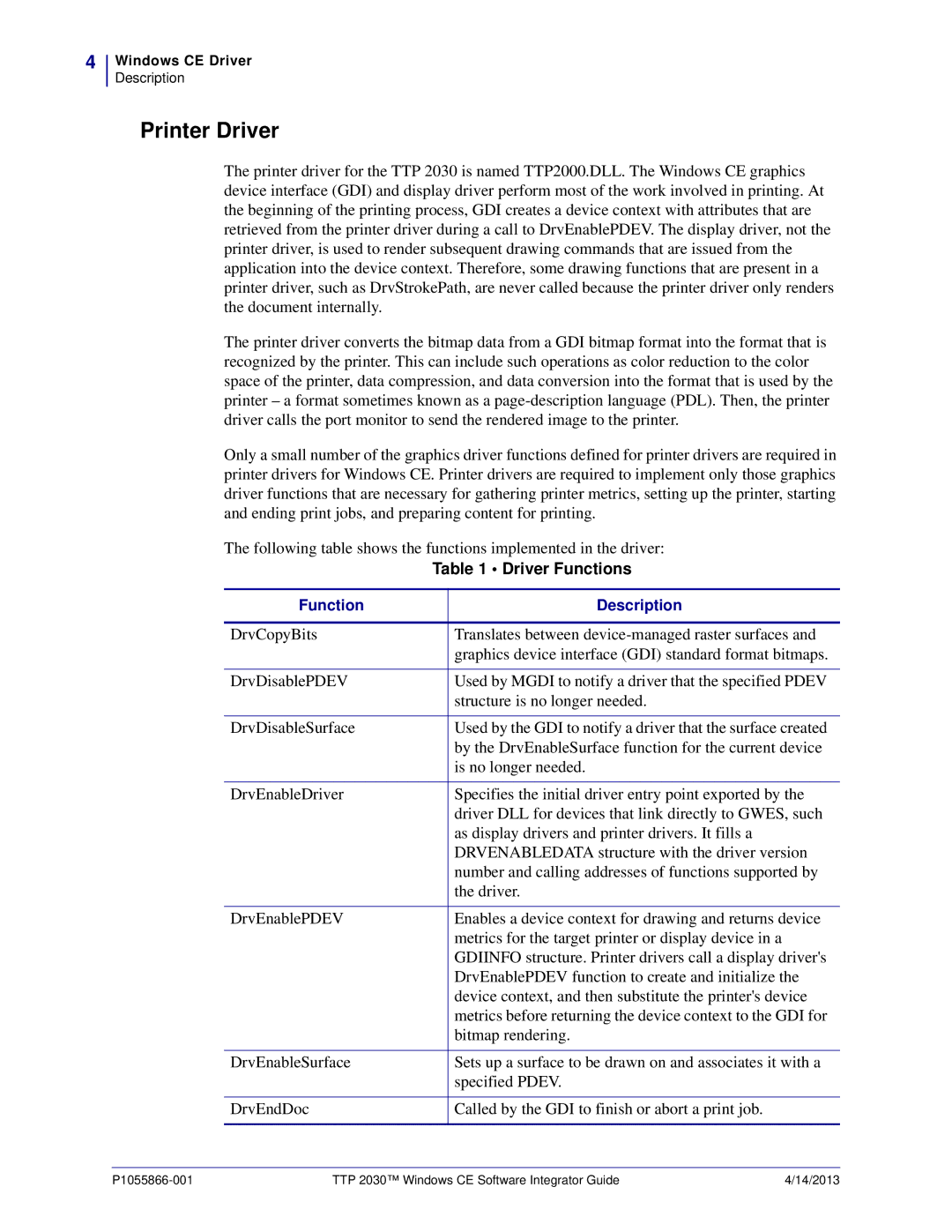4
Windows CE Driver
Description
Printer Driver
The printer driver for the TTP 2030 is named TTP2000.DLL. The Windows CE graphics device interface (GDI) and display driver perform most of the work involved in printing. At the beginning of the printing process, GDI creates a device context with attributes that are retrieved from the printer driver during a call to DrvEnablePDEV. The display driver, not the printer driver, is used to render subsequent drawing commands that are issued from the application into the device context. Therefore, some drawing functions that are present in a printer driver, such as DrvStrokePath, are never called because the printer driver only renders the document internally.
The printer driver converts the bitmap data from a GDI bitmap format into the format that is recognized by the printer. This can include such operations as color reduction to the color space of the printer, data compression, and data conversion into the format that is used by the printer – a format sometimes known as a
Only a small number of the graphics driver functions defined for printer drivers are required in printer drivers for Windows CE. Printer drivers are required to implement only those graphics driver functions that are necessary for gathering printer metrics, setting up the printer, starting and ending print jobs, and preparing content for printing.
The following table shows the functions implemented in the driver:
| Table 1 • Driver Functions | |
|
|
|
Function |
| Description |
|
|
|
DrvCopyBits |
| Translates between |
|
| graphics device interface (GDI) standard format bitmaps. |
|
|
|
DrvDisablePDEV |
| Used by MGDI to notify a driver that the specified PDEV |
|
| structure is no longer needed. |
|
|
|
DrvDisableSurface |
| Used by the GDI to notify a driver that the surface created |
|
| by the DrvEnableSurface function for the current device |
|
| is no longer needed. |
|
|
|
DrvEnableDriver |
| Specifies the initial driver entry point exported by the |
|
| driver DLL for devices that link directly to GWES, such |
|
| as display drivers and printer drivers. It fills a |
|
| DRVENABLEDATA structure with the driver version |
|
| number and calling addresses of functions supported by |
|
| the driver. |
|
|
|
DrvEnablePDEV |
| Enables a device context for drawing and returns device |
|
| metrics for the target printer or display device in a |
|
| GDIINFO structure. Printer drivers call a display driver's |
|
| DrvEnablePDEV function to create and initialize the |
|
| device context, and then substitute the printer's device |
|
| metrics before returning the device context to the GDI for |
|
| bitmap rendering. |
|
|
|
DrvEnableSurface |
| Sets up a surface to be drawn on and associates it with a |
|
| specified PDEV. |
|
|
|
DrvEndDoc |
| Called by the GDI to finish or abort a print job. |
|
|
|
TTP 2030™ Windows CE Software Integrator Guide | 4/14/2013 |