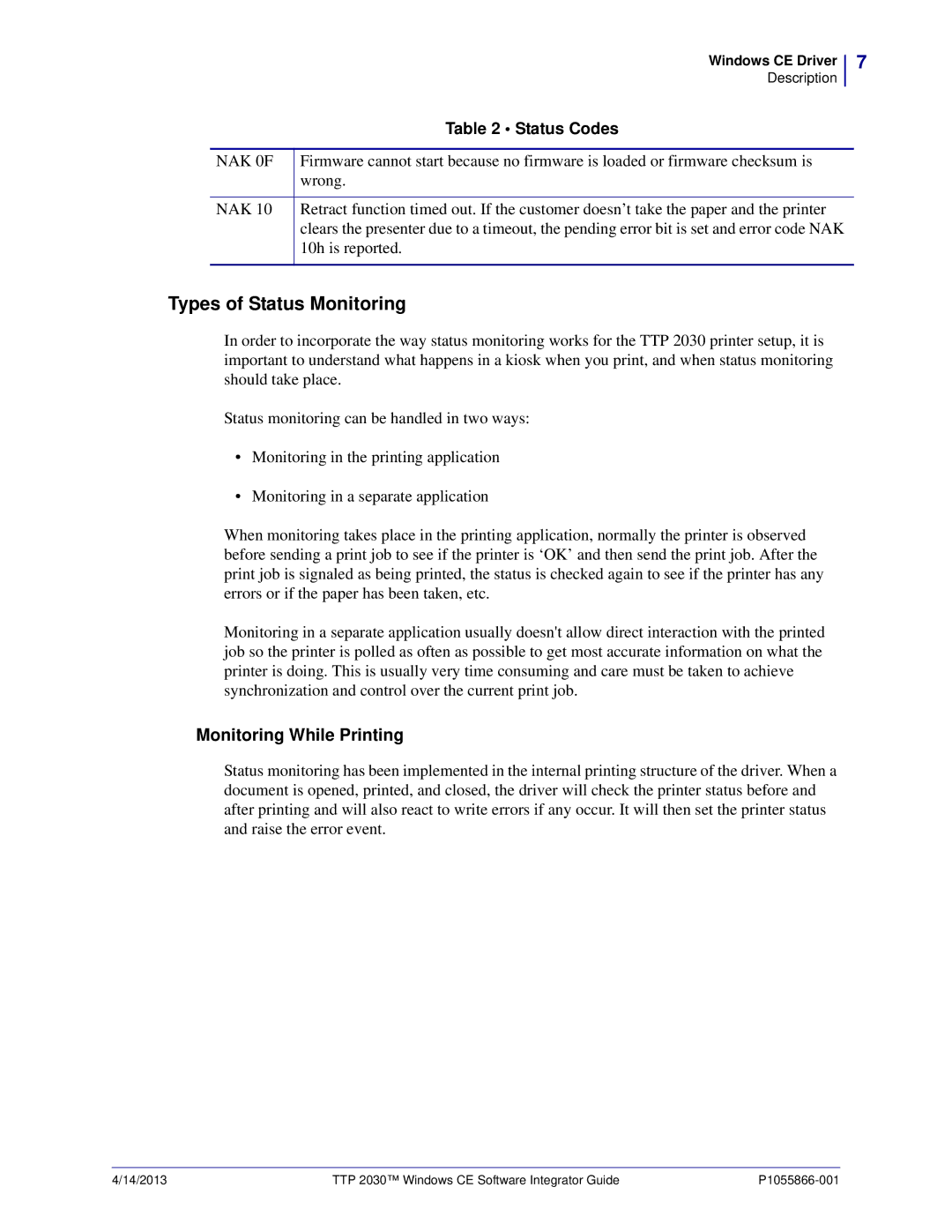| Windows CE Driver |
|
|
| |
| Description |
|
| Table 2 • Status Codes |
|
|
|
|
NAK 0F | Firmware cannot start because no firmware is loaded or firmware checksum is |
|
| wrong. |
|
|
|
|
NAK 10 | Retract function timed out. If the customer doesn’t take the paper and the printer |
|
| clears the presenter due to a timeout, the pending error bit is set and error code NAK |
|
| 10h is reported. |
|
|
|
|
7
Types of Status Monitoring
In order to incorporate the way status monitoring works for the TTP 2030 printer setup, it is important to understand what happens in a kiosk when you print, and when status monitoring should take place.
Status monitoring can be handled in two ways:
•Monitoring in the printing application
•Monitoring in a separate application
When monitoring takes place in the printing application, normally the printer is observed before sending a print job to see if the printer is ‘OK’ and then send the print job. After the print job is signaled as being printed, the status is checked again to see if the printer has any errors or if the paper has been taken, etc.
Monitoring in a separate application usually doesn't allow direct interaction with the printed job so the printer is polled as often as possible to get most accurate information on what the printer is doing. This is usually very time consuming and care must be taken to achieve synchronization and control over the current print job.
Monitoring While Printing
Status monitoring has been implemented in the internal printing structure of the driver. When a document is opened, printed, and closed, the driver will check the printer status before and after printing and will also react to write errors if any occur. It will then set the printer status and raise the error event.
4/14/2013 | TTP 2030™ Windows CE Software Integrator Guide |