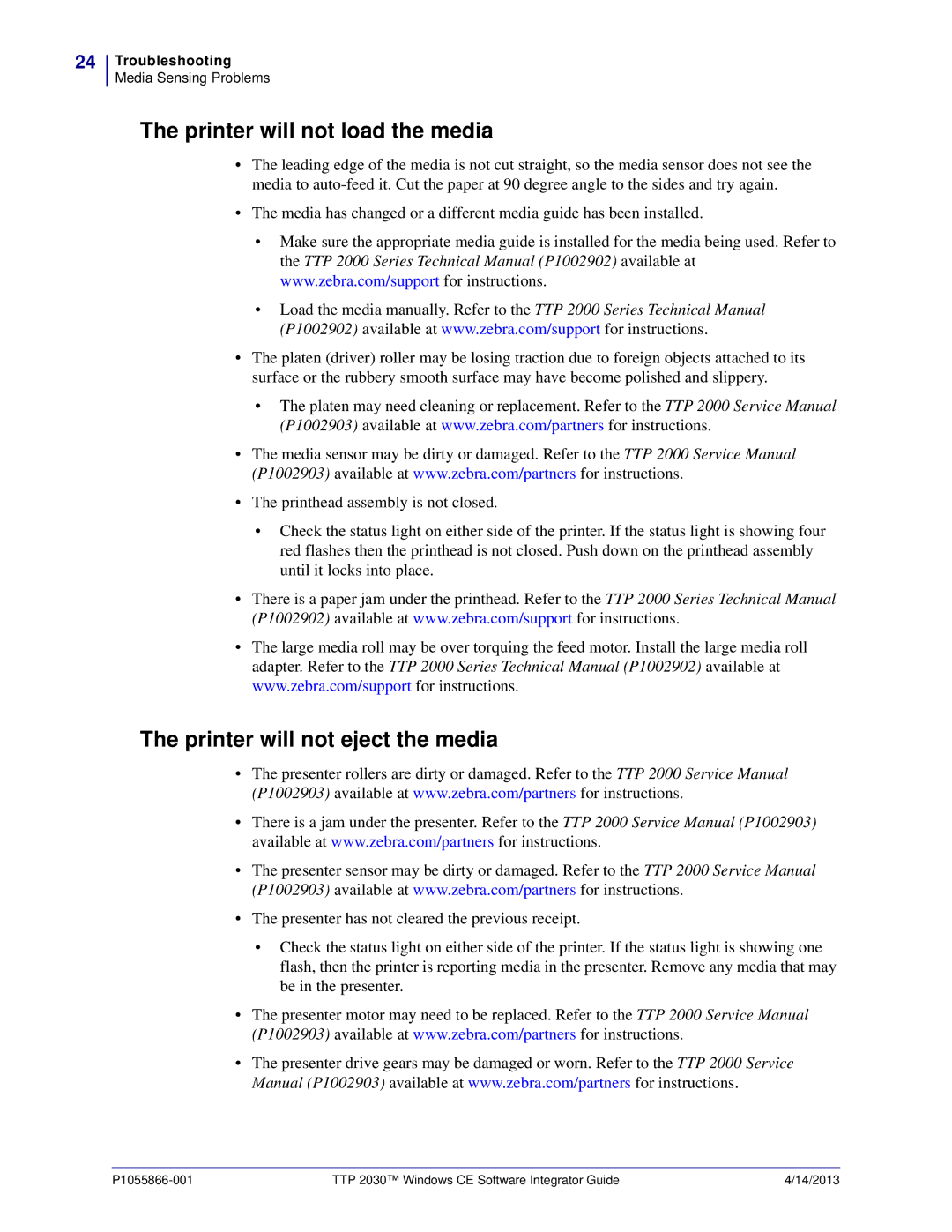24
Troubleshooting
Media Sensing Problems
The printer will not load the media
•The leading edge of the media is not cut straight, so the media sensor does not see the media to
•The media has changed or a different media guide has been installed.
•Make sure the appropriate media guide is installed for the media being used. Refer to the TTP 2000 Series Technical Manual (P1002902) available at www.zebra.com/support for instructions.
•Load the media manually. Refer to the TTP 2000 Series Technical Manual (P1002902) available at www.zebra.com/support for instructions.
•The platen (driver) roller may be losing traction due to foreign objects attached to its surface or the rubbery smooth surface may have become polished and slippery.
•The platen may need cleaning or replacement. Refer to the TTP 2000 Service Manual (P1002903) available at www.zebra.com/partners for instructions.
•The media sensor may be dirty or damaged. Refer to the TTP 2000 Service Manual (P1002903) available at www.zebra.com/partners for instructions.
•The printhead assembly is not closed.
•Check the status light on either side of the printer. If the status light is showing four red flashes then the printhead is not closed. Push down on the printhead assembly until it locks into place.
•There is a paper jam under the printhead. Refer to the TTP 2000 Series Technical Manual (P1002902) available at www.zebra.com/support for instructions.
•The large media roll may be over torquing the feed motor. Install the large media roll adapter. Refer to the TTP 2000 Series Technical Manual (P1002902) available at www.zebra.com/support for instructions.
The printer will not eject the media
•The presenter rollers are dirty or damaged. Refer to the TTP 2000 Service Manual (P1002903) available at www.zebra.com/partners for instructions.
•There is a jam under the presenter. Refer to the TTP 2000 Service Manual (P1002903) available at www.zebra.com/partners for instructions.
•The presenter sensor may be dirty or damaged. Refer to the TTP 2000 Service Manual (P1002903) available at www.zebra.com/partners for instructions.
•The presenter has not cleared the previous receipt.
•Check the status light on either side of the printer. If the status light is showing one flash, then the printer is reporting media in the presenter. Remove any media that may be in the presenter.
•The presenter motor may need to be replaced. Refer to the TTP 2000 Service Manual (P1002903) available at www.zebra.com/partners for instructions.
•The presenter drive gears may be damaged or worn. Refer to the TTP 2000 Service Manual (P1002903) available at www.zebra.com/partners for instructions.
TTP 2030™ Windows CE Software Integrator Guide | 4/14/2013 |