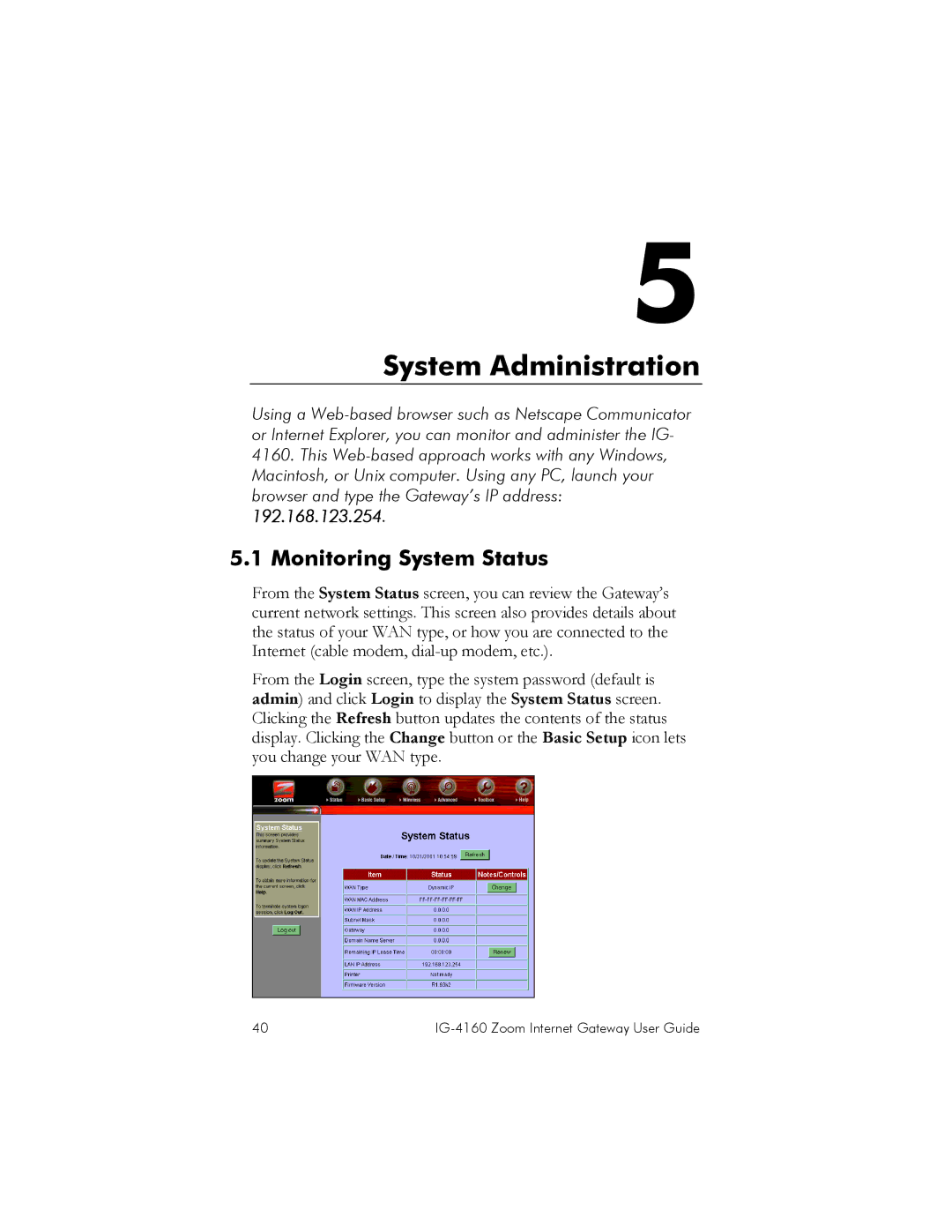5
System Administration
Using a
5.1 Monitoring System Status
From the System Status screen, you can review the Gateway’s current network settings. This screen also provides details about the status of your WAN type, or how you are connected to the Internet (cable modem,
From the Login screen, type the system password (default is admin) and click Login to display the System Status screen. Clicking the Refresh button updates the contents of the status display. Clicking the Change button or the Basic Setup icon lets you change your WAN type.
40 |
|