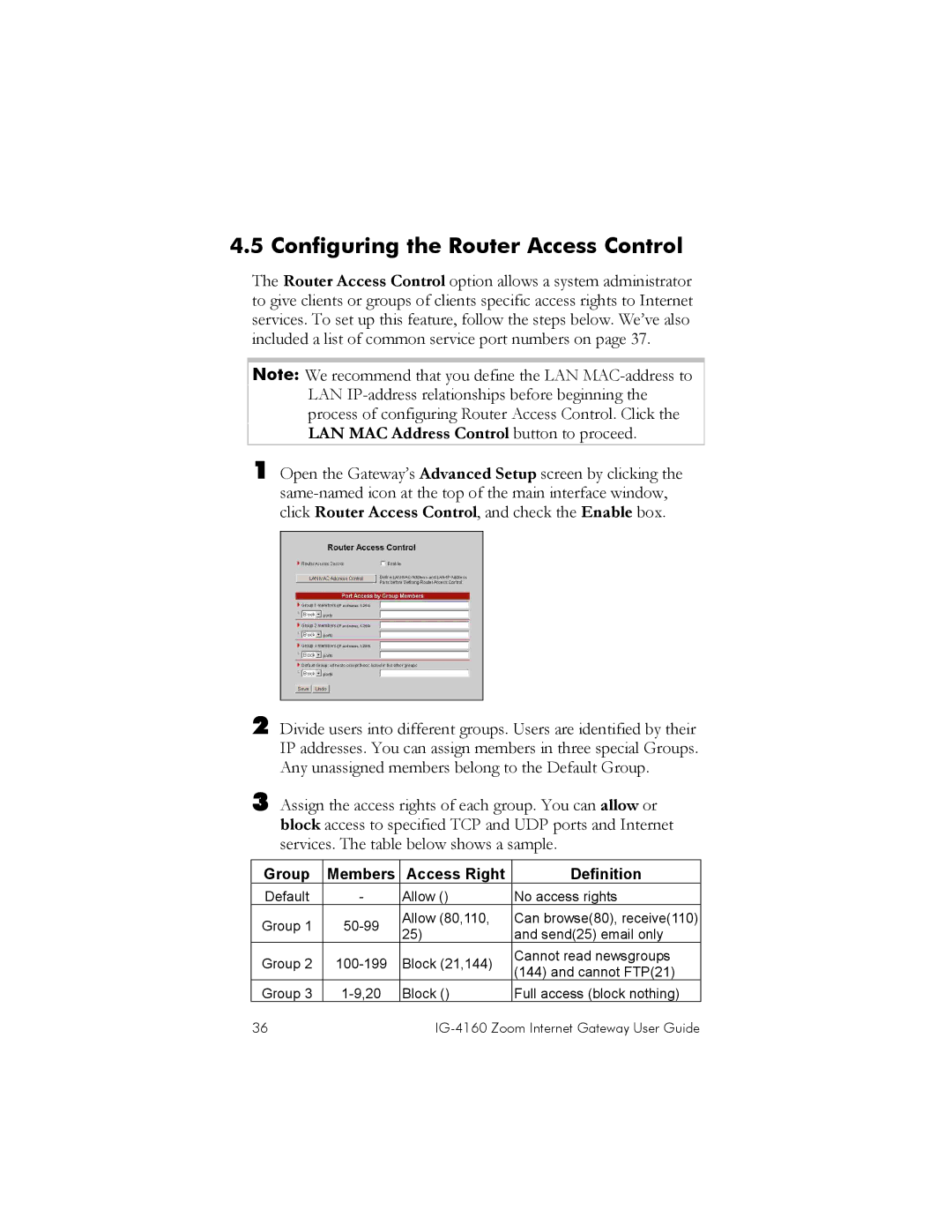4.5 Configuring the Router Access Control
The Router Access Control option allows a system administrator to give clients or groups of clients specific access rights to Internet services. To set up this feature, follow the steps below. We’ve also included a list of common service port numbers on page 37.
Note: We recommend that you define the LAN
1 Open the Gateway’s Advanced Setup screen by clicking the
2 Divide users into different groups. Users are identified by their IP addresses. You can assign members in three special Groups. Any unassigned members belong to the Default Group.
3 Assign the access rights of each group. You can allow or block access to specified TCP and UDP ports and Internet services. The table below shows a sample.
Group | Members | Access Right | Definition | |
Default | - | Allow () | No access rights | |
Group 1 | Allow (80,110, | Can browse(80), receive(110) | ||
25) | and send(25) email only | |||
|
| |||
Group 2 | Block (21,144) | Cannot read newsgroups | ||
(144) and cannot FTP(21) | ||||
|
|
| ||
Group 3 | Block () | Full access (block nothing) |
36 |
|