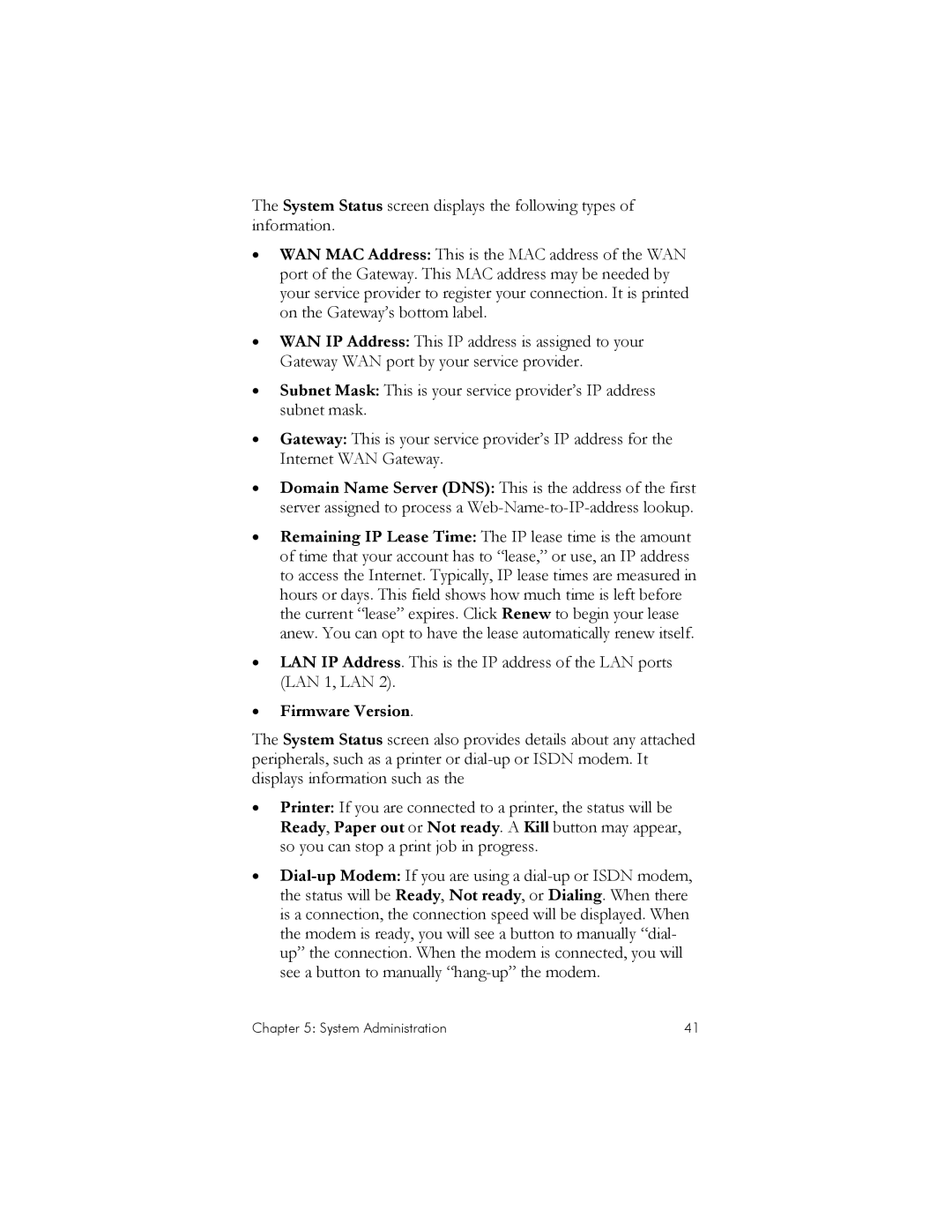The System Status screen displays the following types of information.
•WAN MAC Address: This is the MAC address of the WAN port of the Gateway. This MAC address may be needed by your service provider to register your connection. It is printed on the Gateway’s bottom label.
•WAN IP Address: This IP address is assigned to your Gateway WAN port by your service provider.
•Subnet Mask: This is your service provider’s IP address subnet mask.
•Gateway: This is your service provider’s IP address for the Internet WAN Gateway.
•Domain Name Server (DNS): This is the address of the first server assigned to process a
•Remaining IP Lease Time: The IP lease time is the amount of time that your account has to “lease,” or use, an IP address to access the Internet. Typically, IP lease times are measured in hours or days. This field shows how much time is left before the current “lease” expires. Click Renew to begin your lease anew. You can opt to have the lease automatically renew itself.
•LAN IP Address. This is the IP address of the LAN ports (LAN 1, LAN 2).
•Firmware Version.
The System Status screen also provides details about any attached peripherals, such as a printer or
•Printer: If you are connected to a printer, the status will be Ready, Paper out or Not ready. A Kill button may appear, so you can stop a print job in progress.
•
Chapter 5: System Administration | 41 |