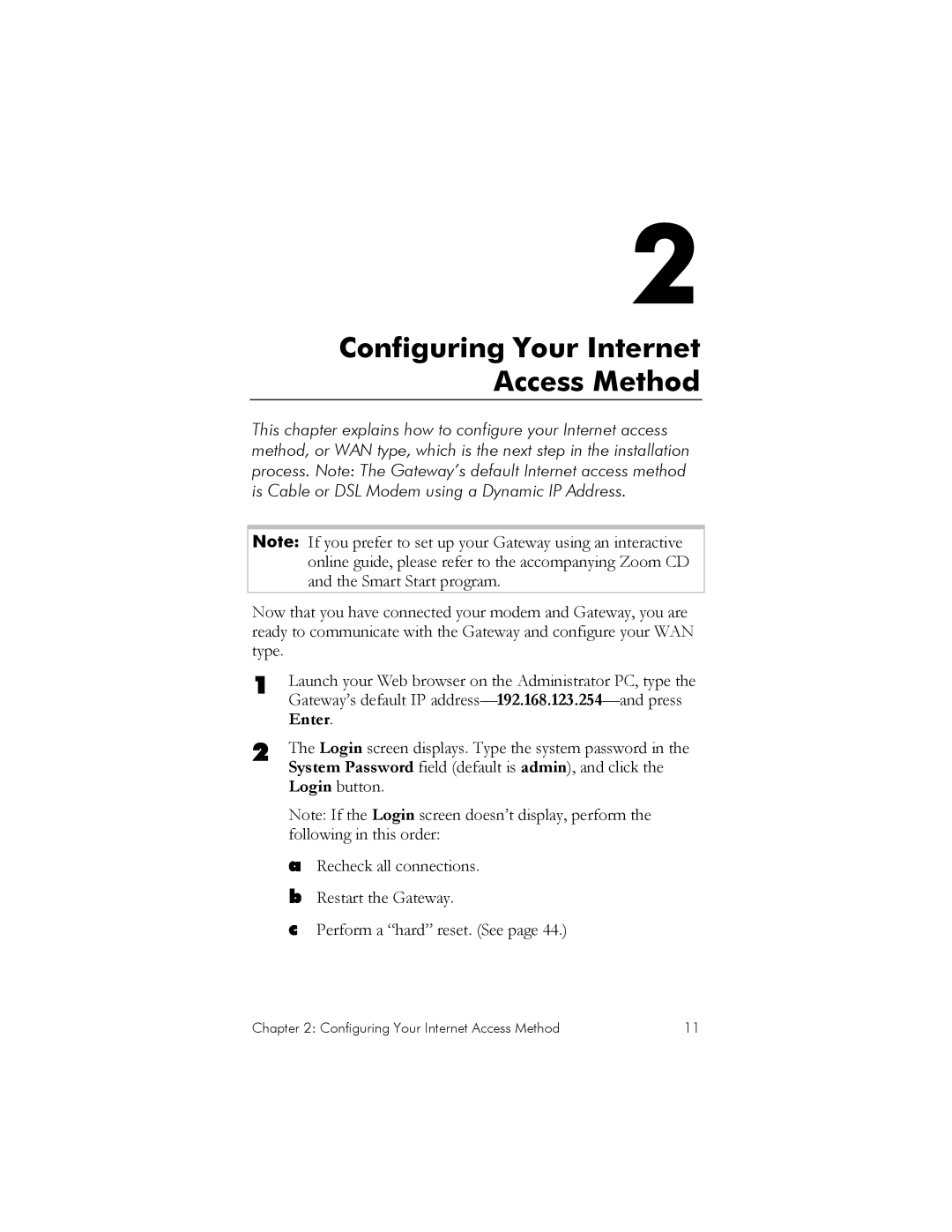2
Configuring Your Internet Access Method
This chapter explains how to configure your Internet access method, or WAN type, which is the next step in the installation process. Note: The Gateway’s default Internet access method is Cable or DSL Modem using a Dynamic IP Address.
Note: If you prefer to set up your Gateway using an interactive online guide, please refer to the accompanying Zoom CD and the Smart Start program.
Now that you have connected your modem and Gateway, you are ready to communicate with the Gateway and configure your WAN type.
1 | Launch your Web browser on the Administrator PC, type the | |
| Gateway’s default IP | |
| Enter. | |
2 | The Login screen displays. Type the system password in the | |
| System Password field (default is admin), and click the | |
| Login button. | |
| Note: If the Login screen doesn’t display, perform the | |
| following in this order: | |
| a | Recheck all connections. |
| b | Restart the Gateway. |
c Perform a “hard” reset. (See page 44.)
Chapter 2: Configuring Your Internet Access Method | 11 |