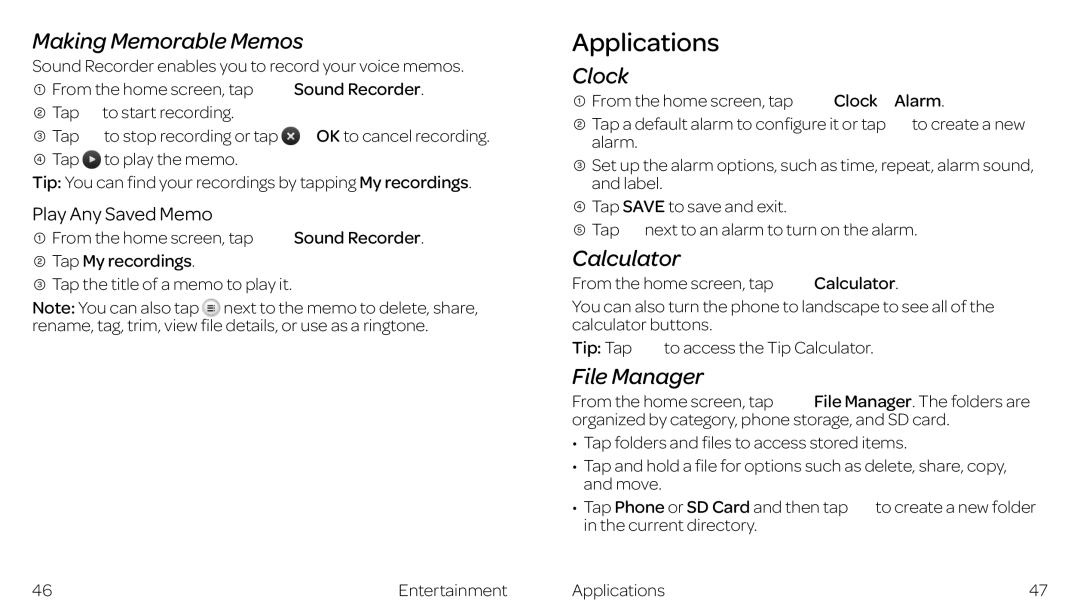Making Memorable Memos
Sound Recorder enables you to record your voice memos.
![]() From the home screen, tap
From the home screen, tap ![]()
![]() Sound Recorder.
Sound Recorder.
![]() Tap
Tap ![]() to start recording.
to start recording.
![]() Tap
Tap ![]() to stop recording or tap
to stop recording or tap ![]() OK to cancel recording.
OK to cancel recording.
![]() Tap
Tap ![]() to play the memo.
to play the memo.
Tip: You can find your recordings by tapping My recordings.
Play Any Saved Memo
![]() From the home screen, tap
From the home screen, tap ![]()
![]() Sound Recorder.
Sound Recorder.
![]() Tap My recordings.
Tap My recordings.
![]() Tap the title of a memo to play it.
Tap the title of a memo to play it.
Note: You can also tap next to the memo to delete, share, rename, tag, trim, view file details, or use as a ringtone.
Applications
Clock
![]() From the home screen, tap
From the home screen, tap ![]()
![]() Clock
Clock![]() Alarm.
Alarm.
![]() Tap a default alarm to configure it or tap to create a new alarm.
Tap a default alarm to configure it or tap to create a new alarm.
![]() Set up the alarm options, such as time, repeat, alarm sound, and label.
Set up the alarm options, such as time, repeat, alarm sound, and label.
![]() Tap SAVE to save and exit.
Tap SAVE to save and exit.
![]() Tap
Tap ![]() next to an alarm to turn on the alarm.
next to an alarm to turn on the alarm.
Calculator
From the home screen, tap ![]()
![]() Calculator.
Calculator.
You can also turn the phone to landscape to see all of the calculator buttons.
Tip: Tap ![]() to access the Tip Calculator.
to access the Tip Calculator.
File Manager
From the home screen, tap File Manager. The folders are organized by category, phone storage, and SD card.
•Tap folders and files to access stored items.
•Tap and hold a file for options such as delete, share, copy, and move.
• Tap Phone or SD Card and then tap to create a new folder in the current directory.
46 | Entertainment | Applications | 47 |