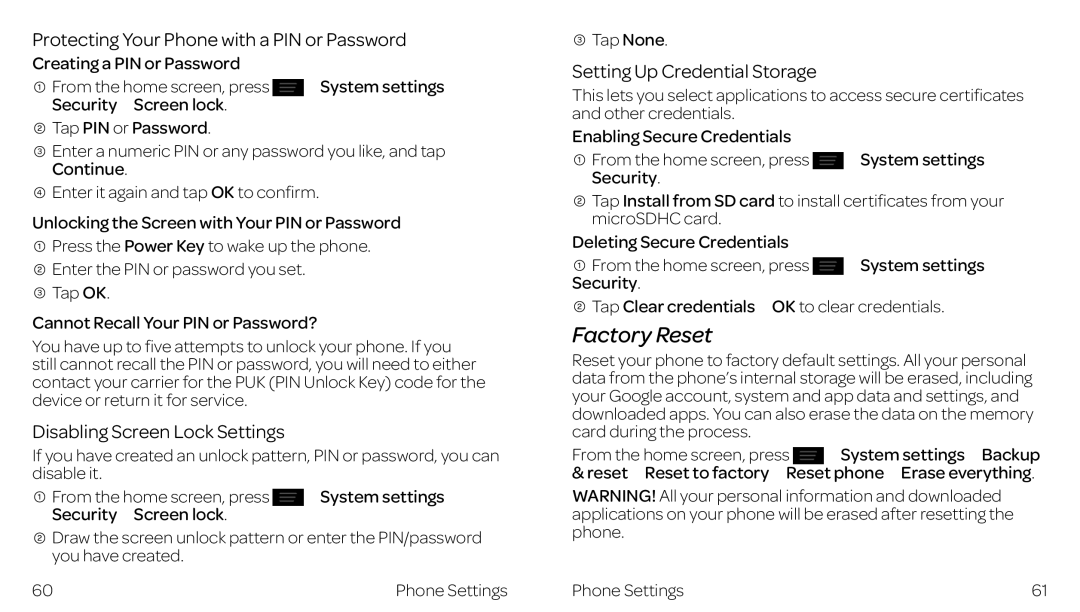Protecting Your Phone with a PIN or Password
Creating a PIN or Password
From the home screen, press | System settings |
Security Screen lock. |
|
![]() Tap PIN or Password.
Tap PIN or Password.
![]() Enter a numeric PIN or any password you like, and tap Continue.
Enter a numeric PIN or any password you like, and tap Continue.
![]() Enter it again and tap OK to confirm.
Enter it again and tap OK to confirm.
Unlocking the Screen with Your PIN or Password
![]() Press the Power Key to wake up the phone.
Press the Power Key to wake up the phone.
![]() Enter the PIN or password you set.
Enter the PIN or password you set.
![]() Tap OK.
Tap OK.
Cannot Recall Your PIN or Password?
You have up to five attempts to unlock your phone. If you still cannot recall the PIN or password, you will need to either contact your carrier for the PUK (PIN Unlock Key) code for the device or return it for service.
Disabling Screen Lock Settings
If you have created an unlock pattern, PIN or password, you can disable it.
From the home screen, press | System settings |
Security Screen lock. |
|
![]() Draw the screen unlock pattern or enter the PIN/password you have created.
Draw the screen unlock pattern or enter the PIN/password you have created.
60 | Phone Settings |
![]() Tap None.
Tap None.
Setting Up Credential Storage
This lets you select applications to access secure certificates and other credentials.
Enabling Secure Credentials
From the home screen, press | System settings |
Security. |
|
![]() Tap Install from SD card to install certificates from your microSDHC card.
Tap Install from SD card to install certificates from your microSDHC card.
Deleting Secure Credentials
From the home screen, press | System settings |
Security. |
|
![]() Tap Clear credentials
Tap Clear credentials![]() OK to clear credentials.
OK to clear credentials.
Factory Reset
Reset your phone to factory default settings. All your personal data from the phone’s internal storage will be erased, including your Google account, system and app data and settings, and downloaded apps. You can also erase the data on the memory card during the process.
From the home screen, press System settings Backup
& reset![]() Reset to factory
Reset to factory![]() Reset phone
Reset phone![]() Erase everything.
Erase everything.
WARNING! All your personal information and downloaded applications on your phone will be erased after resetting the phone.
Phone Settings | 61 |