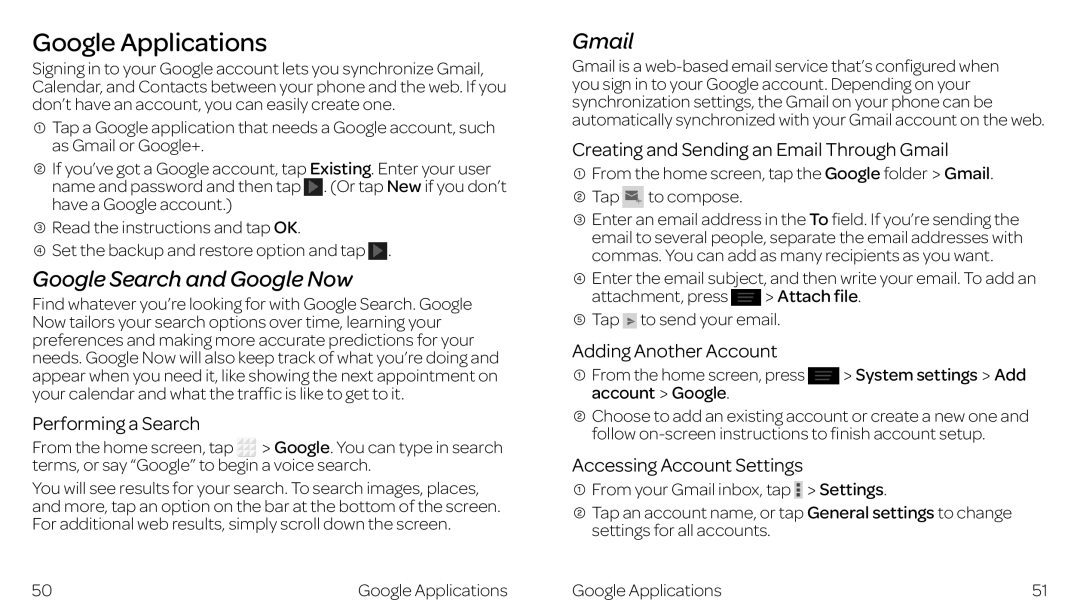Google Applications
Signing in to your Google account lets you synchronize Gmail, Calendar, and Contacts between your phone and the web. If you don’t have an account, you can easily create one.
![]() Tap a Google application that needs a Google account, such as Gmail or Google+.
Tap a Google application that needs a Google account, such as Gmail or Google+.
![]() If you’ve got a Google account, tap Existing. Enter your user name and password and then tap . (Or tap New if you don’t have a Google account.)
If you’ve got a Google account, tap Existing. Enter your user name and password and then tap . (Or tap New if you don’t have a Google account.)
![]() Read the instructions and tap OK.
Read the instructions and tap OK.
![]() Set the backup and restore option and tap
Set the backup and restore option and tap![]() .
.
Google Search and Google Now
Find whatever you’re looking for with Google Search. Google Now tailors your search options over time, learning your preferences and making more accurate predictions for your needs. Google Now will also keep track of what you’re doing and appear when you need it, like showing the next appointment on your calendar and what the traffic is like to get to it.
Performing a Search
From the home screen, tap Google. You can type in search terms, or say “Google” to begin a voice search.
You will see results for your search. To search images, places, and more, tap an option on the bar at the bottom of the screen. For additional web results, simply scroll down the screen.
50 | Google Applications |
Gmail
Gmail is a
Creating and Sending an Email Through Gmail
 From the home screen, tap the Google folder
From the home screen, tap the Google folder Gmail.
Gmail.
Tap | to compose. |
![]() Enter an email address in the To field. If you’re sending the email to several people, separate the email addresses with commas. You can add as many recipients as you want.
Enter an email address in the To field. If you’re sending the email to several people, separate the email addresses with commas. You can add as many recipients as you want.
Enter the email subject, and then write your email. To add an
attachment, press ![]() Attach file.
Attach file. ![]() Tap
Tap ![]() to send your email.
to send your email.
Adding Another Account
From the home screen, press | System settings Add |
account Google. |
|
![]() Choose to add an existing account or create a new one and follow
Choose to add an existing account or create a new one and follow
Accessing Account Settings
From your Gmail inbox, tap | Settings. |
Tap an account name, or tap General settings to change | |
settings for all accounts. |
|
Google Applications | 51 |