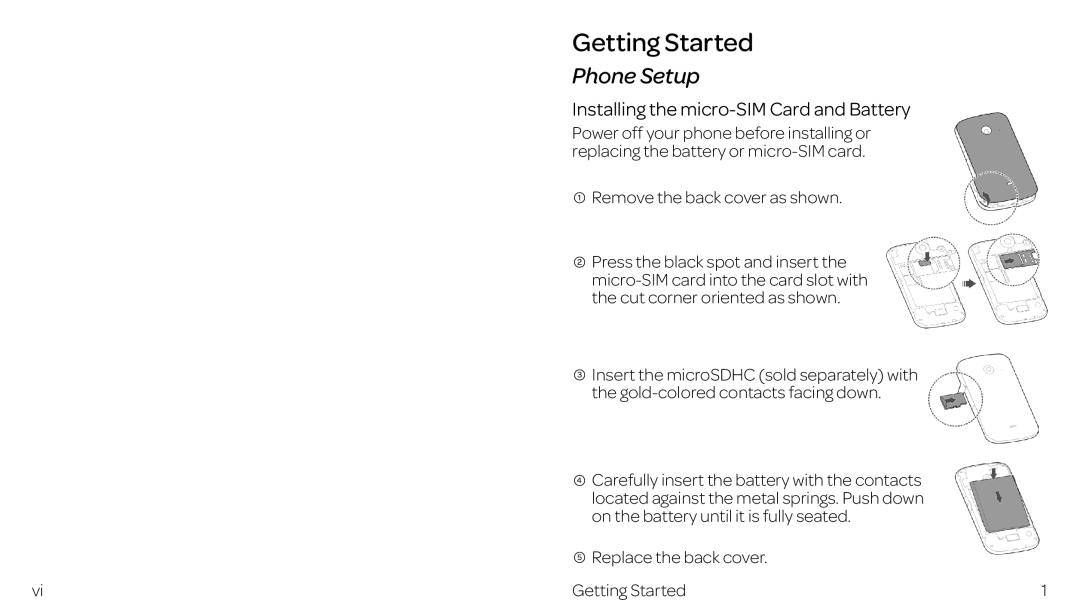| Getting Started |
|
| Phone Setup |
|
| Installing the |
|
| Power off your phone before installing or |
|
| replacing the battery or |
|
| Remove the back cover as shown. |
|
| Press the black spot and insert the |
|
|
| |
| the cut corner oriented as shown. |
|
| Insert the microSDHC (sold separately) with |
|
| the |
|
| Carefully insert the battery with the contacts |
|
| located against the metal springs. Push down |
|
| on the battery until it is fully seated. |
|
| Replace the back cover. |
|
vi | Getting Started | 1 |