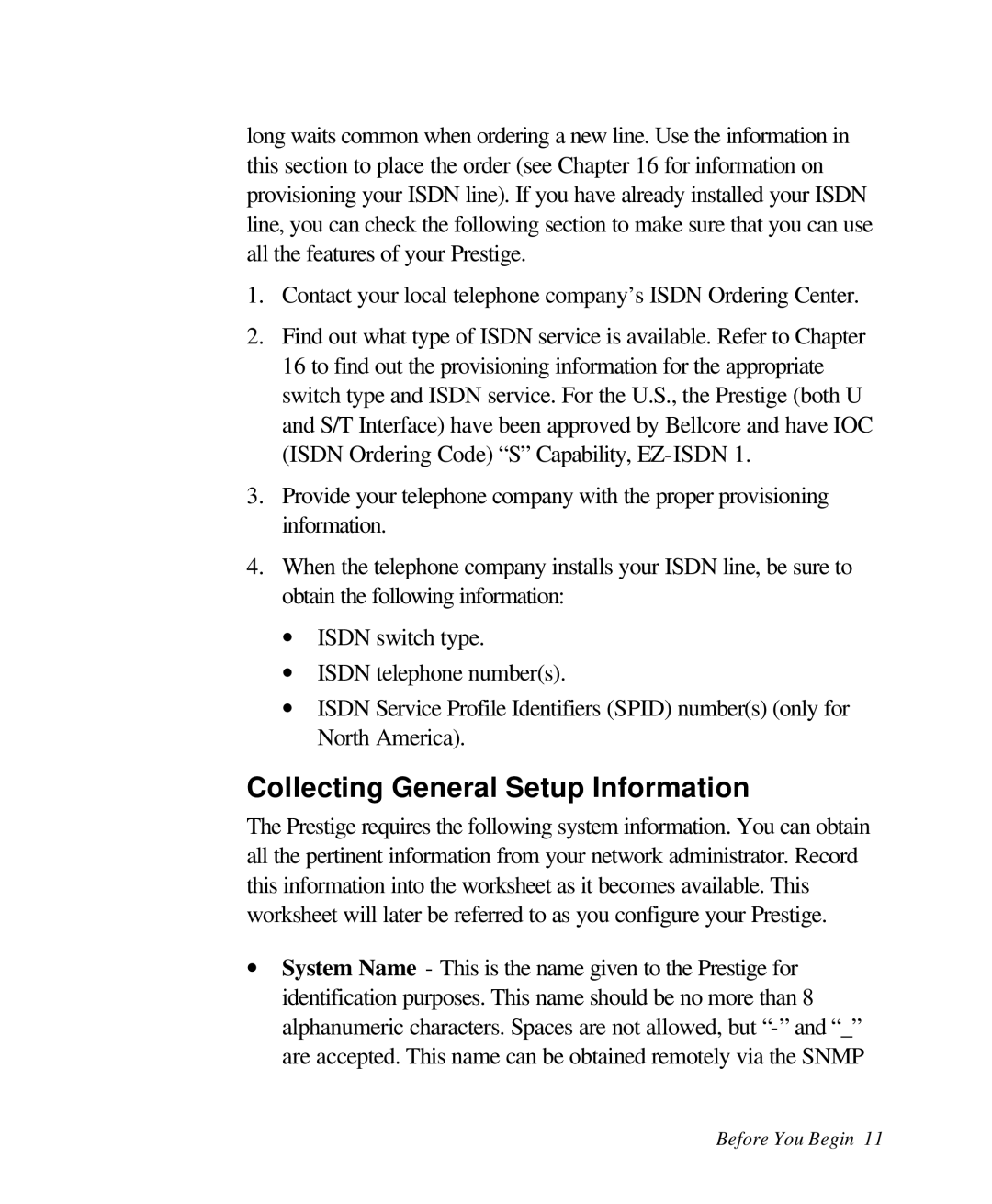long waits common when ordering a new line. Use the information in this section to place the order (see Chapter 16 for information on provisioning your ISDN line). If you have already installed your ISDN line, you can check the following section to make sure that you can use all the features of your Prestige.
1.Contact your local telephone company’s ISDN Ordering Center.
2.Find out what type of ISDN service is available. Refer to Chapter 16 to find out the provisioning information for the appropriate switch type and ISDN service. For the U.S., the Prestige (both U and S/T Interface) have been approved by Bellcore and have IOC (ISDN Ordering Code) “S” Capability,
3.Provide your telephone company with the proper provisioning information.
4.When the telephone company installs your ISDN line, be sure to obtain the following information:
∙ISDN switch type.
∙ISDN telephone number(s).
∙ISDN Service Profile Identifiers (SPID) number(s) (only for North America).
Collecting General Setup Information
The Prestige requires the following system information. You can obtain all the pertinent information from your network administrator. Record this information into the worksheet as it becomes available. This worksheet will later be referred to as you configure your Prestige.
∙System Name - This is the name given to the Prestige for identification purposes. This name should be no more than 8 alphanumeric characters. Spaces are not allowed, but
Before You Begin 11