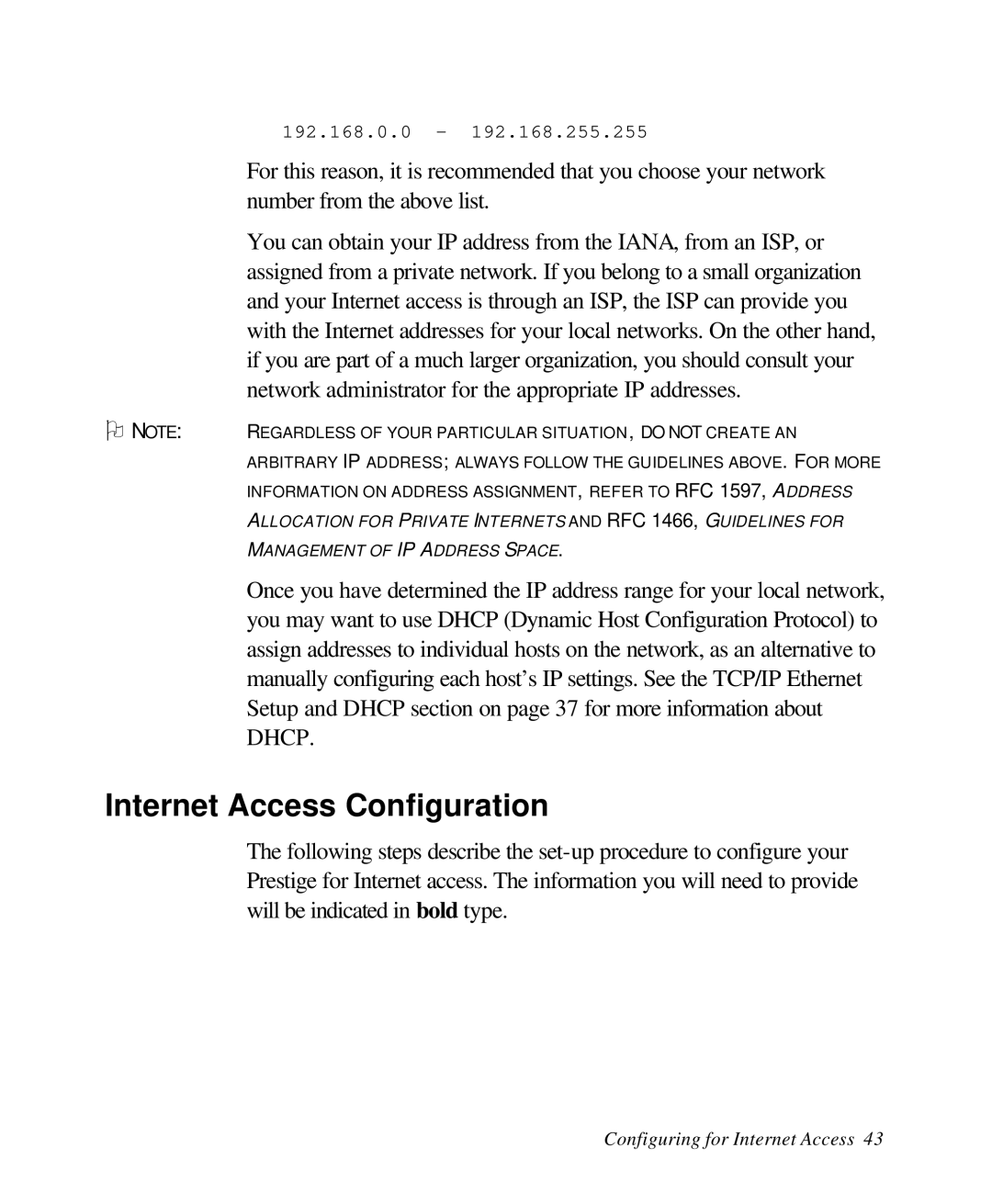192.168.0.0 - 192.168.255.255
For this reason, it is recommended that you choose your network number from the above list.
You can obtain your IP address from the IANA, from an ISP, or assigned from a private network. If you belong to a small organization and your Internet access is through an ISP, the ISP can provide you with the Internet addresses for your local networks. On the other hand, if you are part of a much larger organization, you should consult your network administrator for the appropriate IP addresses.
ONOTE: REGARDLESS OF YOUR PARTICULAR SITUATION , DO NOT CREATE AN ARBITRARY IP ADDRESS; ALWAYS FOLLOW THE GUIDELINES ABOVE. FOR MORE
INFORMATION ON ADDRESS ASSIGNMENT, REFER TO RFC 1597, ADDRESS ALLOCATION FOR PRIVATE INTERNETS AND RFC 1466, GUIDELINES FOR MANAGEMENT OF IP ADDRESS SPACE.
Once you have determined the IP address range for your local network, you may want to use DHCP (Dynamic Host Configuration Protocol) to assign addresses to individual hosts on the network, as an alternative to manually configuring each host’s IP settings. See the TCP/IP Ethernet Setup and DHCP section on page 37 for more information about DHCP.
Internet Access Configuration
The following steps describe the
Configuring for Internet Access 43