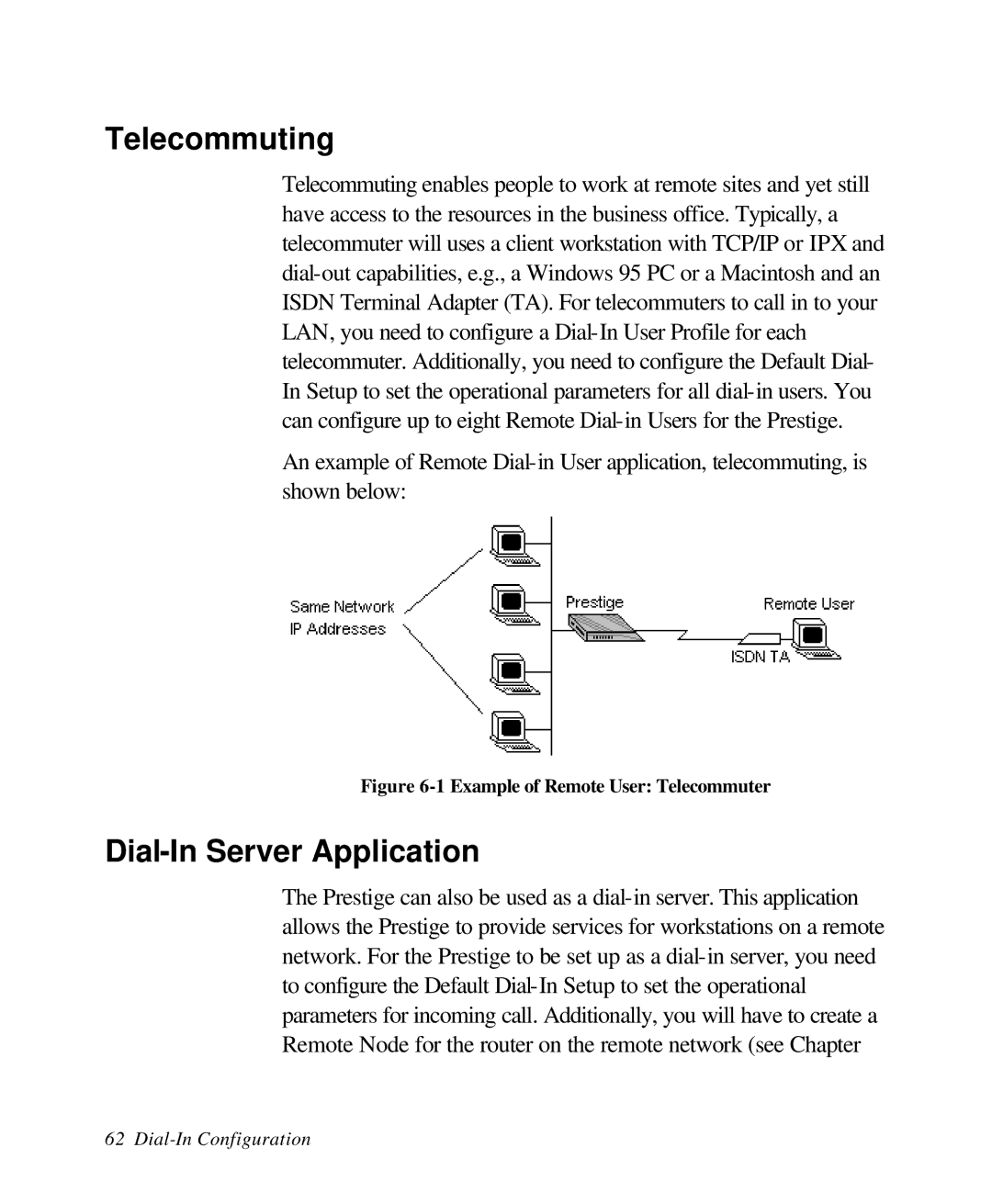Telecommuting
Telecommuting enables people to work at remote sites and yet still have access to the resources in the business office. Typically, a telecommuter will uses a client workstation with TCP/IP or IPX and dial-out capabilities, e.g., a Windows 95 PC or a Macintosh and an ISDN Terminal Adapter (TA). For telecommuters to call in to your LAN, you need to configure a Dial-In User Profile for each telecommuter. Additionally, you need to configure the Default Dial- In Setup to set the operational parameters for all dial-in users. You can configure up to eight Remote Dial-in Users for the Prestige.
An example of Remote Dial-in User application, telecommuting, is shown below:
Figure 6-1 Example of Remote User: Telecommuter
Dial-In Server Application
The Prestige can also be used as a dial-in server. This application allows the Prestige to provide services for workstations on a remote network. For the Prestige to be set up as a dial-in server, you need to configure the Default Dial-In Setup to set the operational parameters for incoming call. Additionally, you will have to create a Remote Node for the router on the remote network (see Chapter