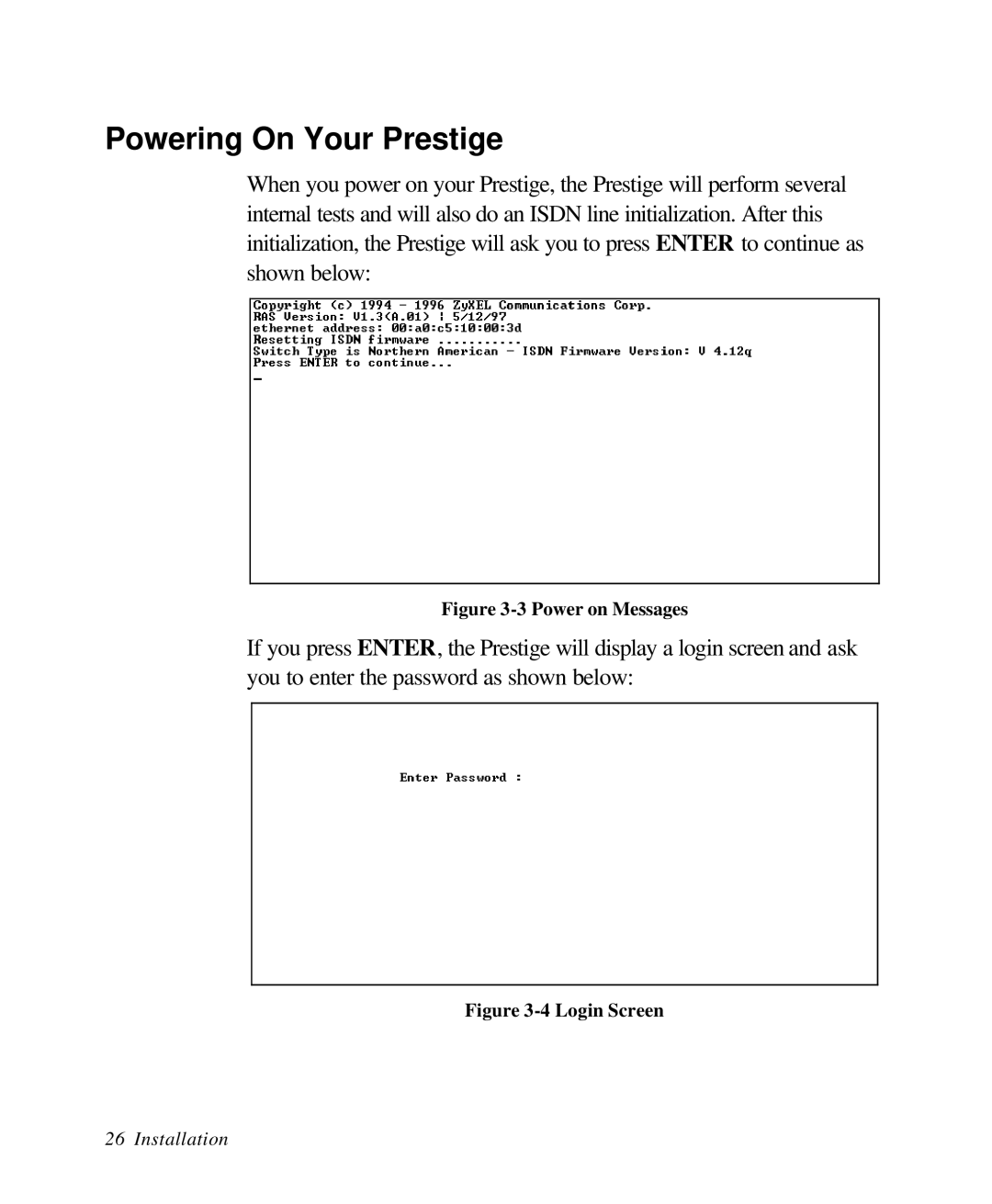Powering On Your Prestige
When you power on your Prestige, the Prestige will perform several internal tests and will also do an ISDN line initialization. After this initialization, the Prestige will ask you to press ENTER to continue as shown below:
Figure 3-3 Power on Messages
If you press ENTER, the Prestige will display a login screen and ask you to enter the password as shown below:
Figure 3-4 Login Screen
26 Installation