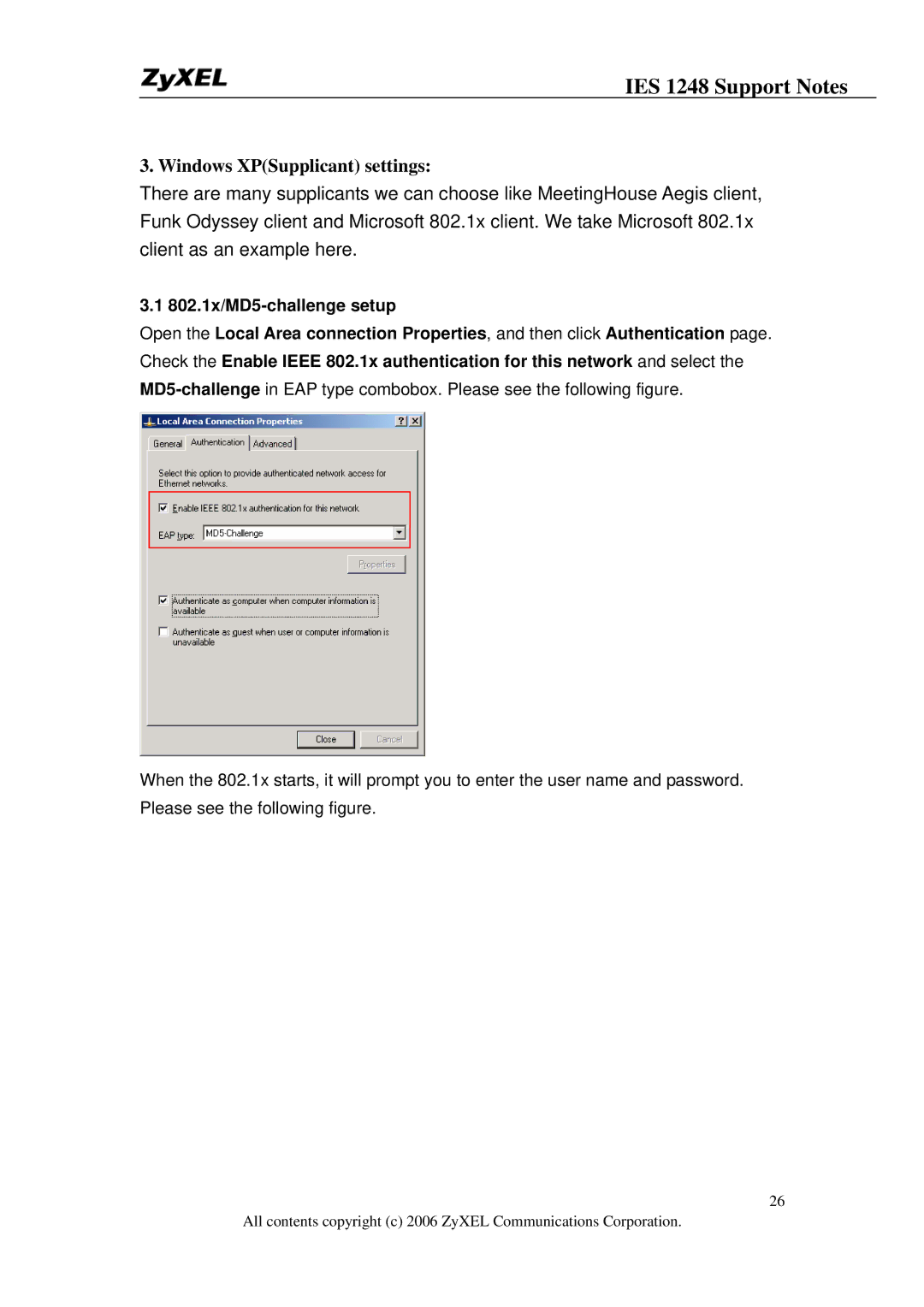IES 1248 Support Notes
3. Windows XP(Supplicant) settings:
There are many supplicants we can choose like MeetingHouse Aegis client, Funk Odyssey client and Microsoft 802.1x client. We take Microsoft 802.1x client as an example here.
3.1 802.1x/MD5-challenge setup
Open the Local Area connection Properties, and then click Authentication page. Check the Enable IEEE 802.1x authentication for this network and select the
When the 802.1x starts, it will prompt you to enter the user name and password. Please see the following figure.
26
All contents copyright (c) 2006 ZyXEL Communications Corporation.