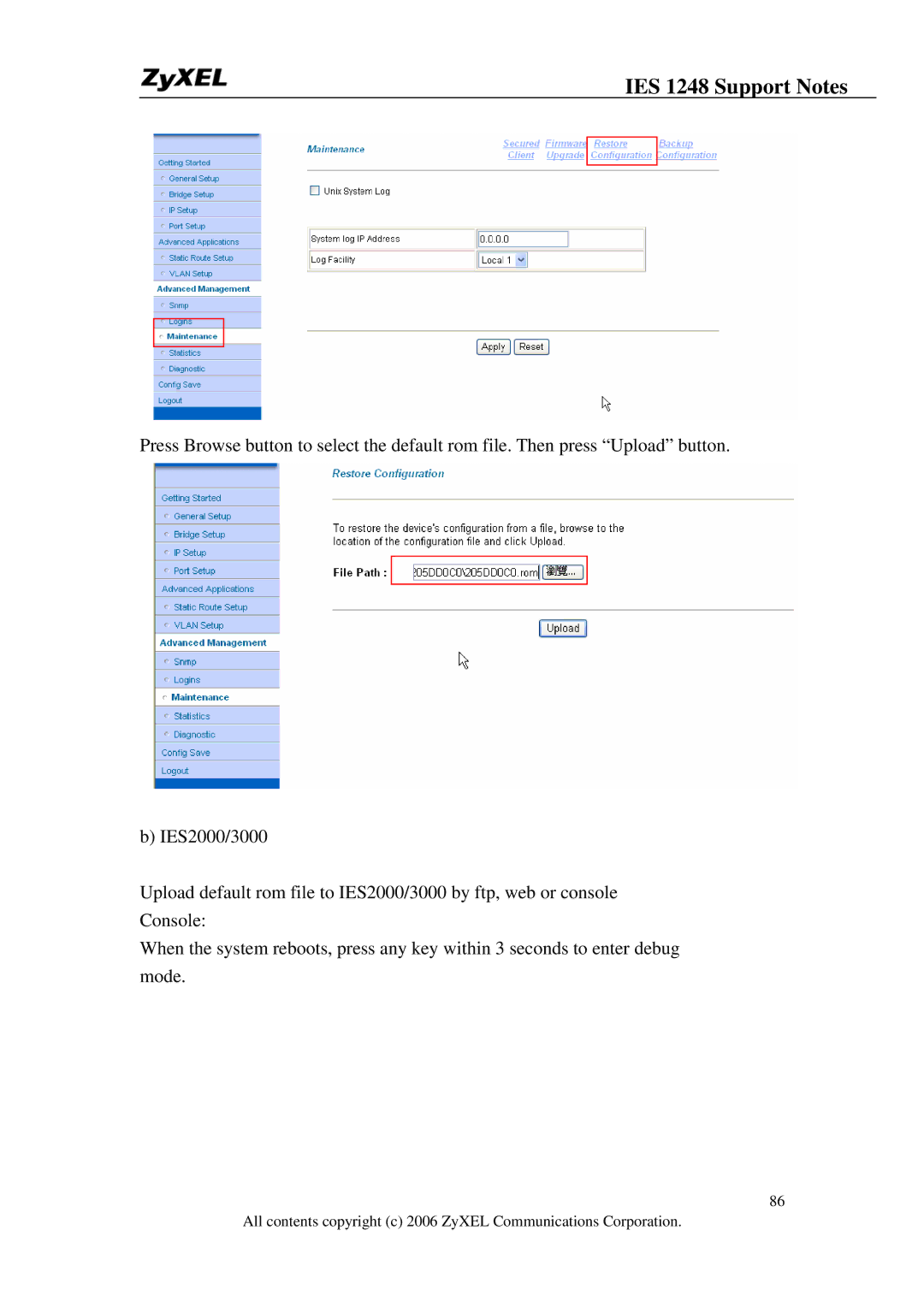IES 1248 Support Notes
Press Browse button to select the default rom file. Then press “Upload” button.
b) IES2000/3000
Upload default rom file to IES2000/3000 by ftp, web or console Console:
When the system reboots, press any key within 3 seconds to enter debug mode.
86
All contents copyright (c) 2006 ZyXEL Communications Corporation.