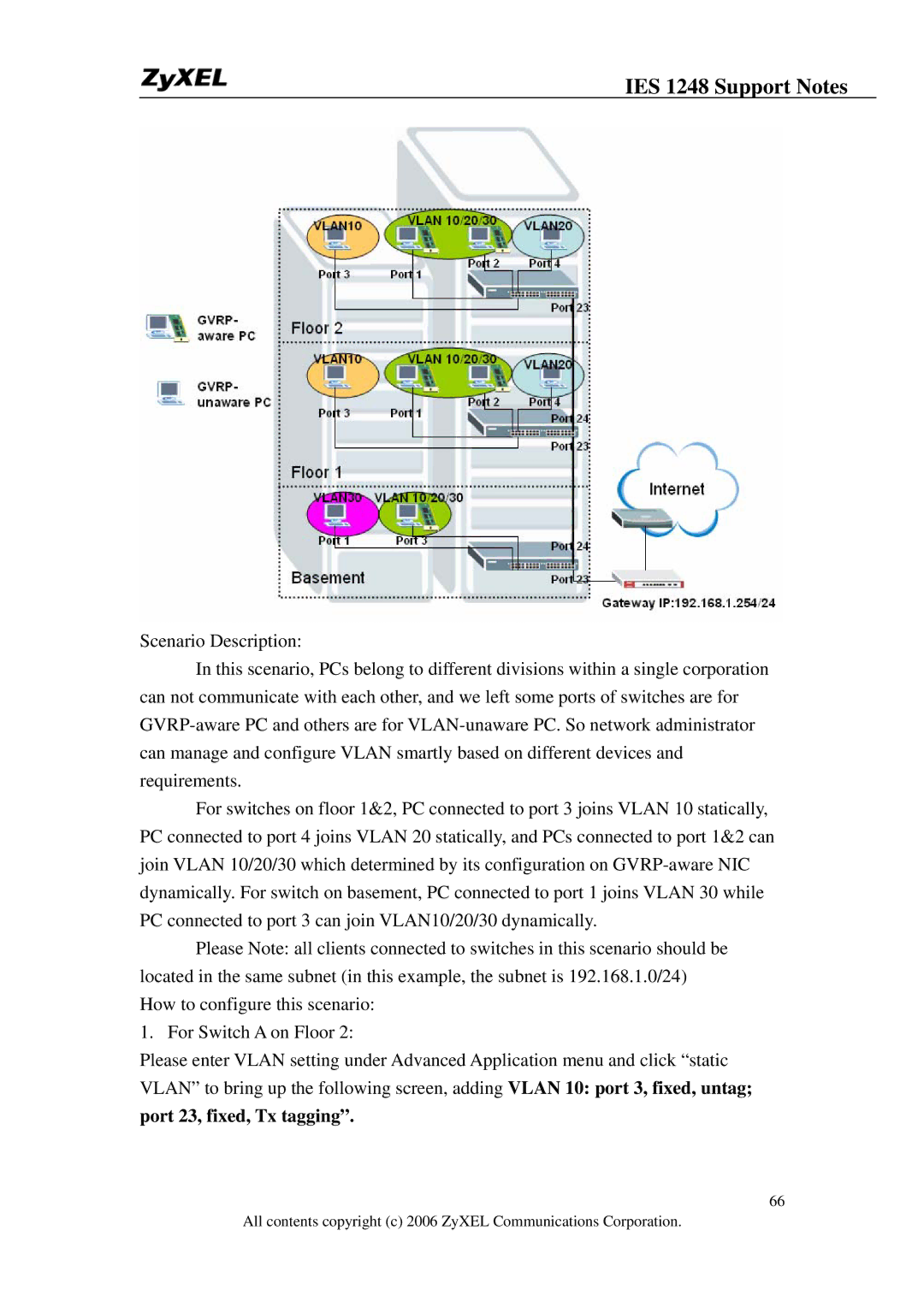IES 1248 Support Notes
Scenario Description:
In this scenario, PCs belong to different divisions within a single corporation can not communicate with each other, and we left some ports of switches are for
For switches on floor 1&2, PC connected to port 3 joins VLAN 10 statically, PC connected to port 4 joins VLAN 20 statically, and PCs connected to port 1&2 can join VLAN 10/20/30 which determined by its configuration on
Please Note: all clients connected to switches in this scenario should be located in the same subnet (in this example, the subnet is 192.168.1.0/24) How to configure this scenario:
1. For Switch A on Floor 2:
Please enter VLAN setting under Advanced Application menu and click “static VLAN” to bring up the following screen, adding VLAN 10: port 3, fixed, untag;
port 23, fixed, Tx tagging”.
66
All contents copyright (c) 2006 ZyXEL Communications Corporation.