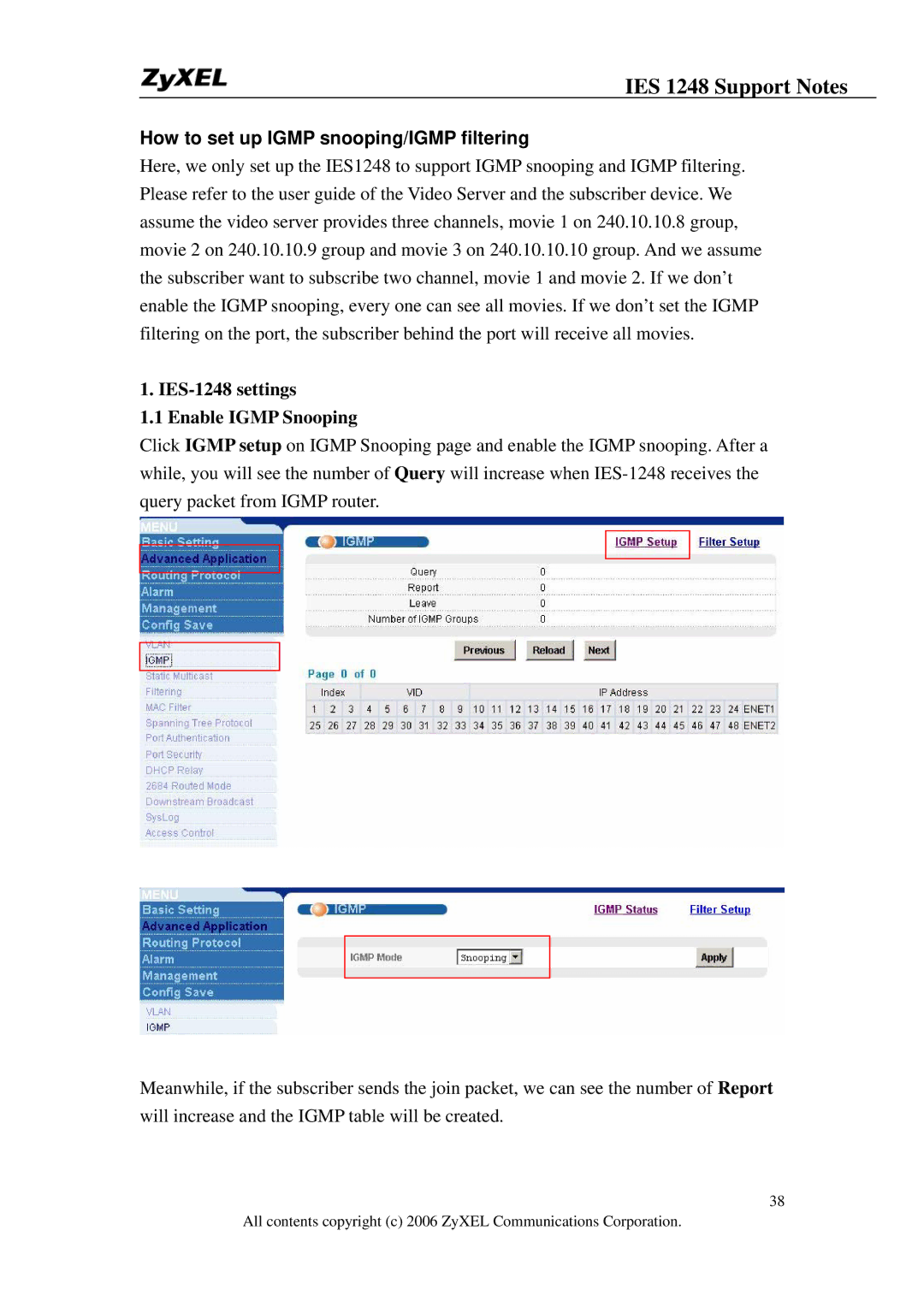IES 1248 Support Notes
How to set up IGMP snooping/IGMP filtering
Here, we only set up the IES1248 to support IGMP snooping and IGMP filtering. Please refer to the user guide of the Video Server and the subscriber device. We assume the video server provides three channels, movie 1 on 240.10.10.8 group, movie 2 on 240.10.10.9 group and movie 3 on 240.10.10.10 group. And we assume the subscriber want to subscribe two channel, movie 1 and movie 2. If we don’t enable the IGMP snooping, every one can see all movies. If we don’t set the IGMP filtering on the port, the subscriber behind the port will receive all movies.
1. IES-1248 settings
1.1 Enable IGMP Snooping
Click IGMP setup on IGMP Snooping page and enable the IGMP snooping. After a while, you will see the number of Query will increase when
Meanwhile, if the subscriber sends the join packet, we can see the number of Report will increase and the IGMP table will be created.
38
All contents copyright (c) 2006 ZyXEL Communications Corporation.