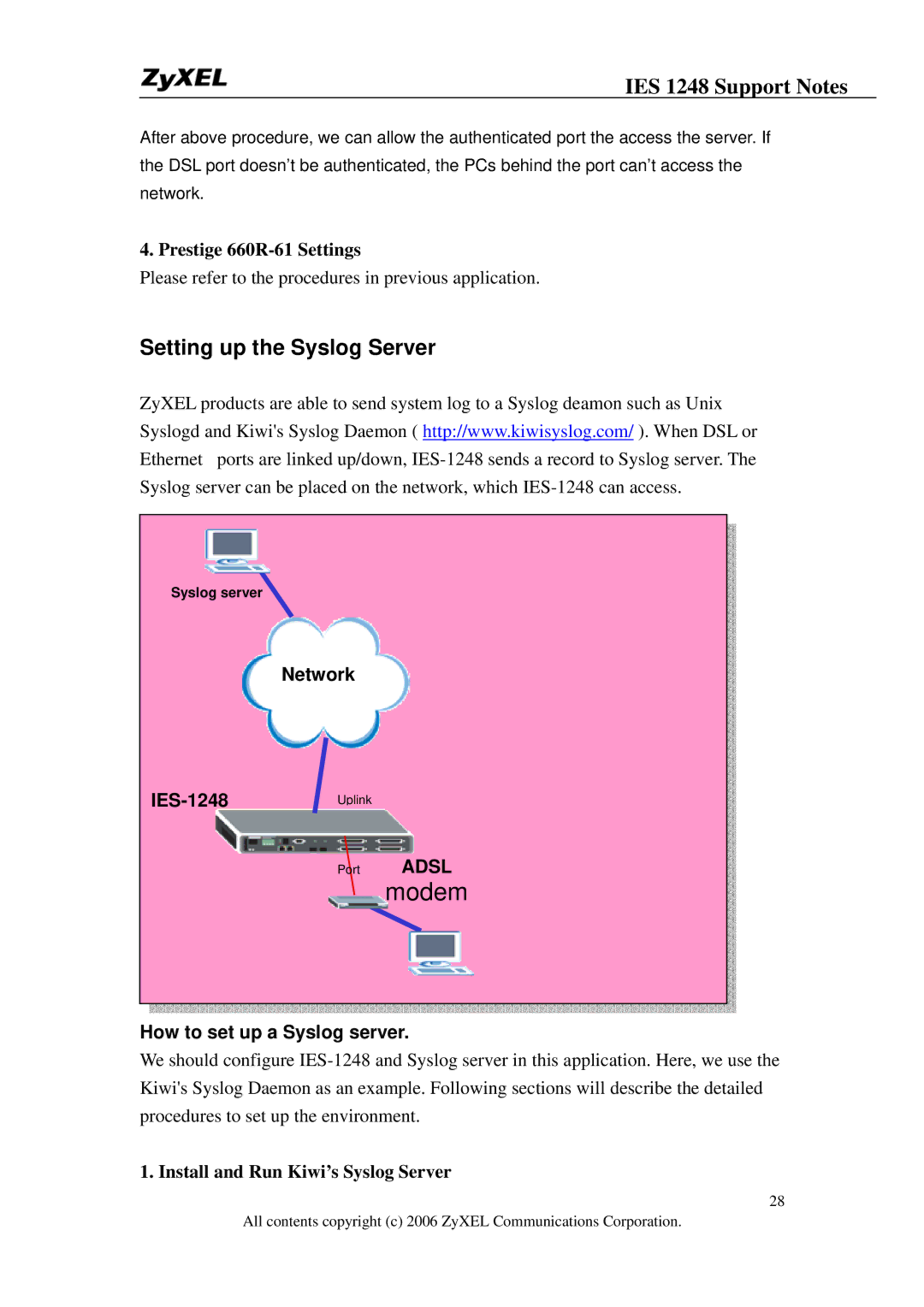IES 1248 Support Notes
After above procedure, we can allow the authenticated port the access the server. If the DSL port doesn’t be authenticated, the PCs behind the port can’t access the network.
4. Prestige 660R-61 Settings
Please refer to the procedures in previous application.
Setting up the Syslog Server
ZyXEL products are able to send system log to a Syslog deamon such as Unix Syslogd and Kiwi's Syslog Daemon ( http://www.kiwisyslog.com/ ). When DSL or Ethernet ports are linked up/down,
Syslog server
Network
IES-1248
Uplink
Port ADSL
modem
How to set up a Syslog server.
We should configure
1. Install and Run Kiwi’s Syslog Server
28
All contents copyright (c) 2006 ZyXEL Communications Corporation.