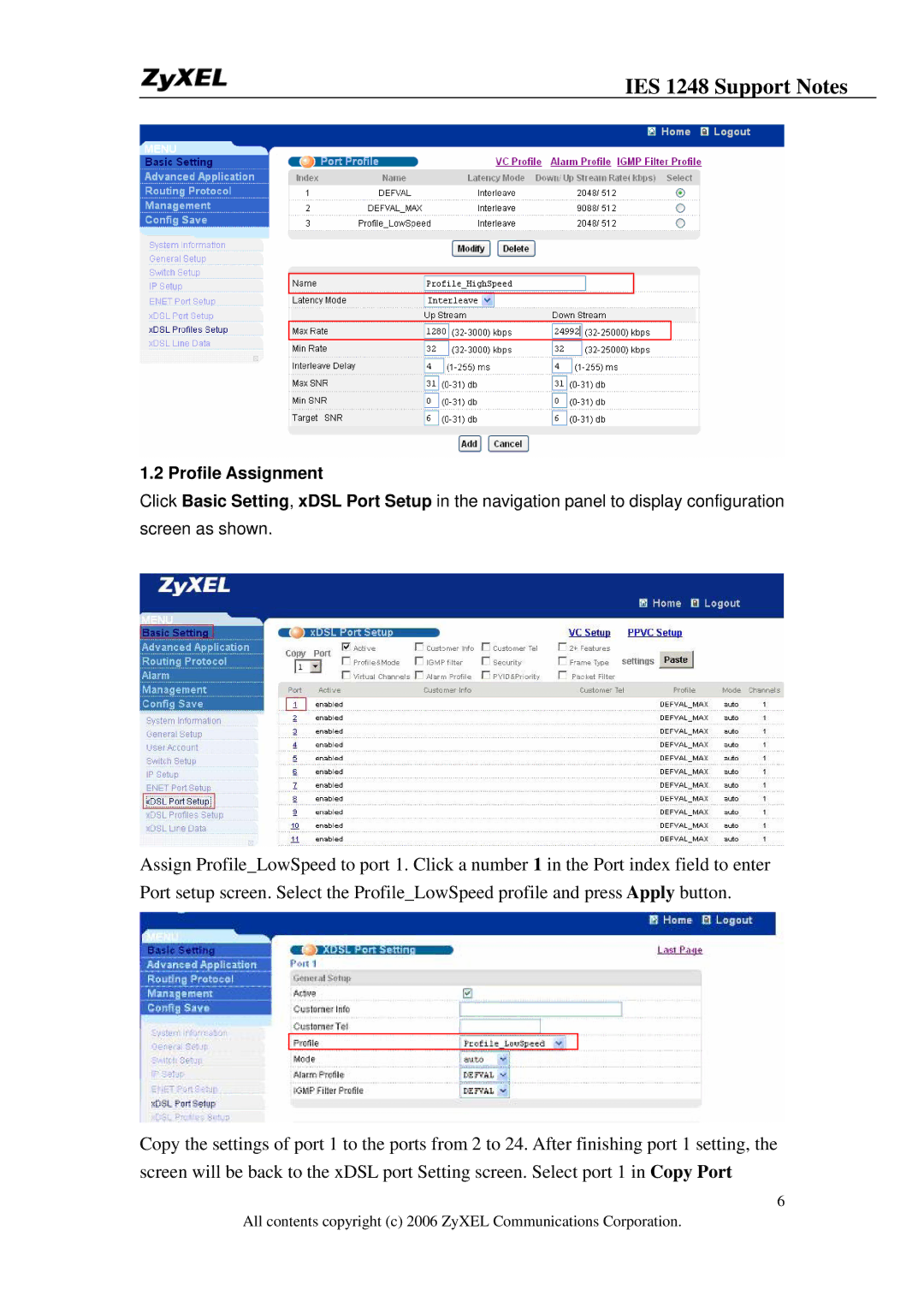IES 1248 Support Notes
1.2 Profile Assignment
Click Basic Setting, xDSL Port Setup in the navigation panel to display configuration screen as shown.
Assign Profile_LowSpeed to port 1. Click a number 1 in the Port index field to enter Port setup screen. Select the Profile_LowSpeed profile and press Apply button.
Copy the settings of port 1 to the ports from 2 to 24. After finishing port 1 setting, the screen will be back to the xDSL port Setting screen. Select port 1 in Copy Port
6
All contents copyright (c) 2006 ZyXEL Communications Corporation.