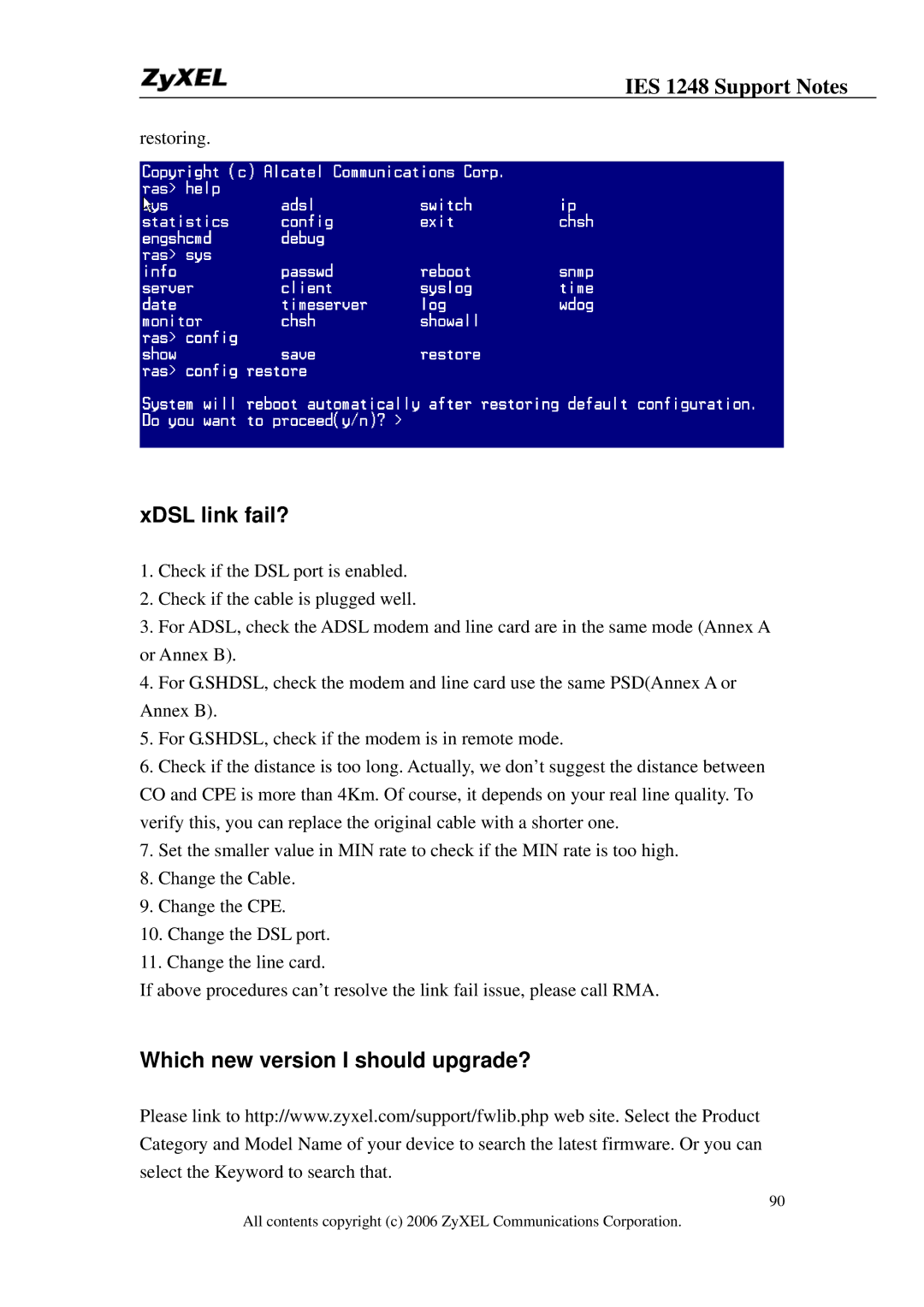IES 1248 Support Notes
restoring.
xDSL link fail?
1.Check if the DSL port is enabled.
2.Check if the cable is plugged well.
3.For ADSL, check the ADSL modem and line card are in the same mode (Annex A or Annex B).
4.For G.SHDSL, check the modem and line card use the same PSD(Annex A or Annex B).
5.For G.SHDSL, check if the modem is in remote mode.
6.Check if the distance is too long. Actually, we don’t suggest the distance between CO and CPE is more than 4Km. Of course, it depends on your real line quality. To verify this, you can replace the original cable with a shorter one.
7.Set the smaller value in MIN rate to check if the MIN rate is too high.
8.Change the Cable.
9.Change the CPE.
10.Change the DSL port.
11.Change the line card.
If above procedures can’t resolve the link fail issue, please call RMA.
Which new version I should upgrade?
Please link to http://www.zyxel.com/support/fwlib.php web site. Select the Product Category and Model Name of your device to search the latest firmware. Or you can select the Keyword to search that.
90
All contents copyright (c) 2006 ZyXEL Communications Corporation.