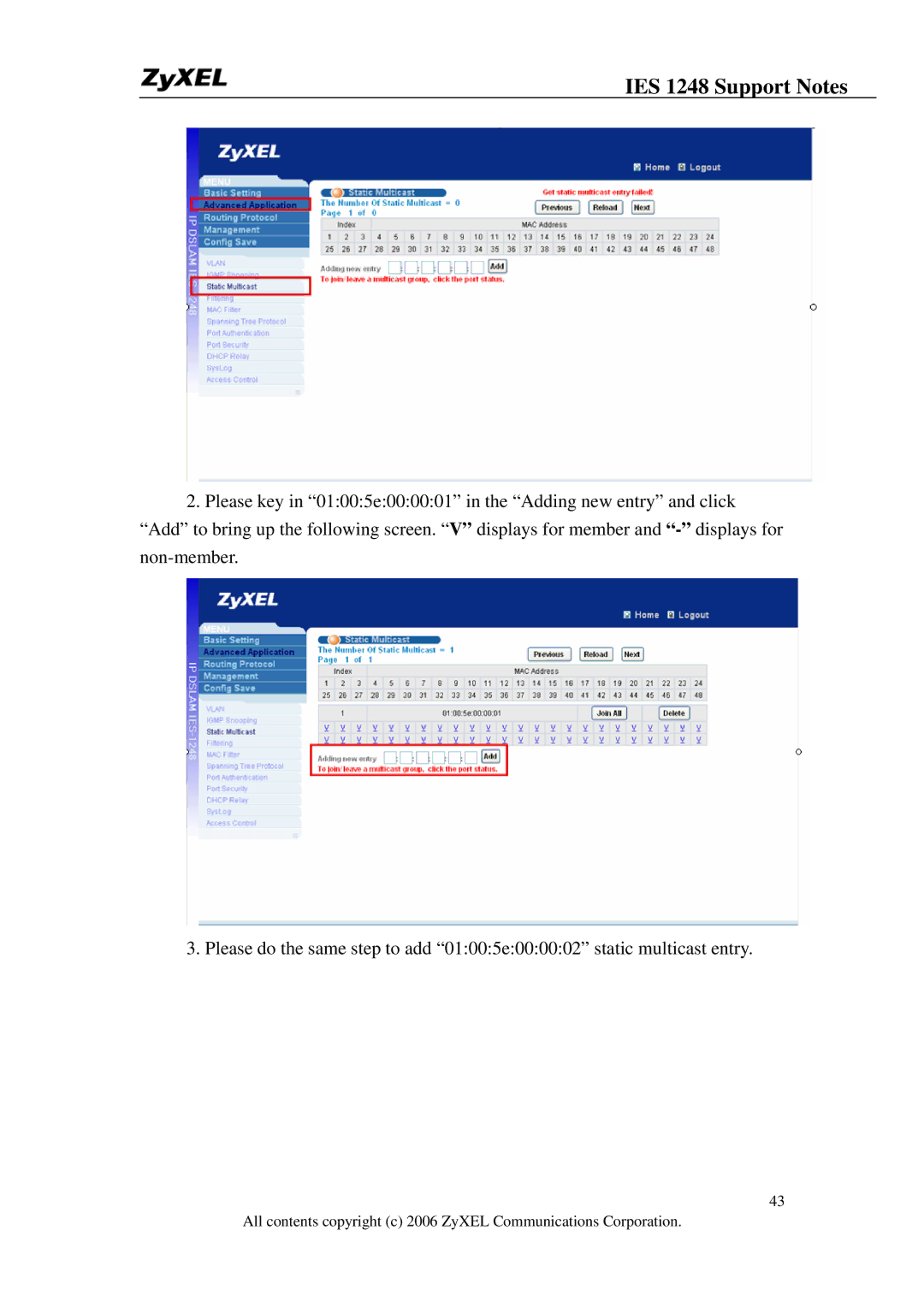IES 1248 Support Notes
2.Please key in “01:00:5e:00:00:01” in the “Adding new entry” and click “Add” to bring up the following screen. “V” displays for member and
3. Please do the same step to add “01:00:5e:00:00:02” static multicast entry.
43
All contents copyright (c) 2006 ZyXEL Communications Corporation.