Chapter 10 Firewall
10.1.2 What You Need to Know
DoS
Denials of Service (DoS) attacks are aimed at devices and networks with a connection to the Internet. Their goal is not to steal information, but to disable a device or network so users no longer have access to network resources. The LTE Device is
Firewall
The LTE Device’s firewall feature physically separates the LAN and the WAN and acts as a secure gateway for all data passing between the networks.
It is designed to protect against Denial of Service (DoS) attacks when activated. The LTE Device's purpose is to allow a private Local Area Network (LAN) to be securely connected to the Internet. The LTE Device can be used to prevent theft, destruction and modification of data, as well as log events, which may be important to the security of your network.
The LTE Device is installed between the LAN and a broadband modem connecting to the Internet. This allows it to act as a secure gateway for all data passing between the Internet and the LAN.
The LTE Device has one Ethernet WAN port and four Ethernet LAN ports, which are used to physically separate the network into two areas.The WAN (Wide Area Network) port attaches to the broadband (cable or DSL) modem to the Internet.
The LAN (Local Area Network) port attaches to a network of computers, which needs security from the outside world. These computers will have access to Internet services such as
ICMP
Internet Control Message Protocol (ICMP) is a message control and
Finding Out More
See Section 10.6 on page 76 for advanced technical information on firewall.
70 |
|
LTE6100 User’s Guide | |
|
|