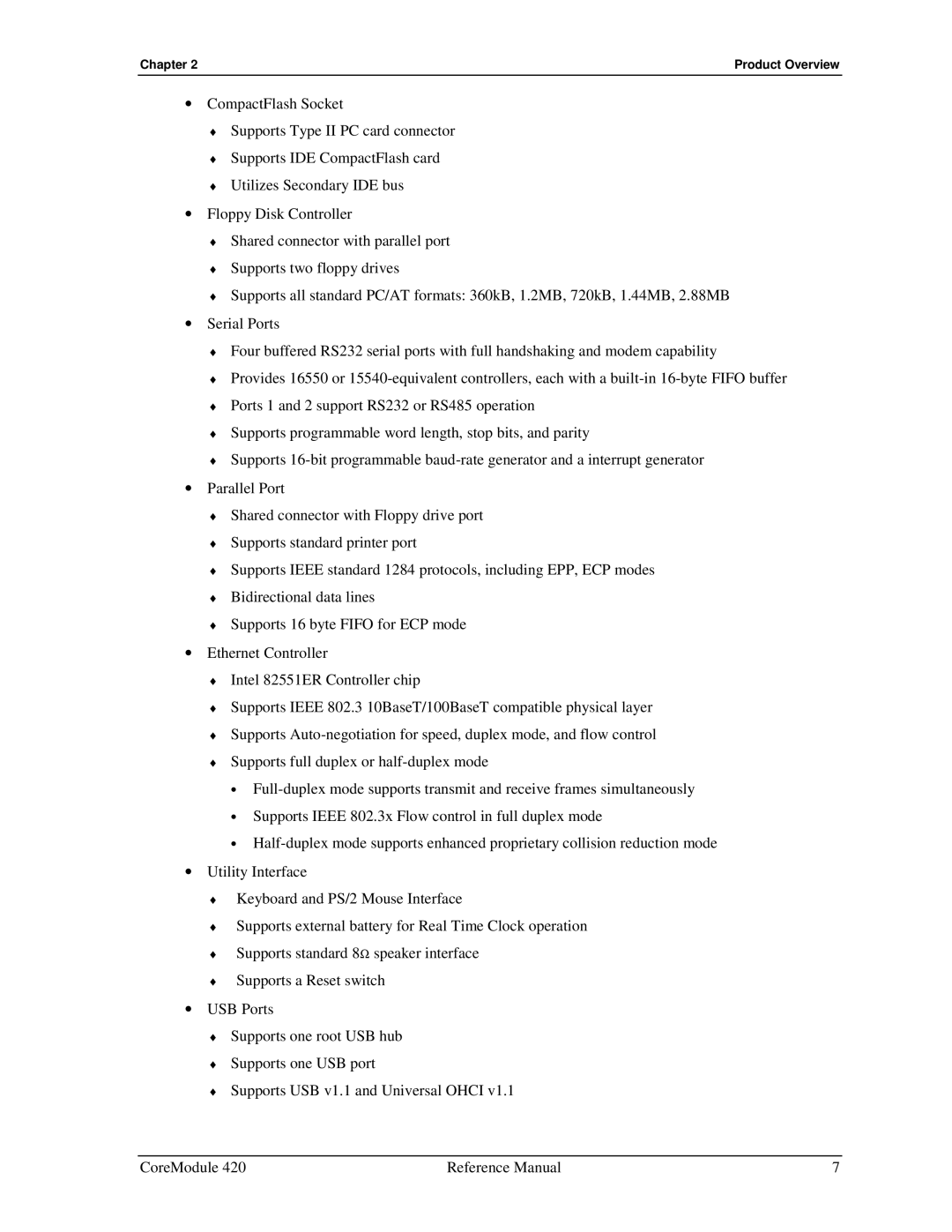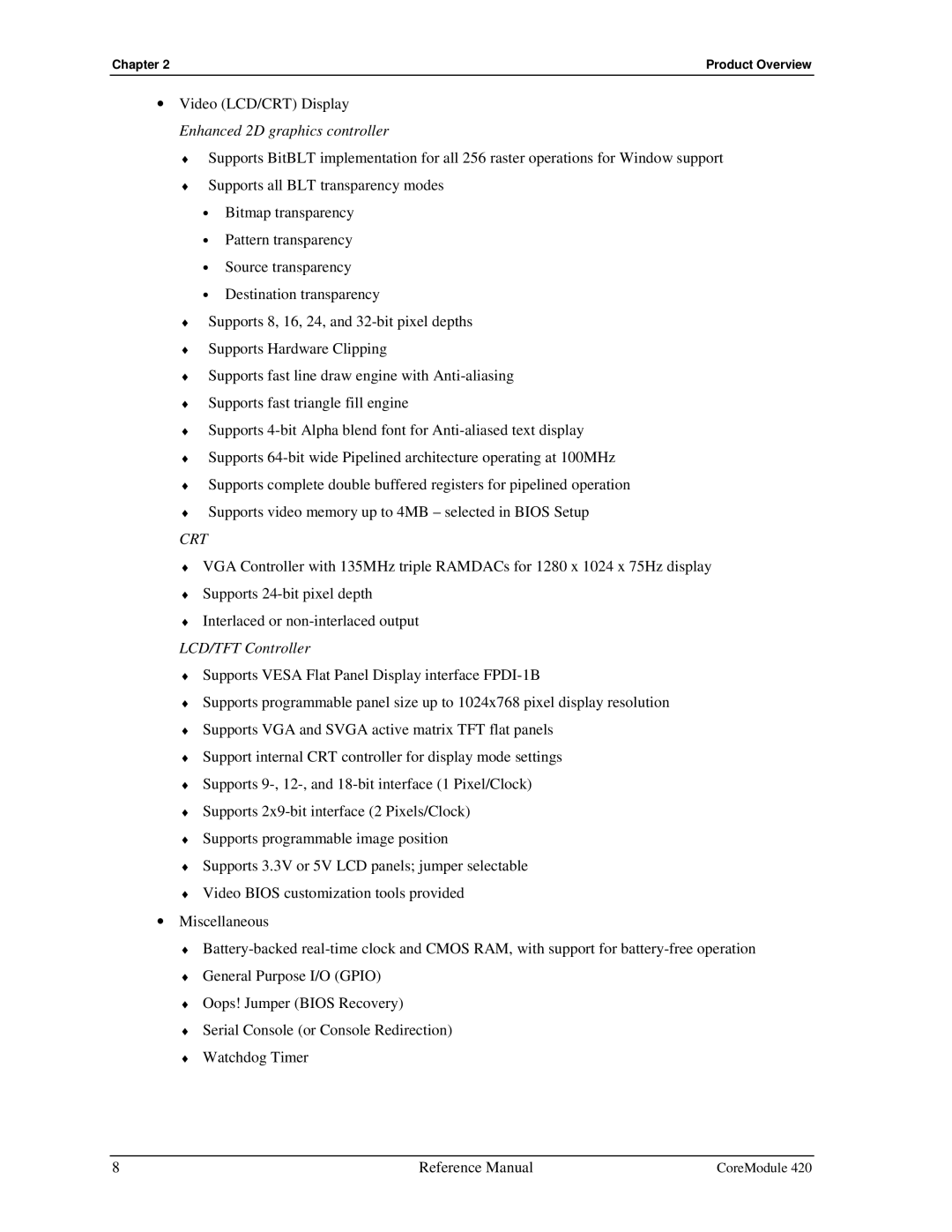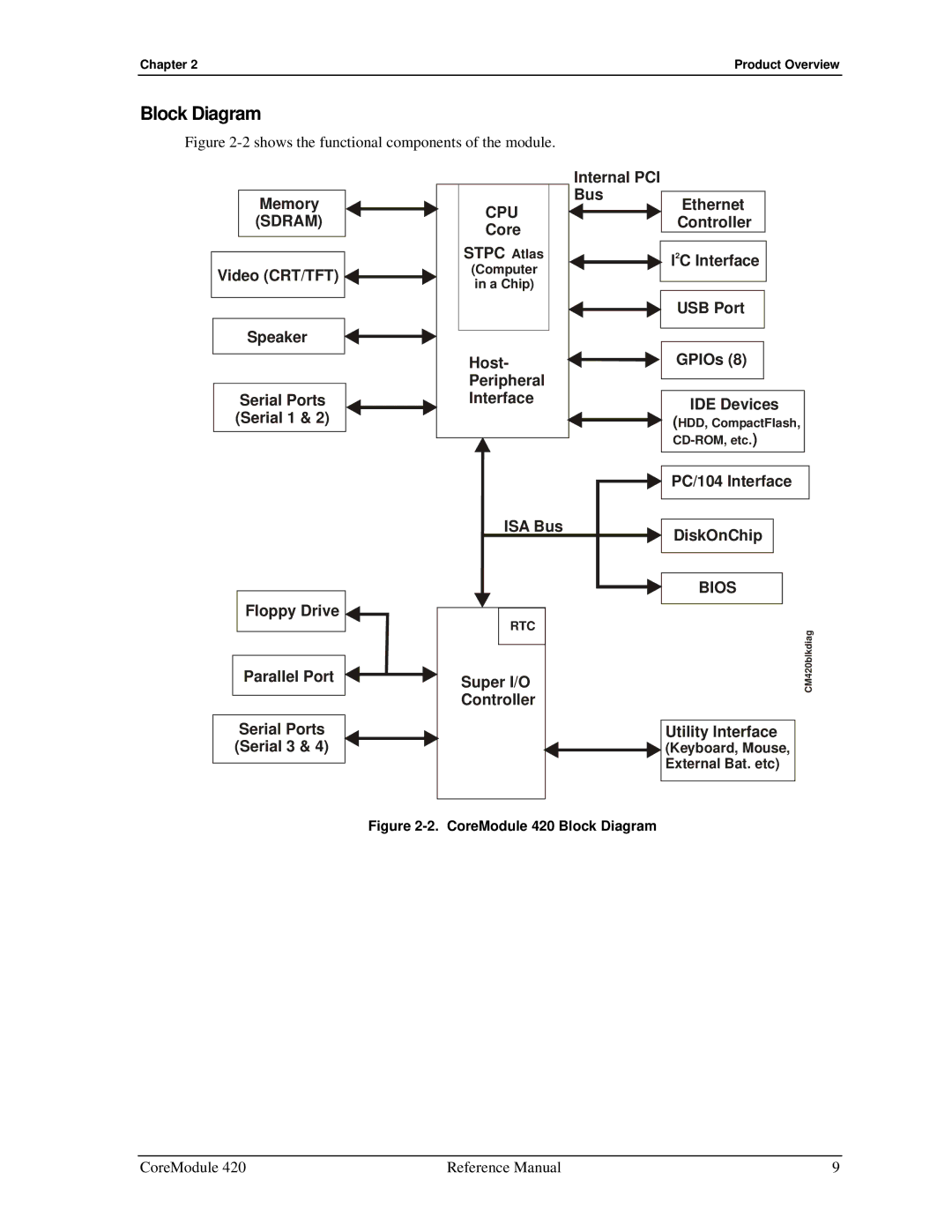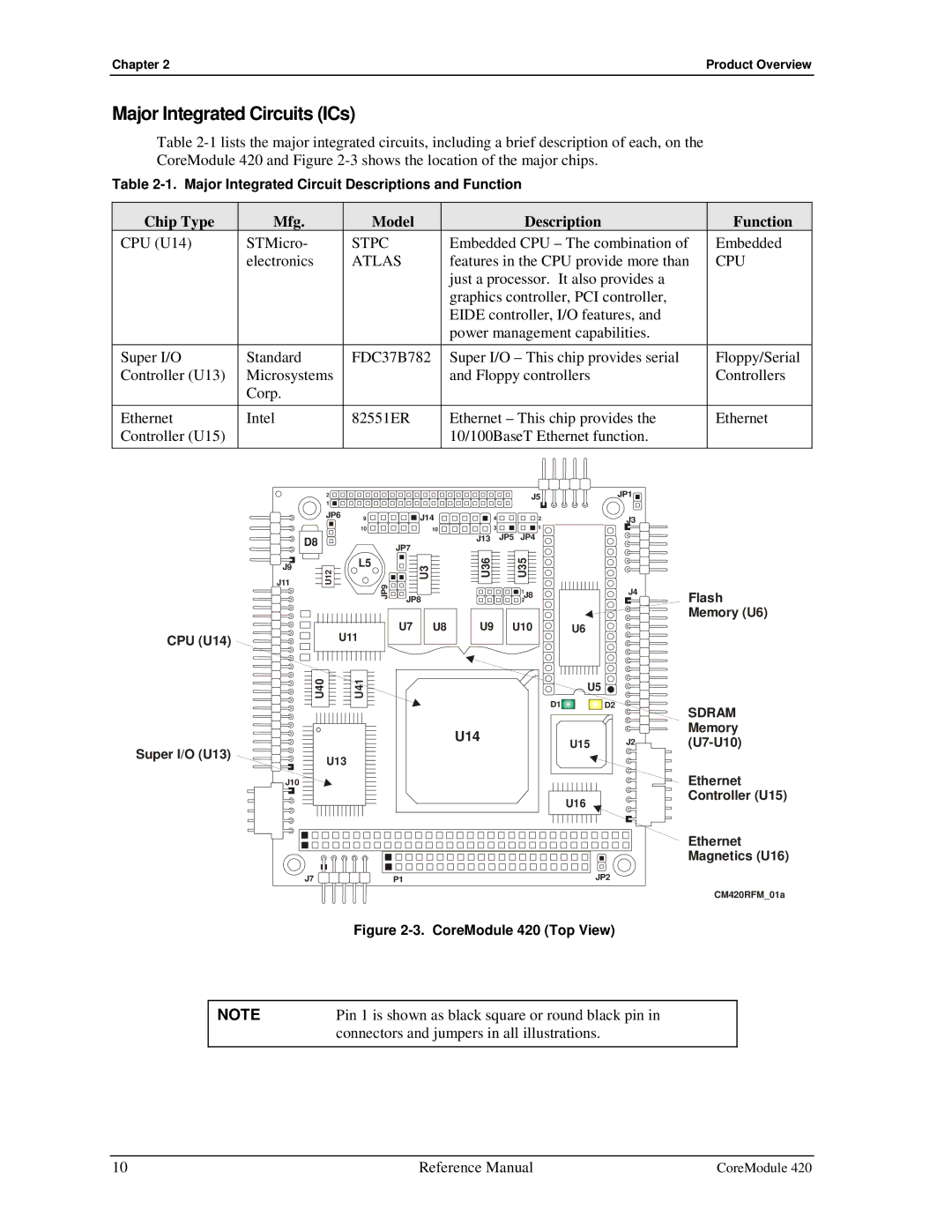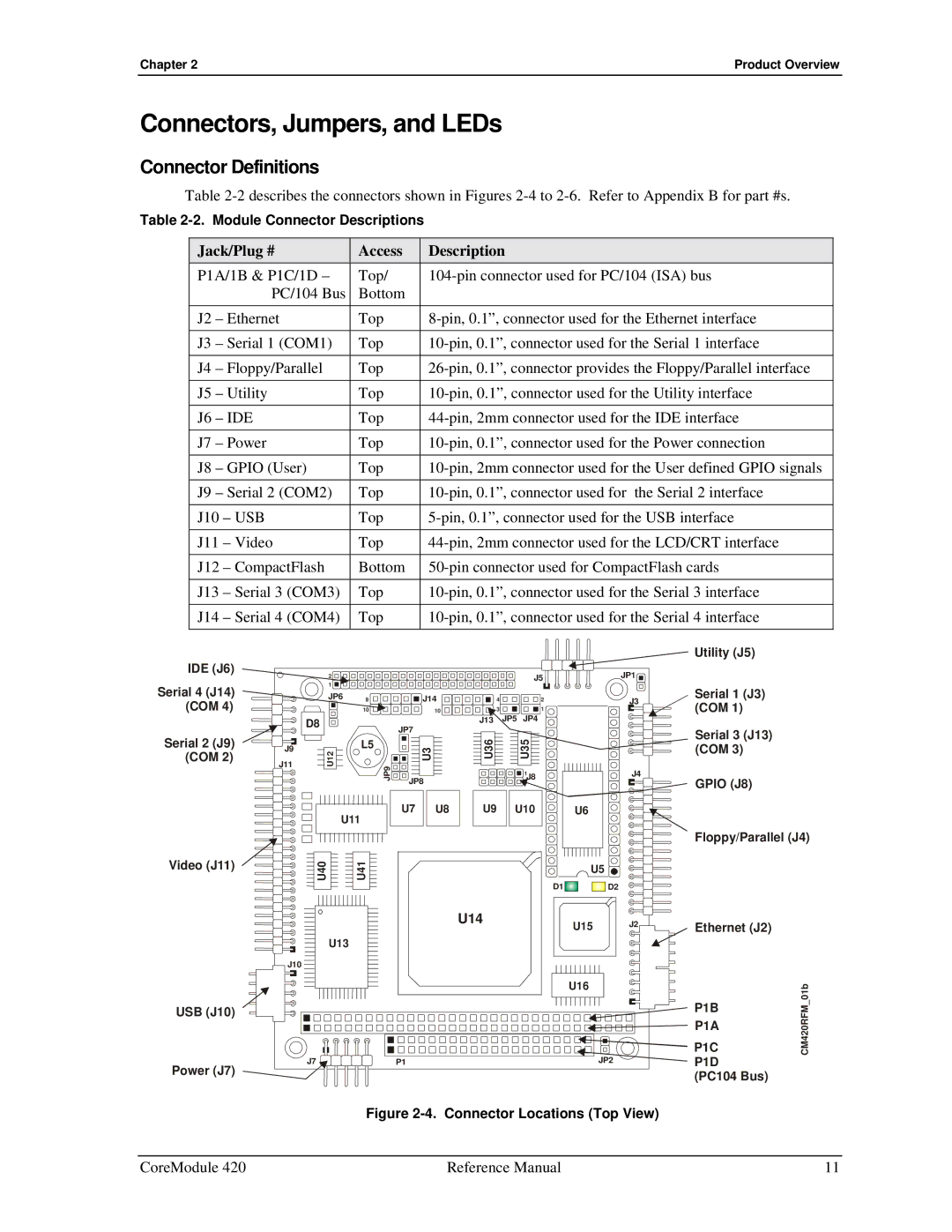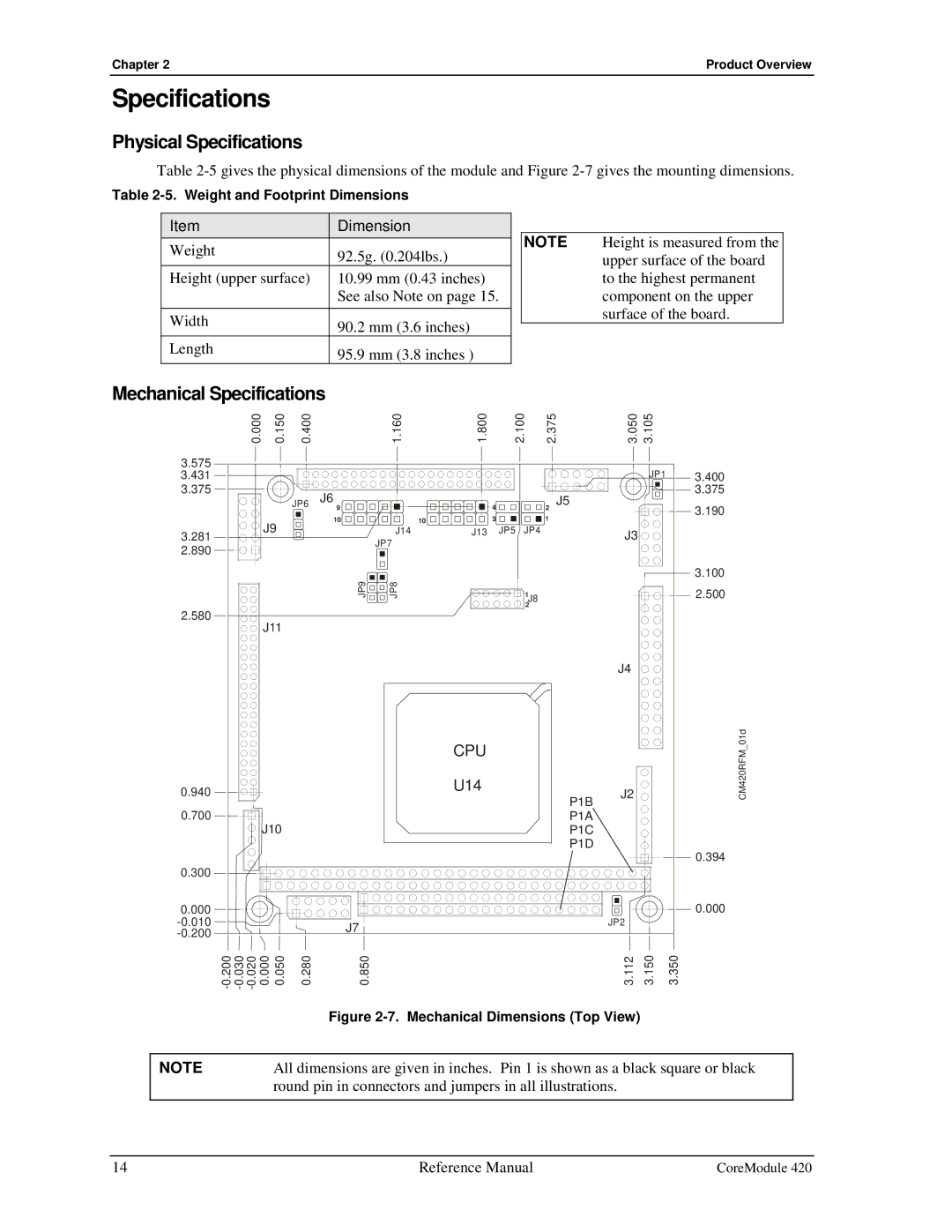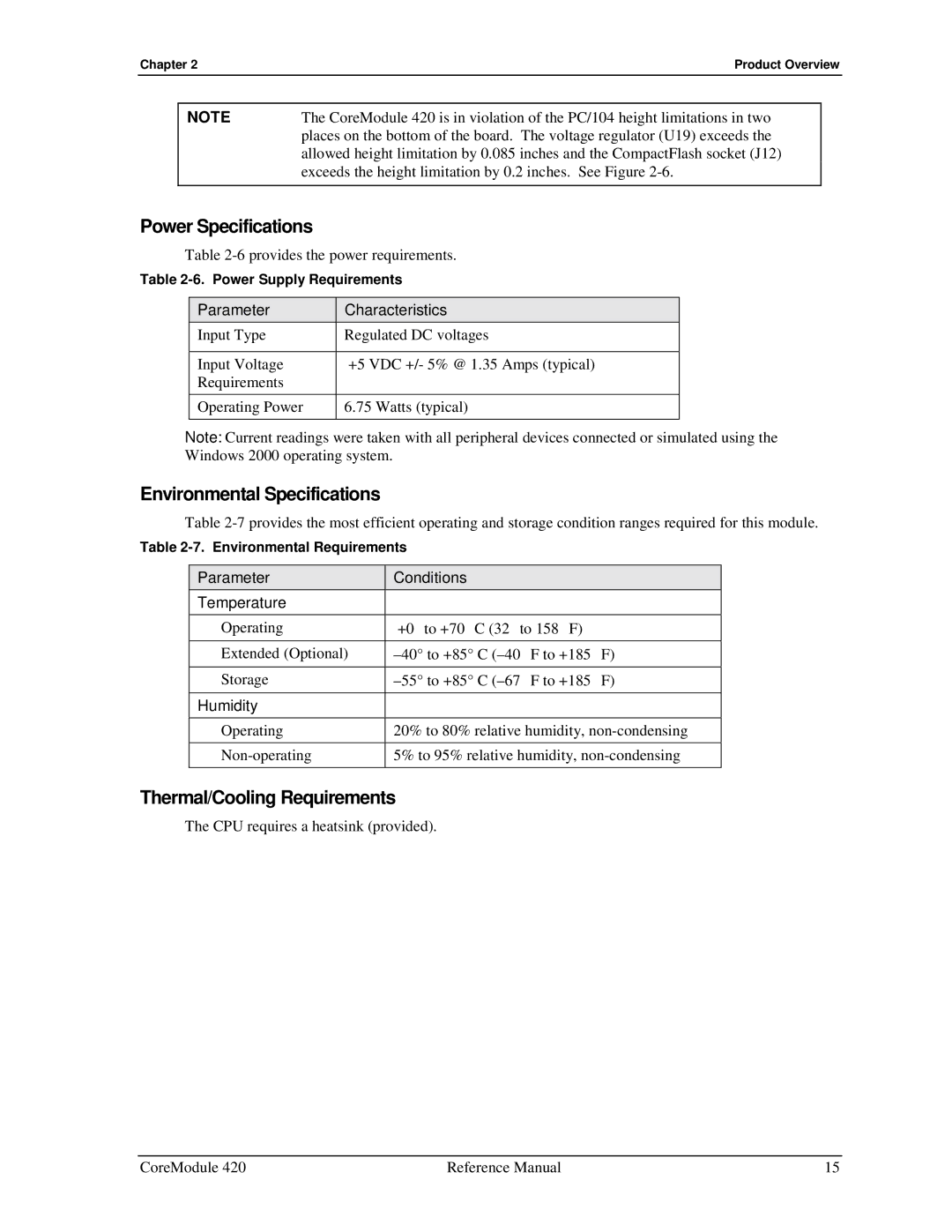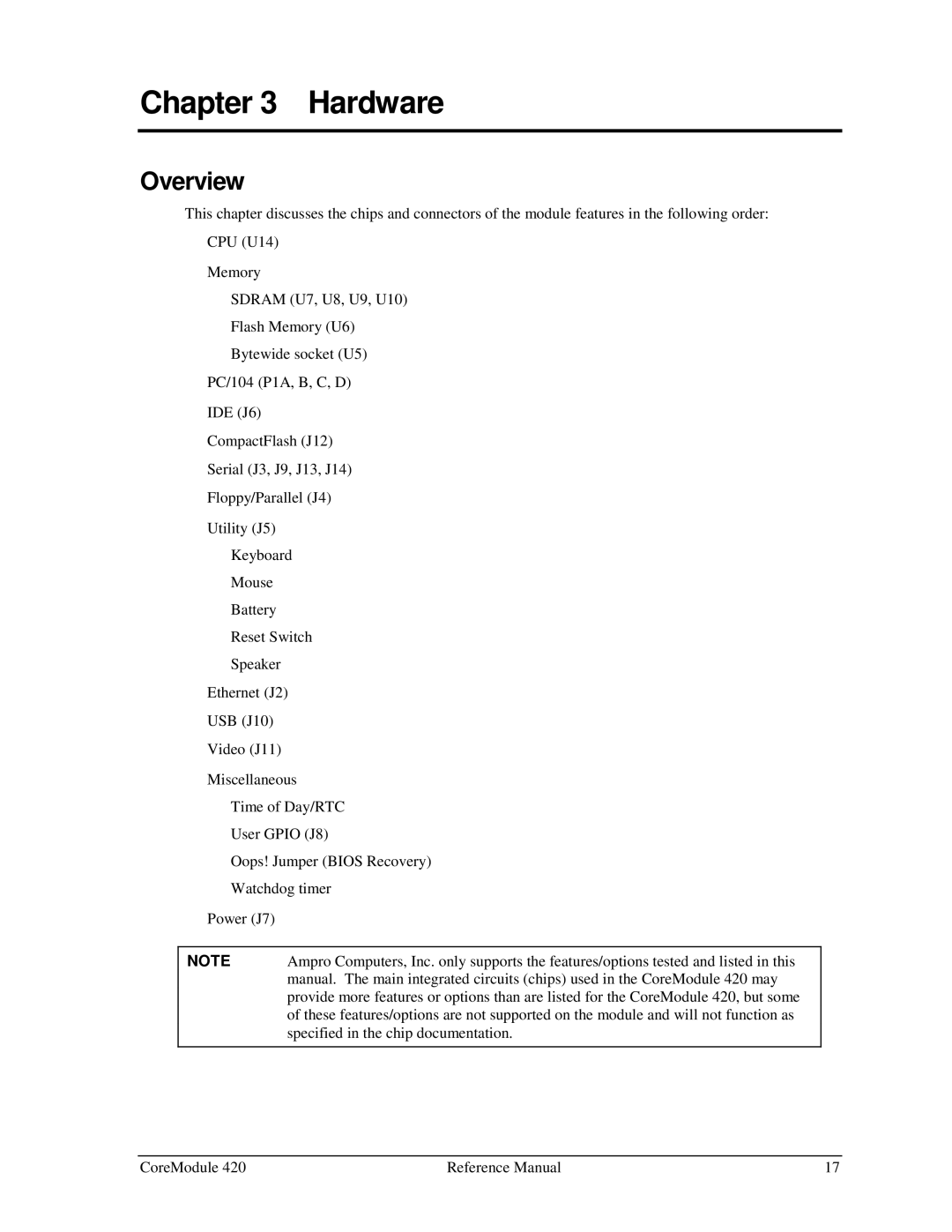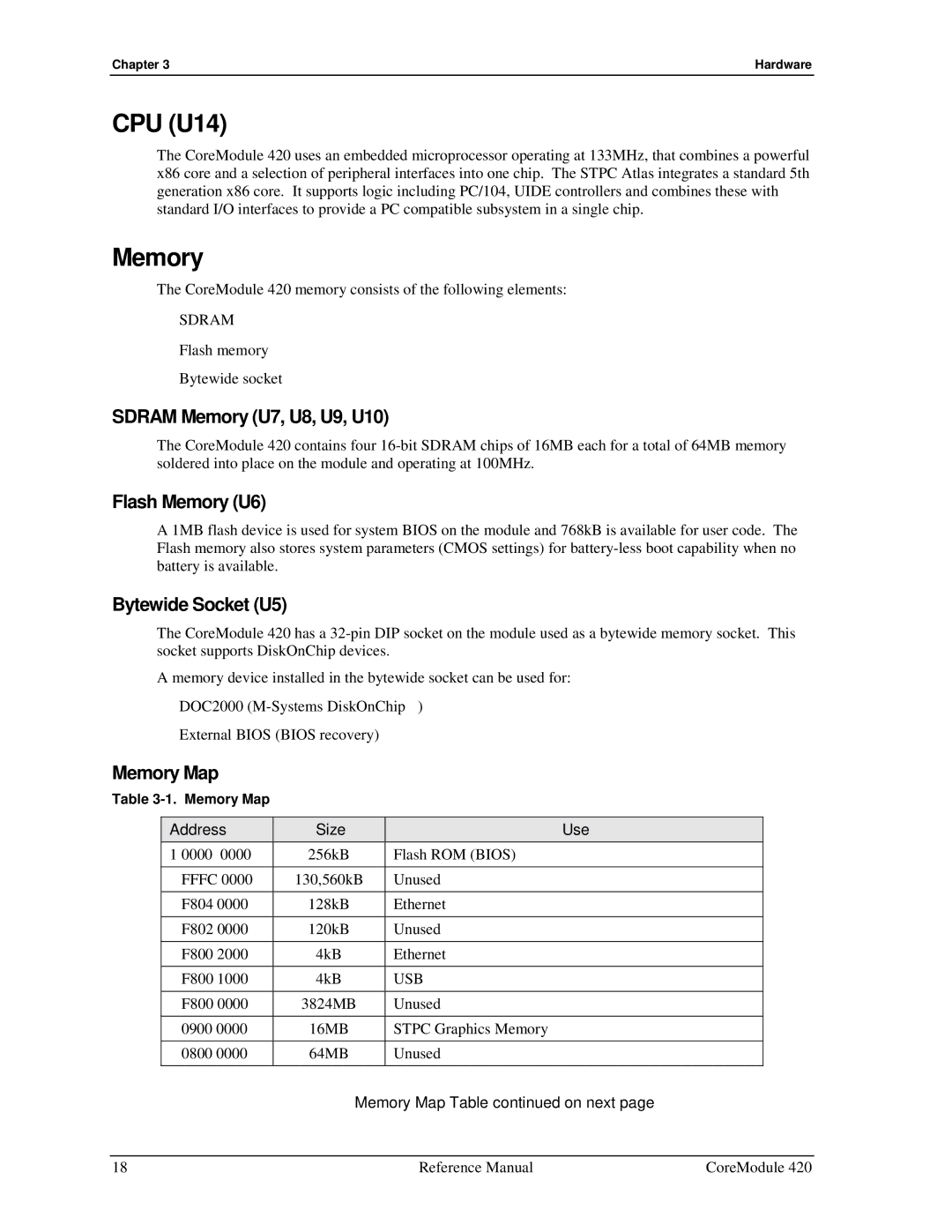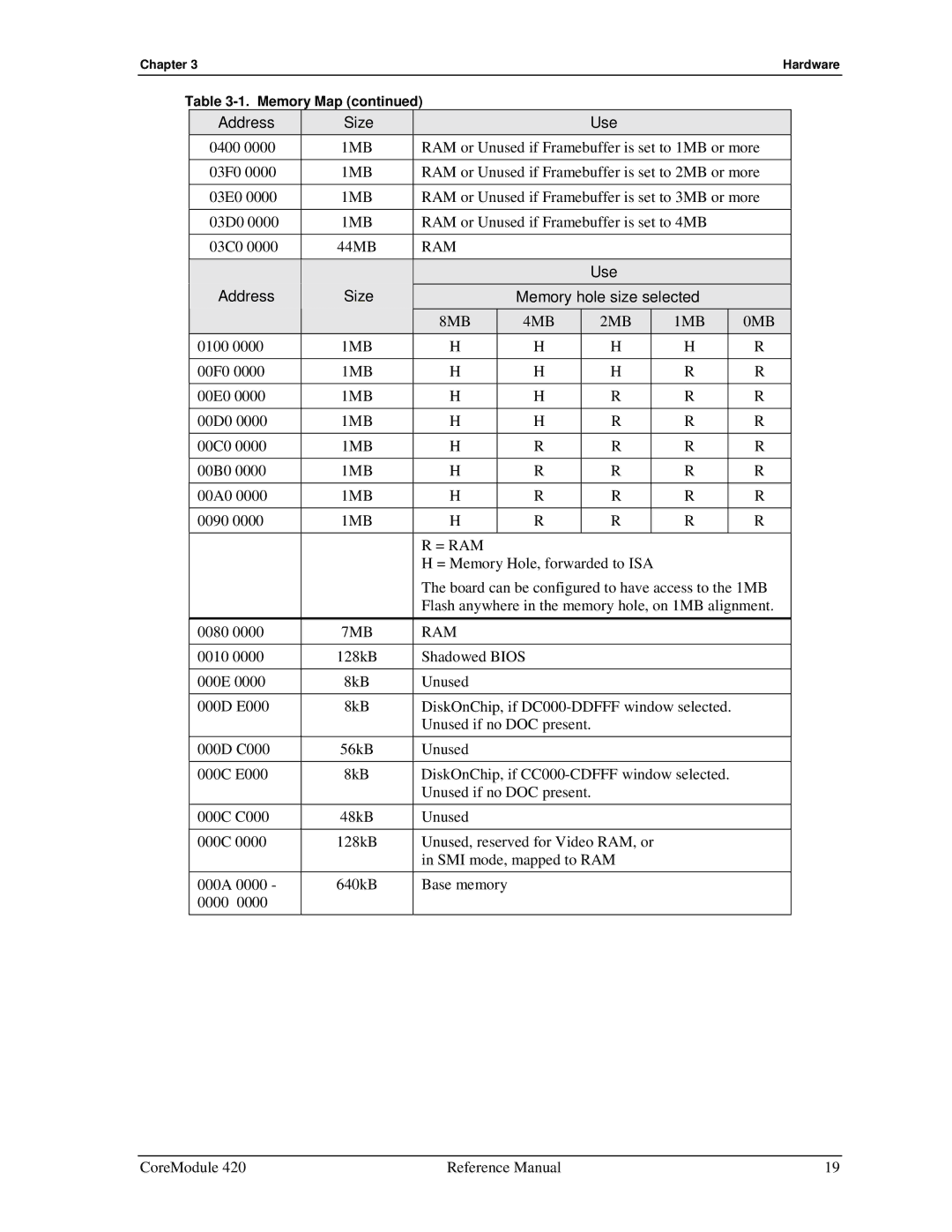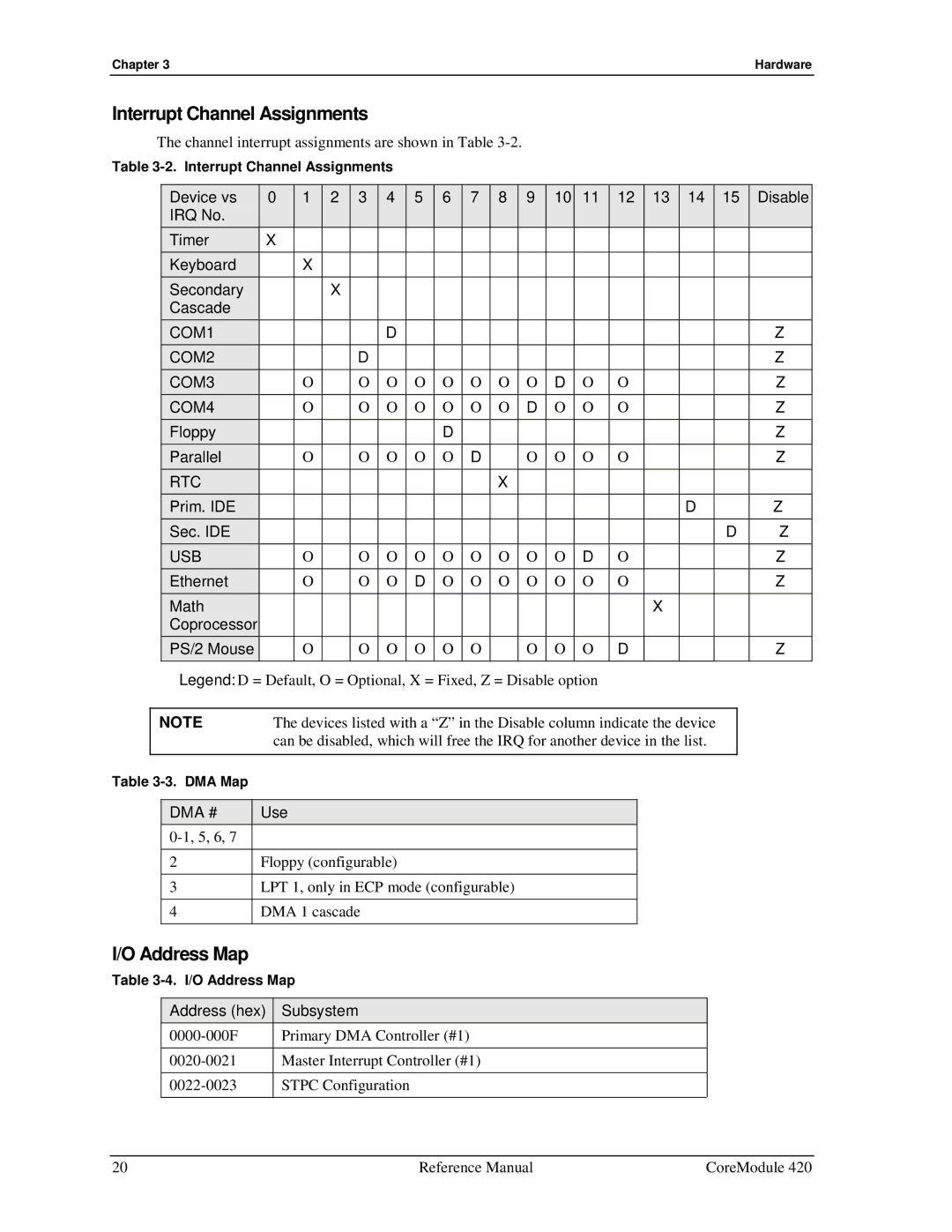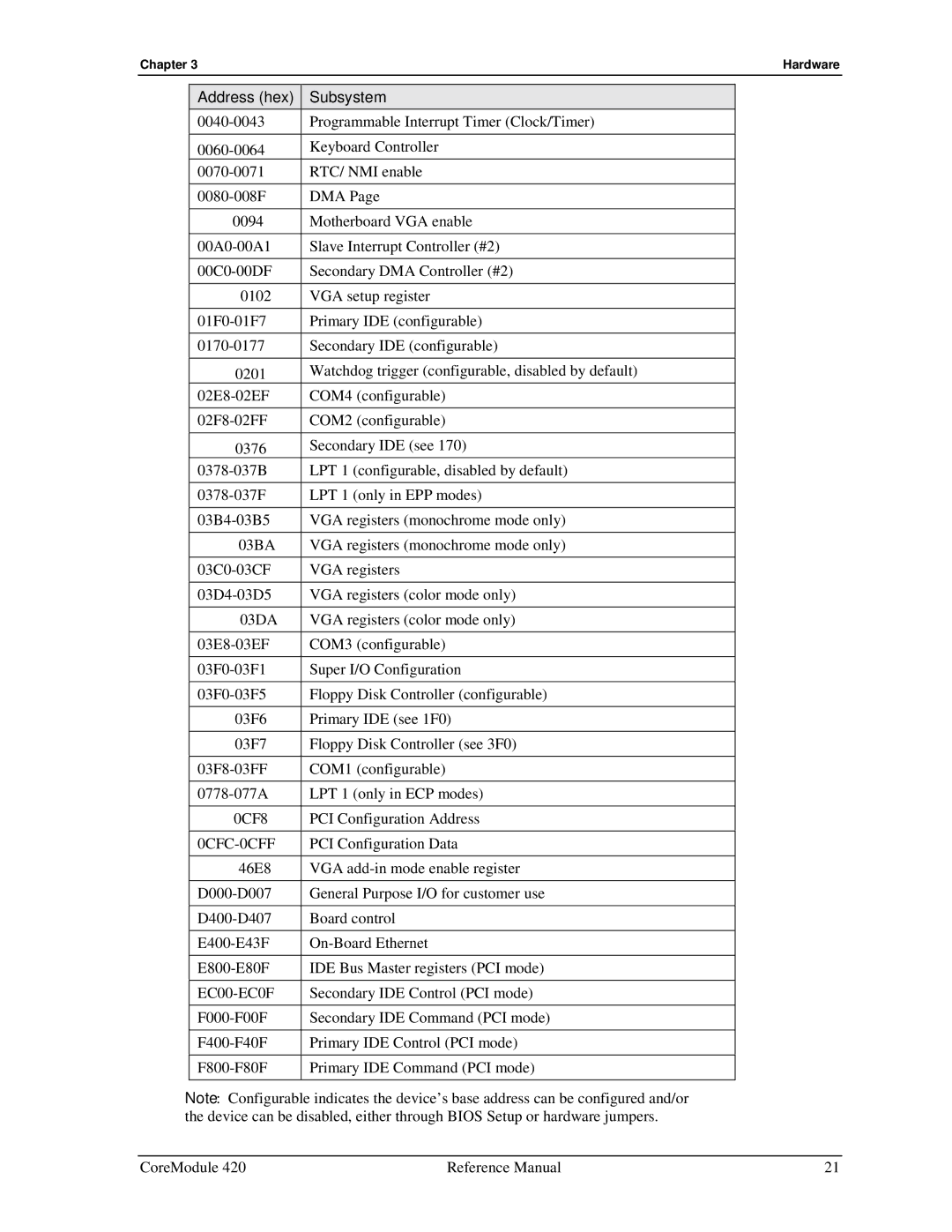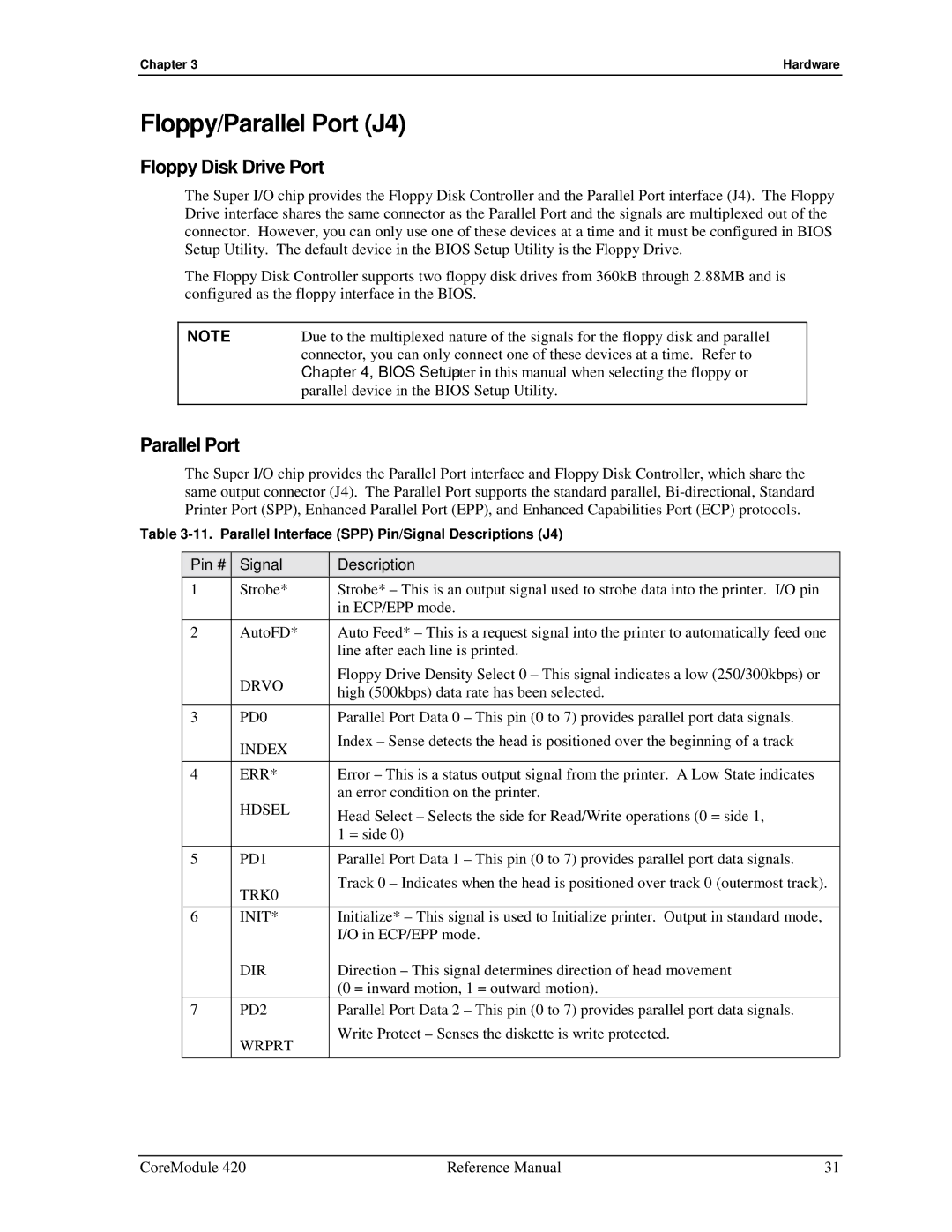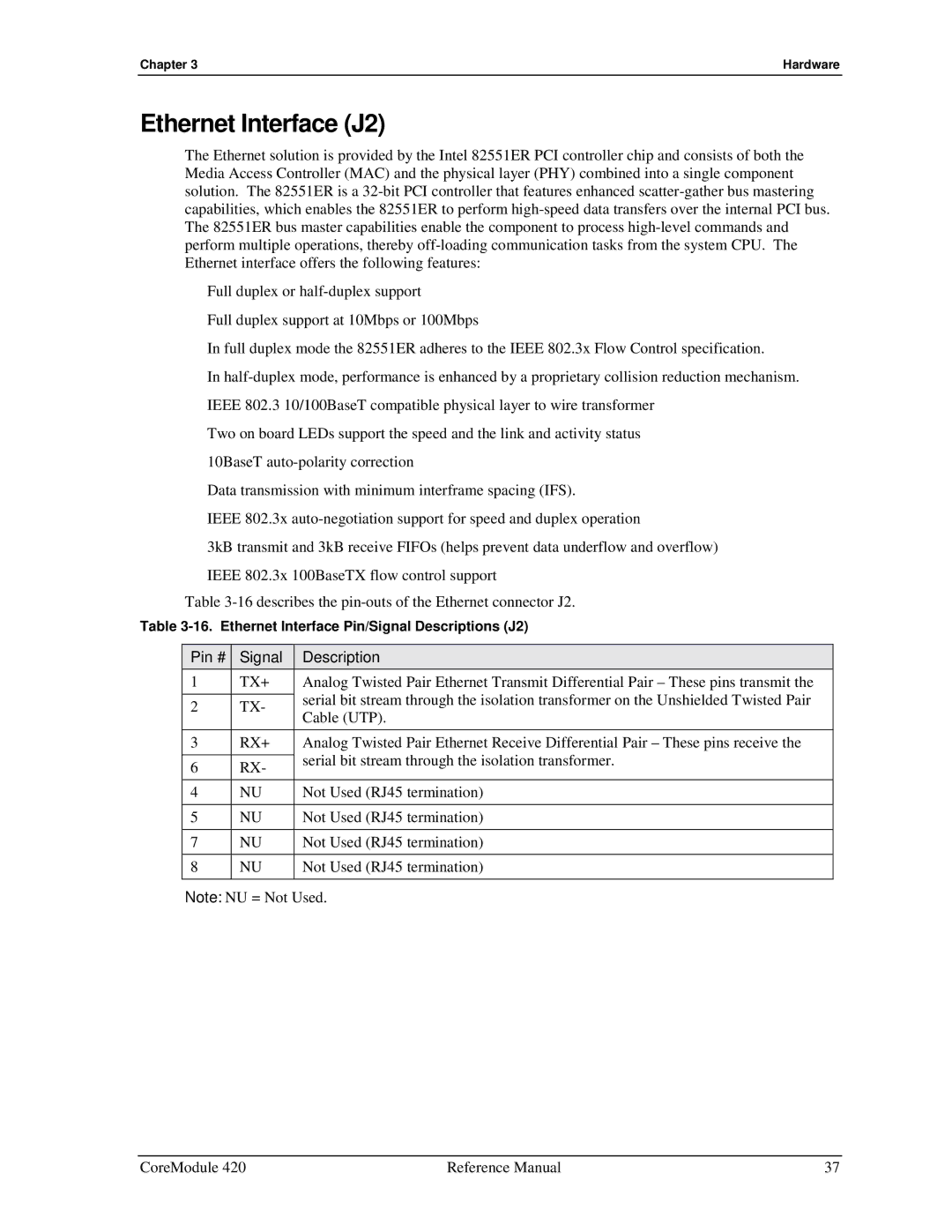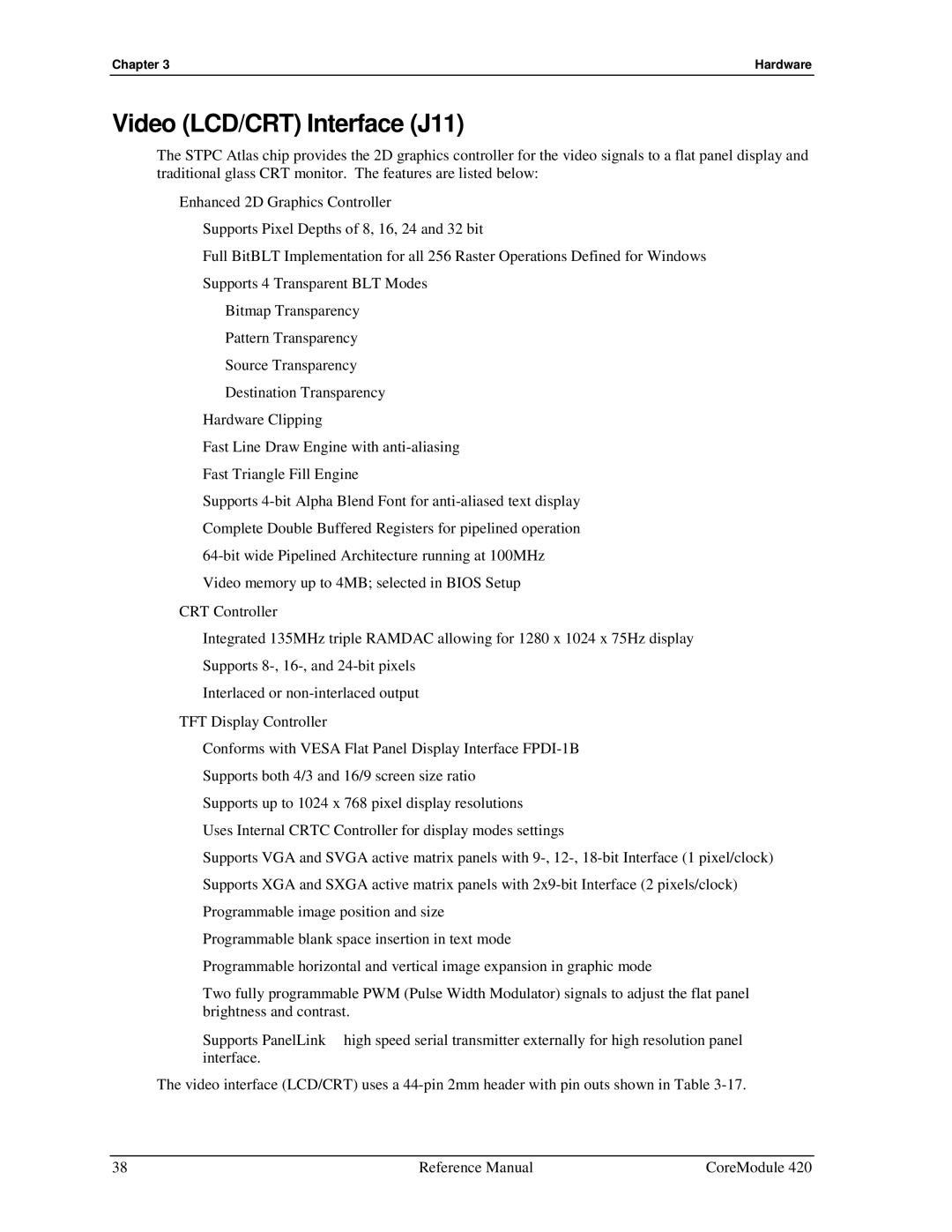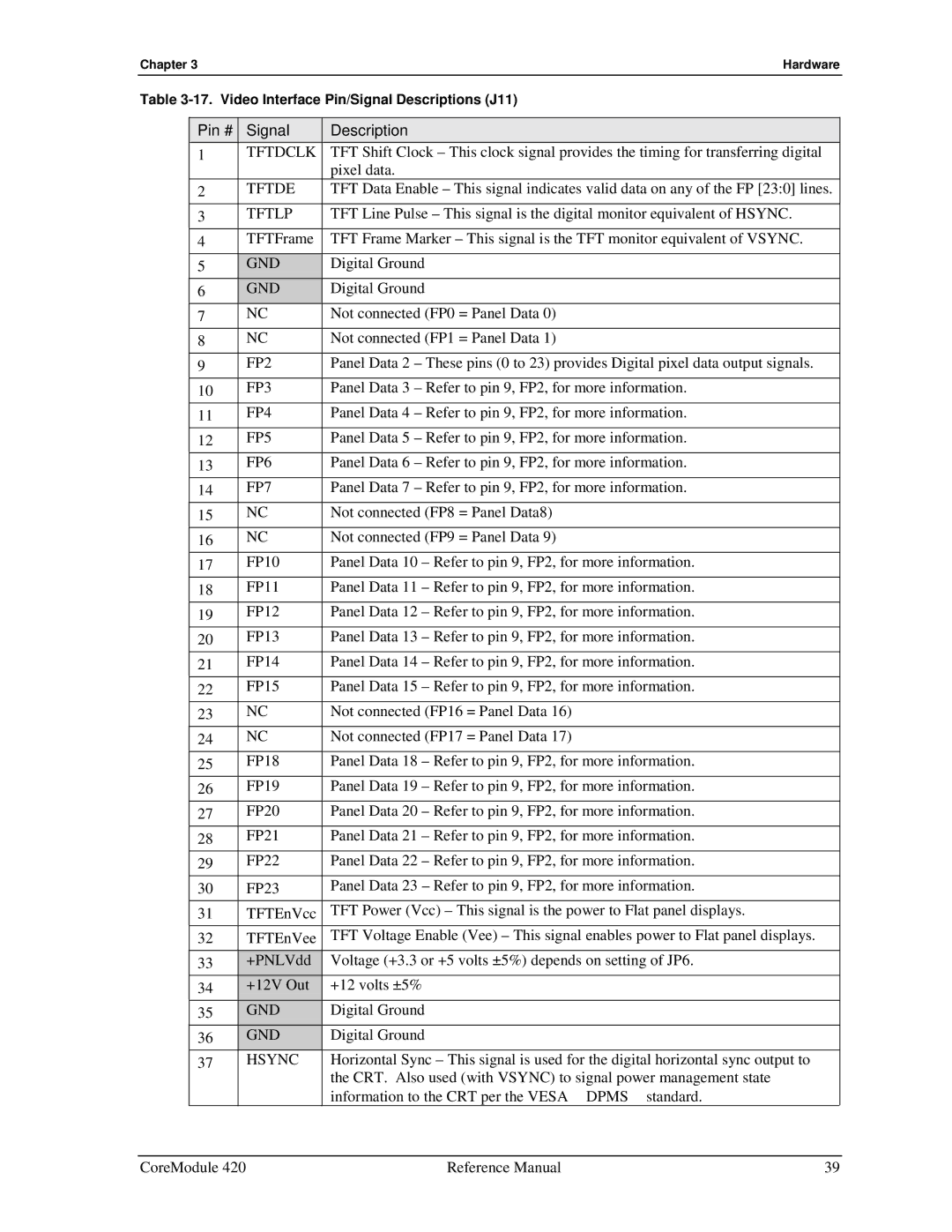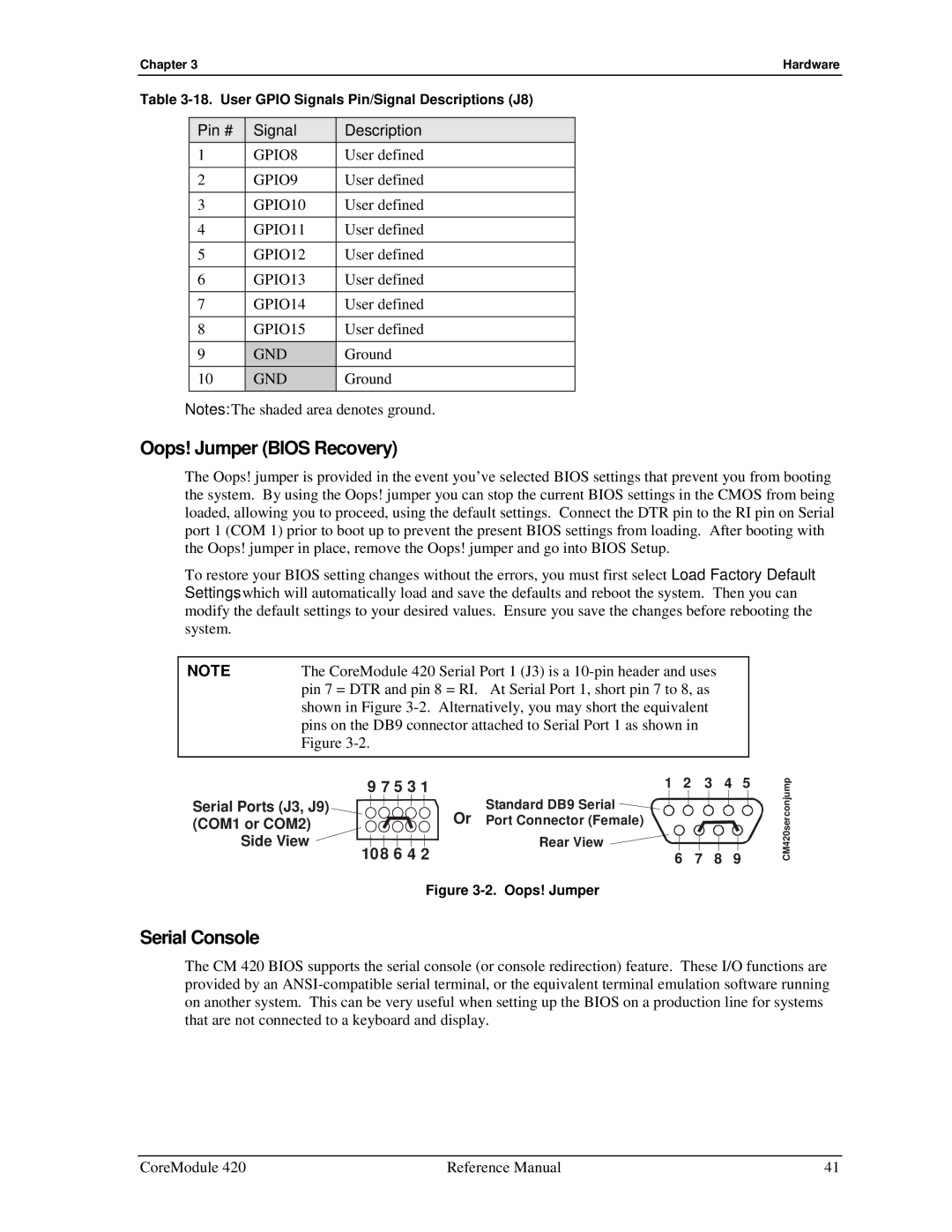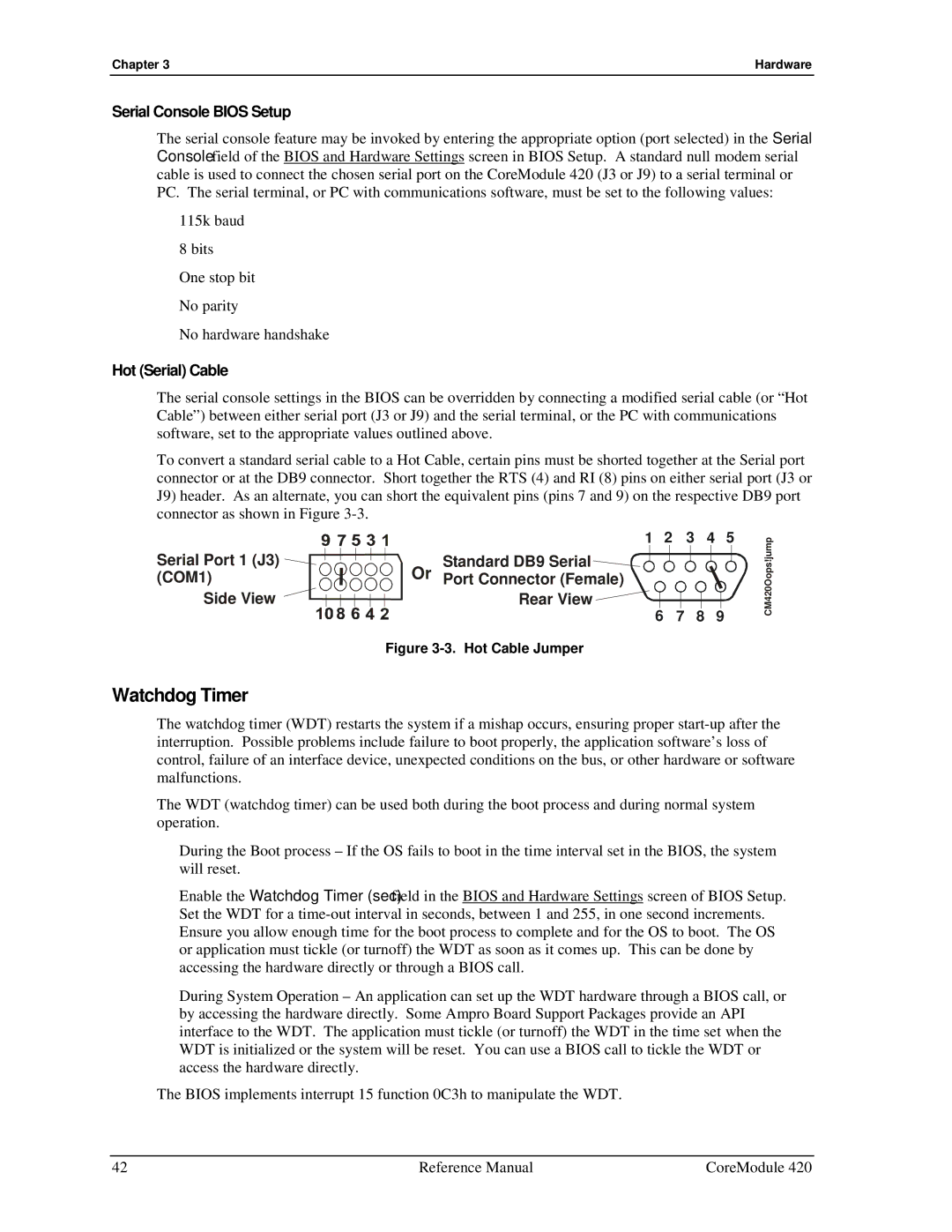Chapter 3 | Hardware |
Table
Address
Size
Use
0400 0000 | 1MB | RAM or Unused if Framebuffer is set to 1MB or more | ||||||||
03F0 0000 | 1MB | RAM or Unused if Framebuffer is set to 2MB or more | ||||||||
|
|
|
|
|
|
| ||||
03E0 0000 | 1MB | RAM or Unused if Framebuffer is set to 3MB or more | ||||||||
|
|
|
|
|
|
|
| |||
03D0 0000 | 1MB | RAM or Unused if Framebuffer is set to 4MB |
| |||||||
03C0 0000 | 44MB | RAM |
|
|
|
|
|
|
| |
|
|
|
|
|
|
|
|
|
| |
|
|
|
|
| Use |
|
|
| ||
Address | Size |
|
| Memory hole size selected |
| |||||
|
| 8MB |
| 4MB |
| 2MB |
| 1MB |
| 0MB |
0100 0000 | 1MB | H |
| H |
| H |
| H |
| R |
|
|
|
|
|
|
|
|
|
|
|
00F0 0000 | 1MB | H |
| H |
| H |
| R |
| R |
00E0 0000 | 1MB | H |
| H |
| R |
| R |
| R |
|
|
|
|
|
|
|
|
|
|
|
00D0 0000 | 1MB | H |
| H |
| R |
| R |
| R |
|
|
|
|
|
|
|
|
|
|
|
00C0 0000 | 1MB | H |
| R |
| R |
| R |
| R |
00B0 0000 | 1MB | H |
| R |
| R |
| R |
| R |
|
|
|
|
|
|
|
|
|
|
|
00A0 0000 | 1MB | H |
| R |
| R |
| R |
| R |
|
|
|
|
|
|
|
|
|
|
|
0090 0000 | 1MB | H |
| R |
| R |
| R |
| R |
|
| R = RAM |
|
|
|
|
|
|
| |
|
| H = Memory Hole, forwarded to ISA |
|
|
| |||||
|
| The board can be configured to have access to the 1MB | ||||||||
|
| Flash anywhere in the memory hole, on 1MB alignment. | ||||||||
0080 0000 | 7MB | RAM |
|
|
|
|
|
|
| |
|
|
|
|
|
|
|
| |||
0010 0000 | 128kB | Shadowed BIOS |
|
|
|
|
| |||
|
|
|
|
|
|
|
|
|
| |
000E 0000 | 8kB | Unused |
|
|
|
|
|
|
| |
|
|
|
| |||||||
000D E000 | 8kB | DiskOnChip, if |
| |||||||
|
| Unused if no DOC present. |
|
|
|
|
| |||
000D C000 | 56kB | Unused |
|
|
|
|
|
|
| |
000C E000 | 8kB | DiskOnChip, if |
| |||||||
|
| Unused if no DOC present. |
|
|
|
|
| |||
000C C000 | 48kB | Unused |
|
|
|
|
|
|
| |
|
|
|
|
|
| |||||
000C 0000 | 128kB | Unused, reserved for Video RAM, or |
|
|
| |||||
|
| in SMI mode, mapped to RAM |
|
|
| |||||
000A 0000 - | 640kB | Base memory |
|
|
|
|
|
|
| |
0000 0000 |
|
|
|
|
|
|
|
|
|
|
CoreModule 420 | Reference Manual | 19 |