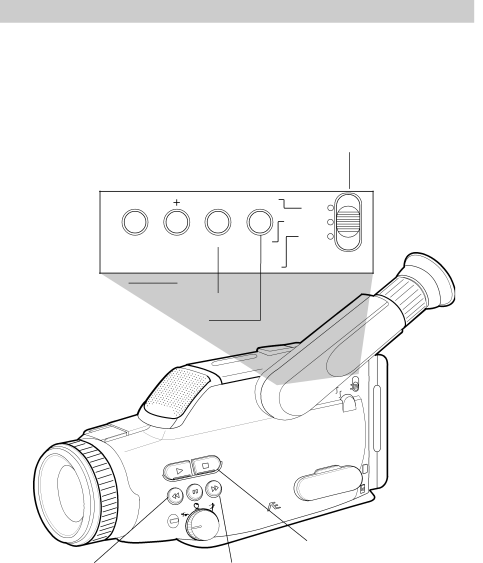
Edit Insert Using the Camcorder
Edit insert lets you record new audio and video from the camcorder to a previously recorded tape in the camcorder.
DATE/TIME/NORMAL/TITLE in NORMAL
– | SET | ON/OFF | DATE/ |
|
|
| TIME |
|
|
| NORMAL |
| RESET Z/MEMORY OSD | TITLE | |
|
| ||
CHAR– | CHAR+ SET | ON/OFF |
|
RESET
Z(Zero)/MEMORY
OSD
CAMERA/OFF/
|
| FADE | B.LIGHT |
|
|
|
|
| |
|
|
| EDIT+ |
|
|
| – | D•S•E |
|
| EDIT |
|
| |
| A/M | FOCUS | SELECT | |
| REC |
|
| SCENE |
VCR |
|
|
| |
|
|
|
| |
|
| AUTO |
|
|
55/EDIT – | 66/EDIT + |
TE/![]()
TIME
NORMAL
TITLE
OSD
ON/OFF
EJECT
BATT
A/V
![]() IN
IN
OU
![]() /B.LIGHT
/B.LIGHT
VCR Switch (Located on Other Side)
44