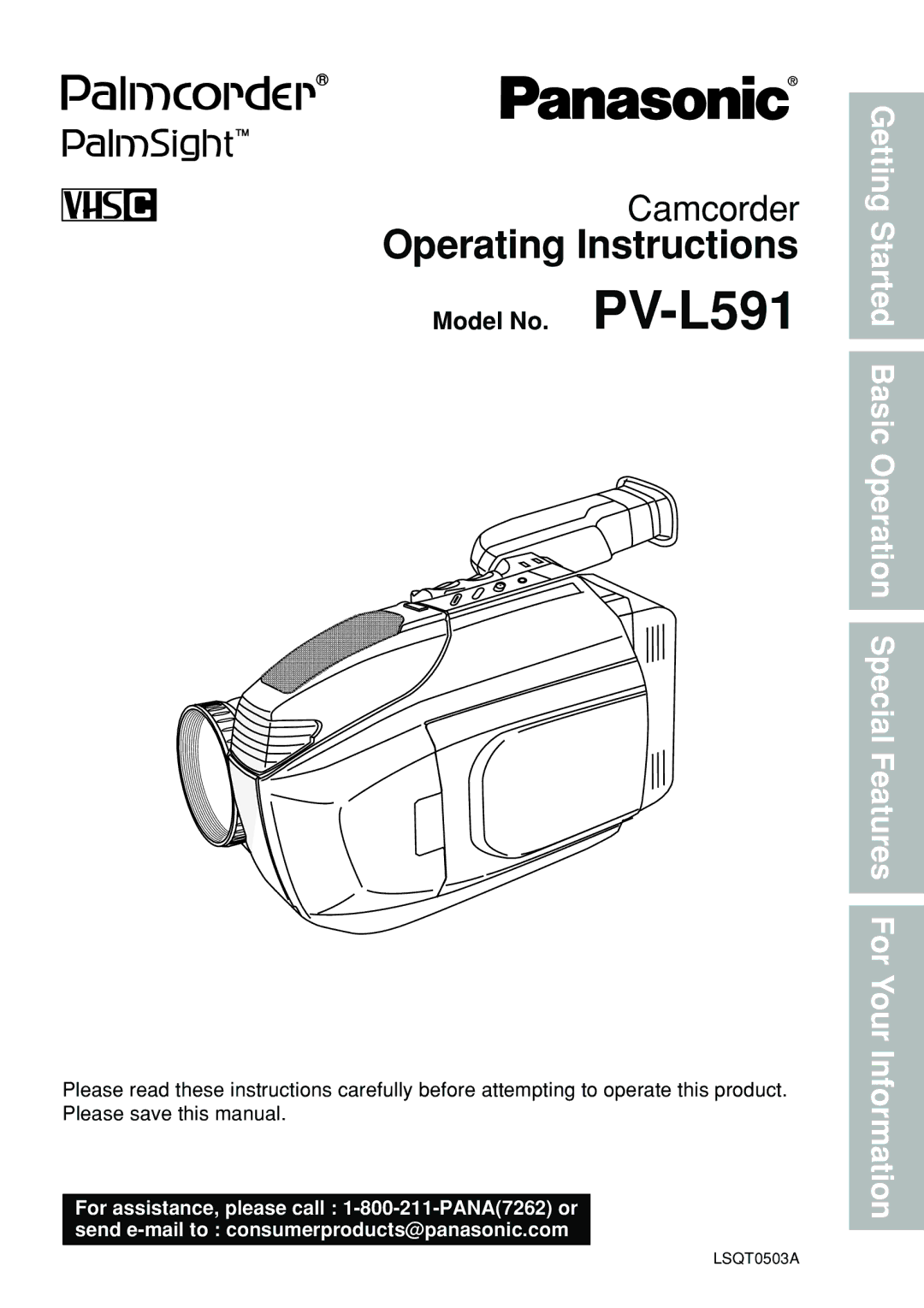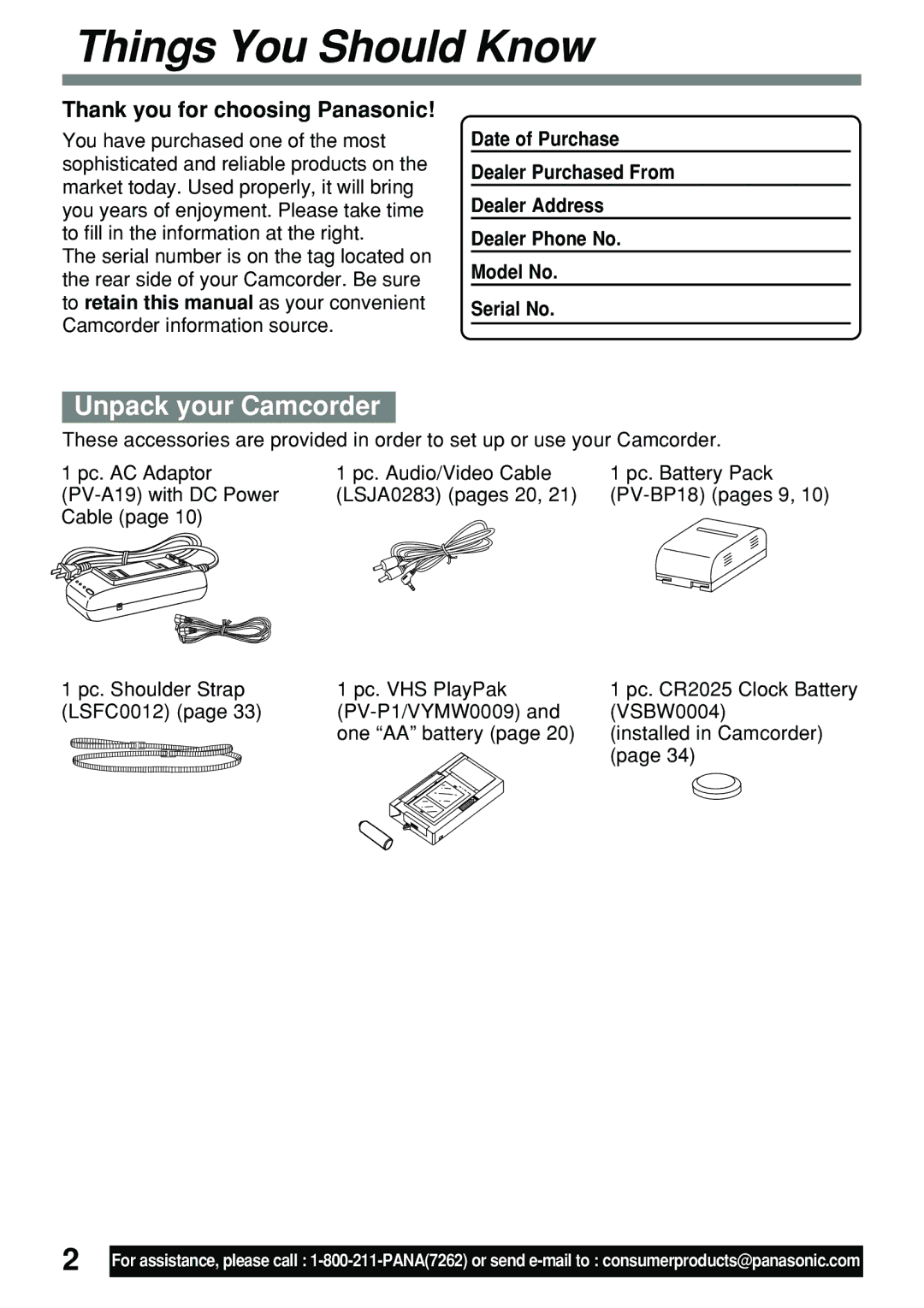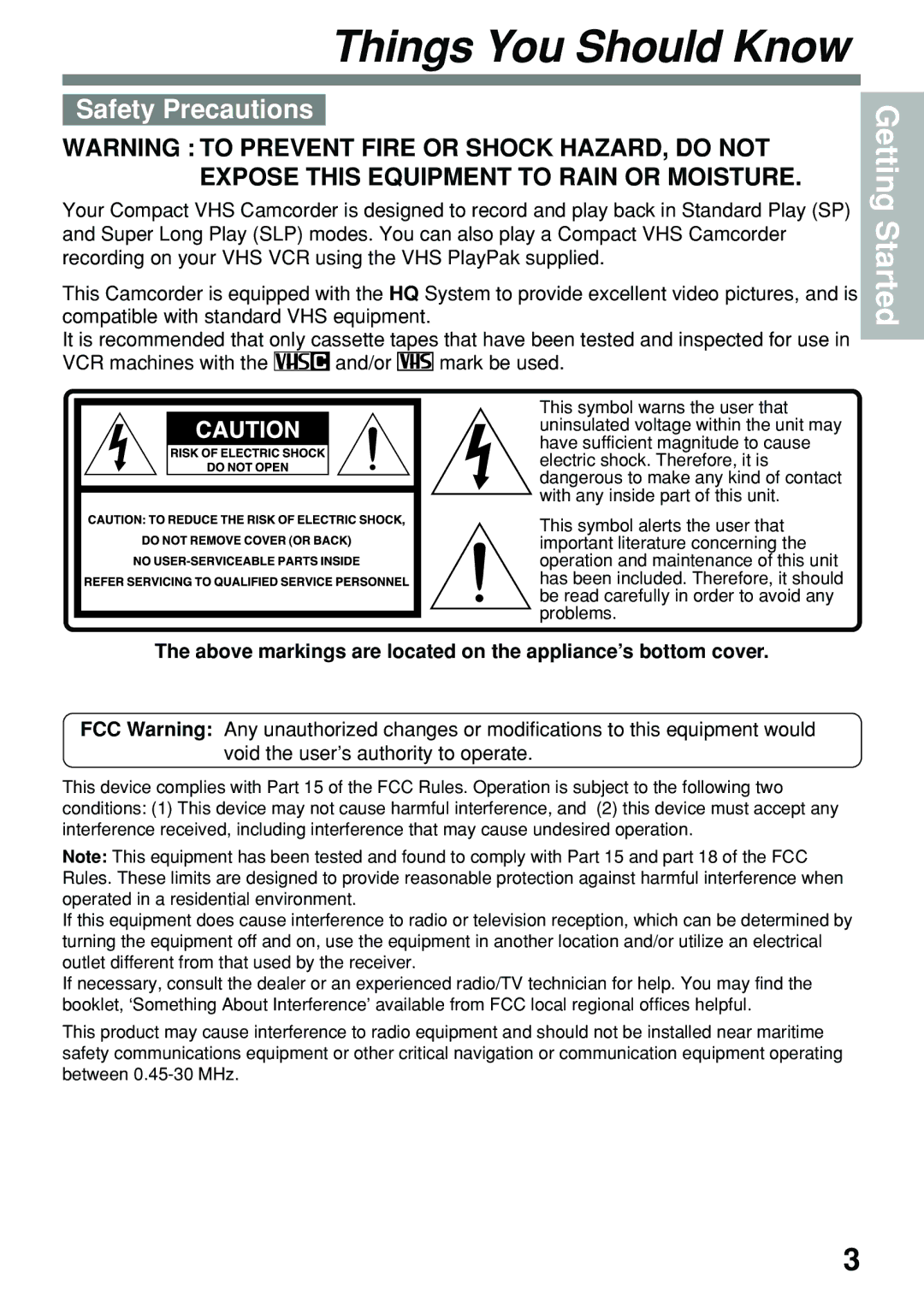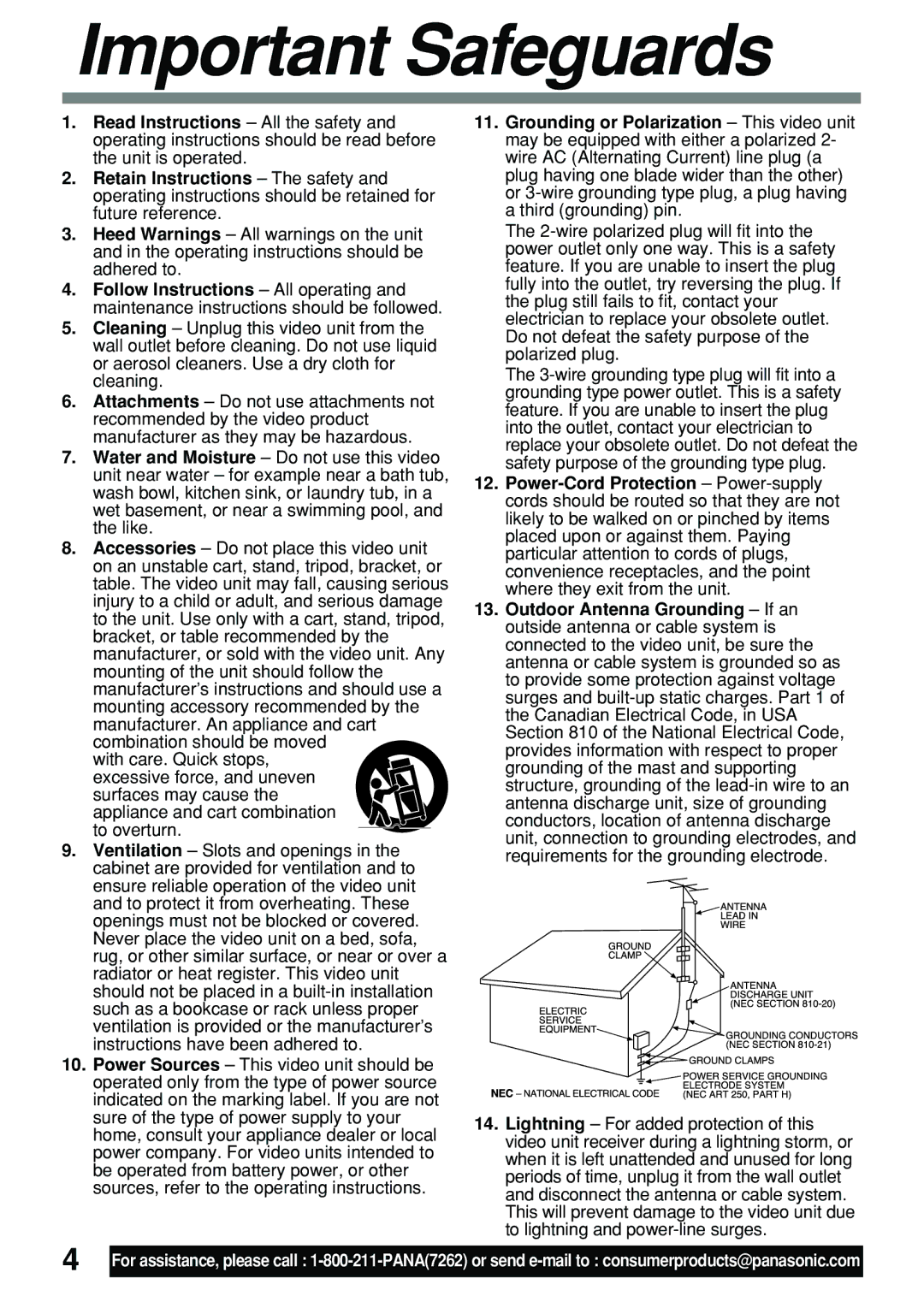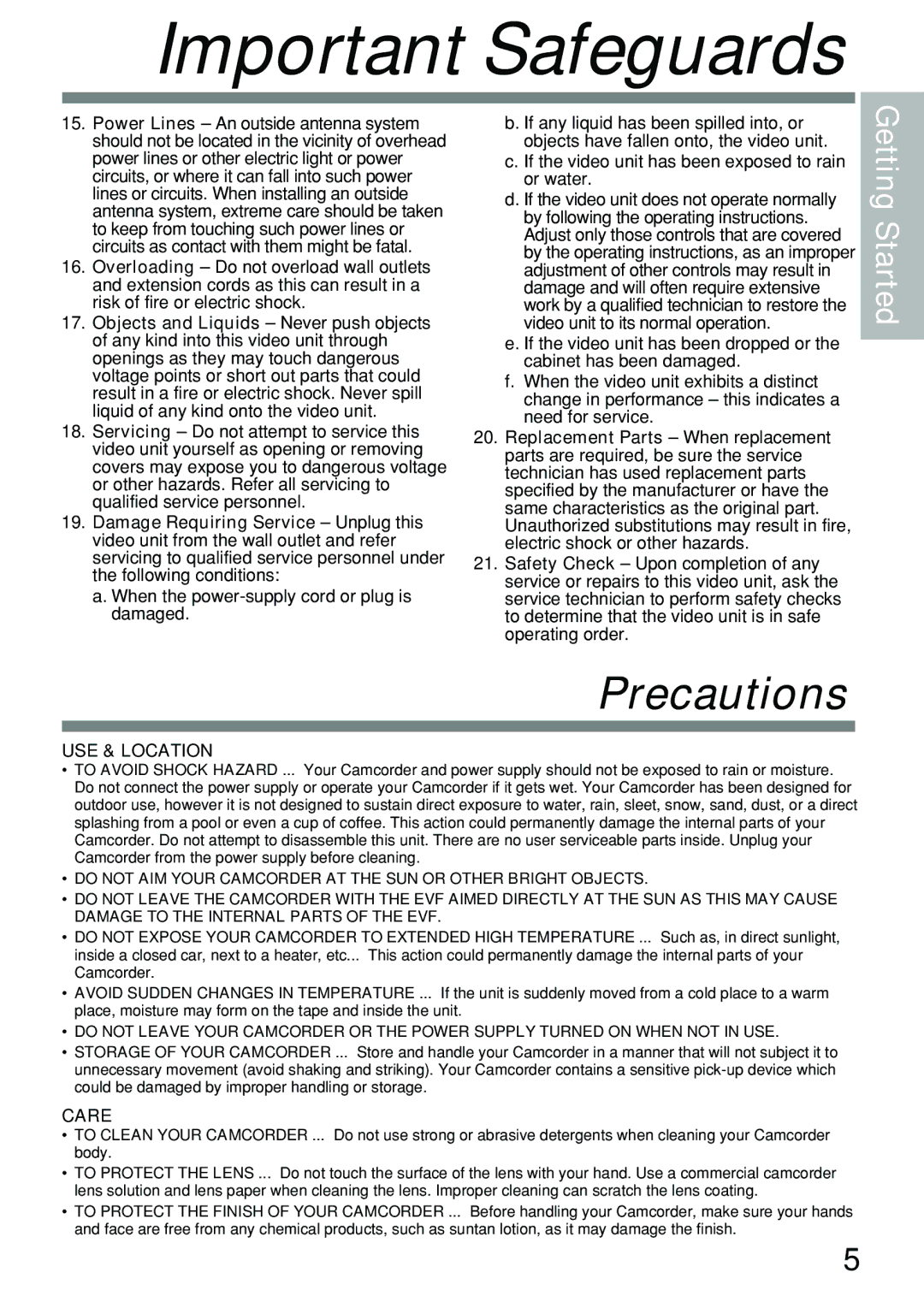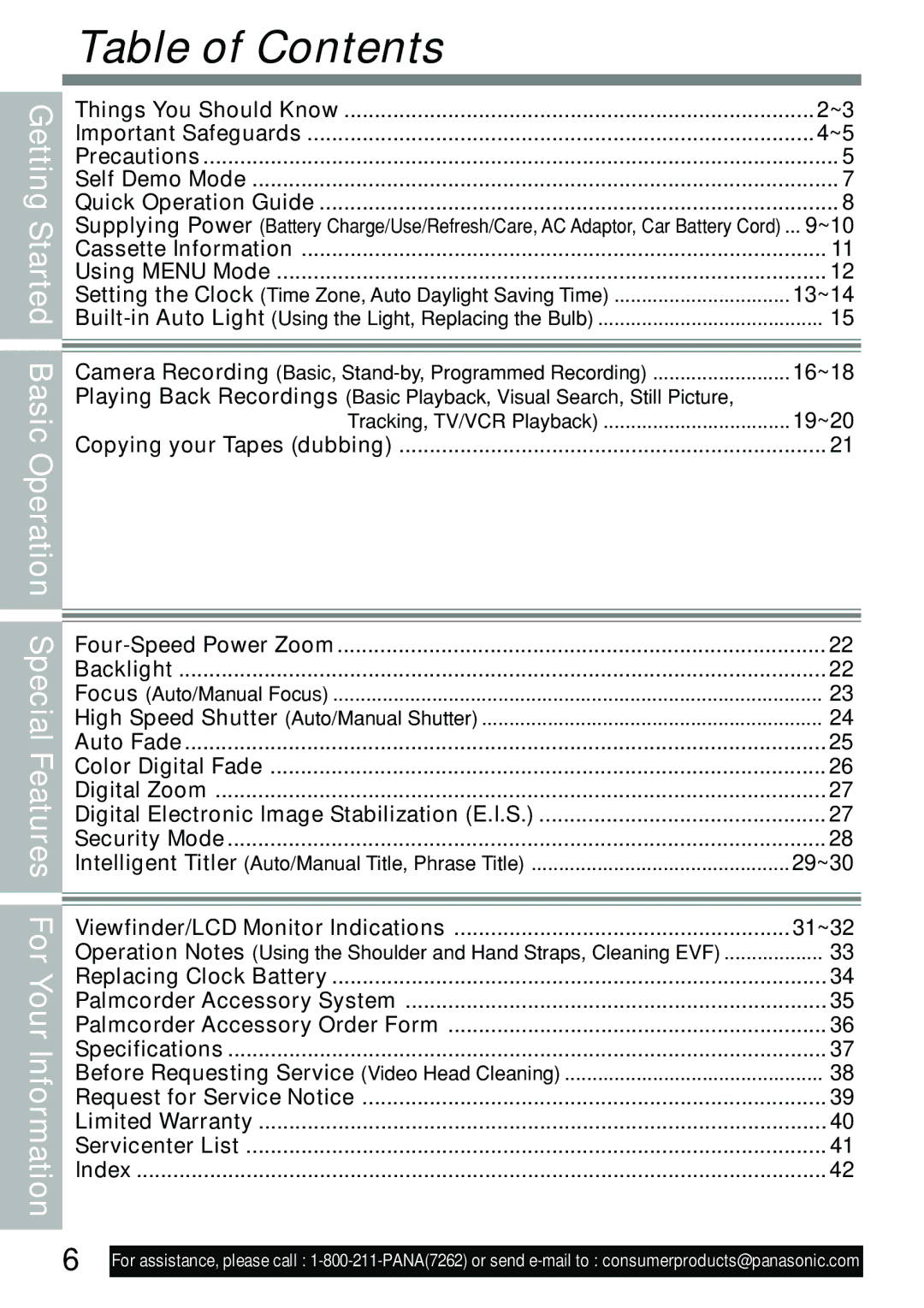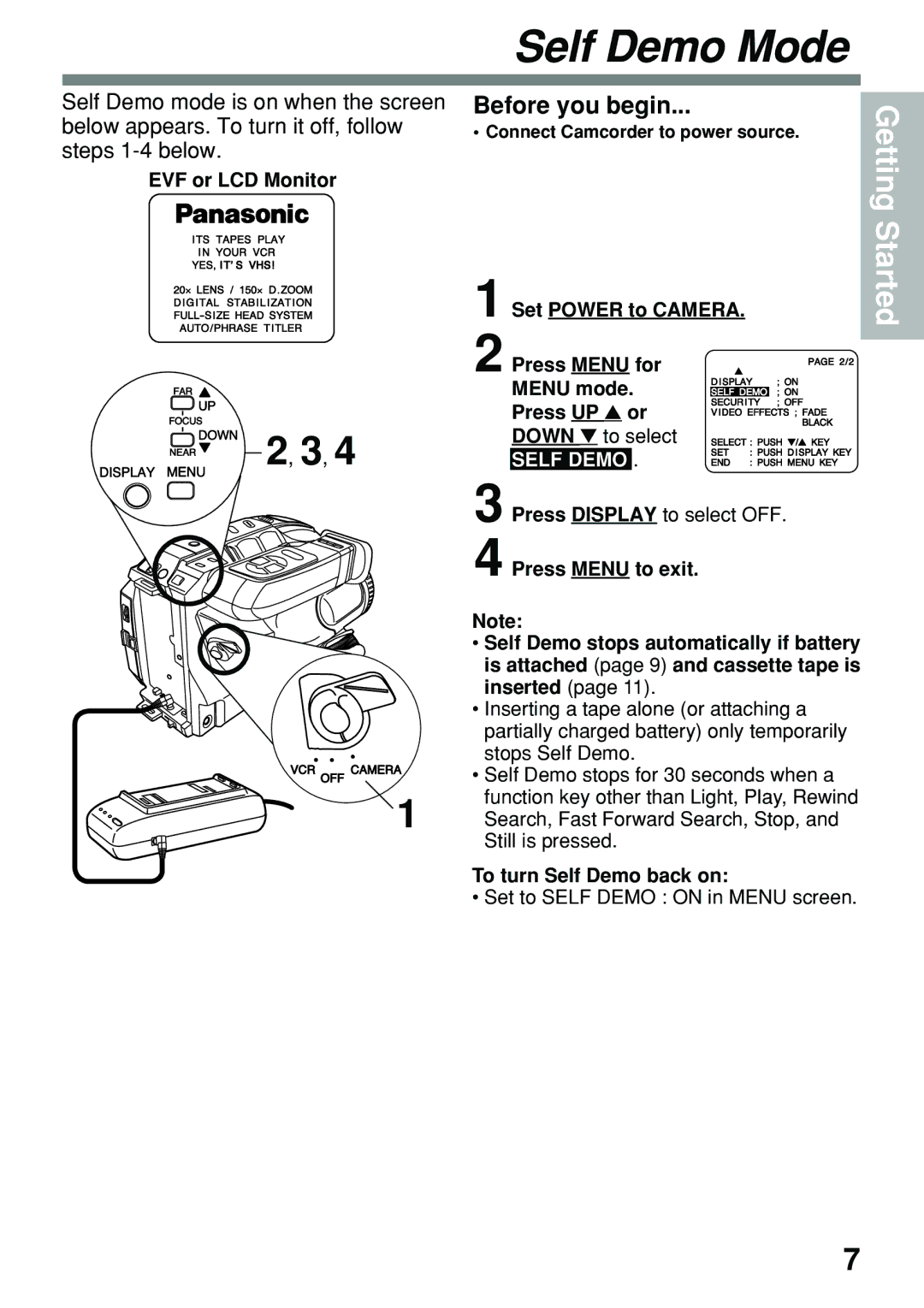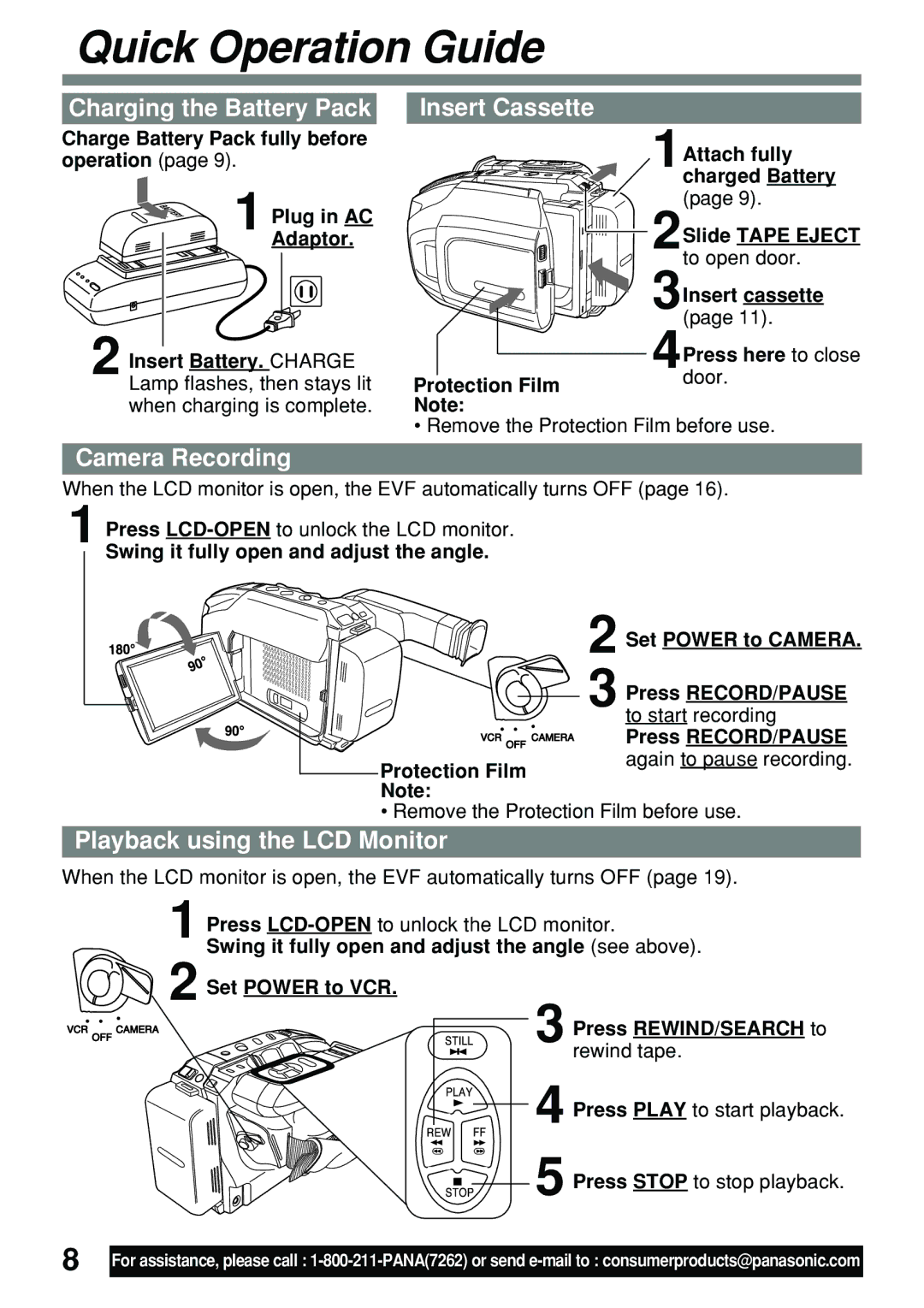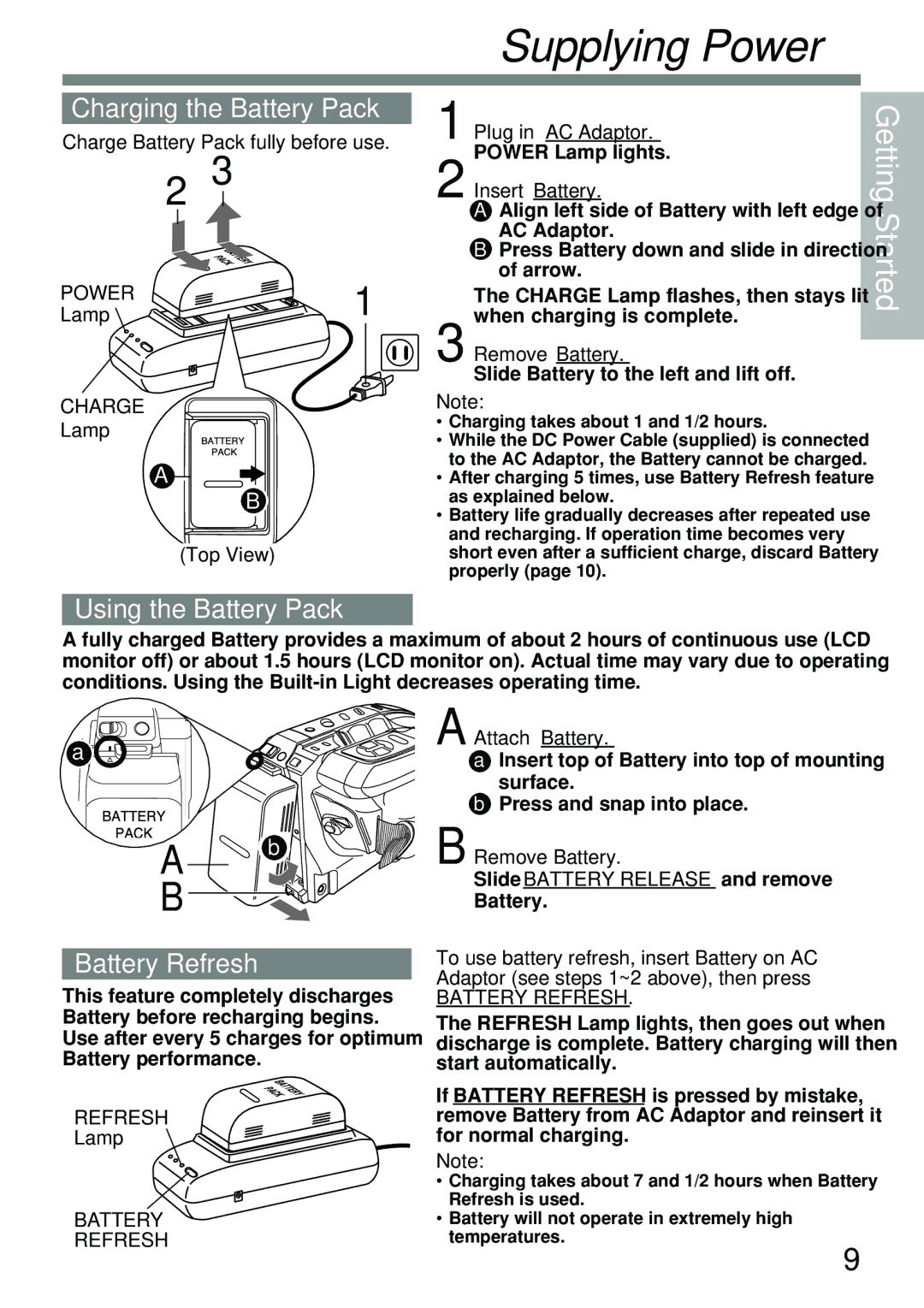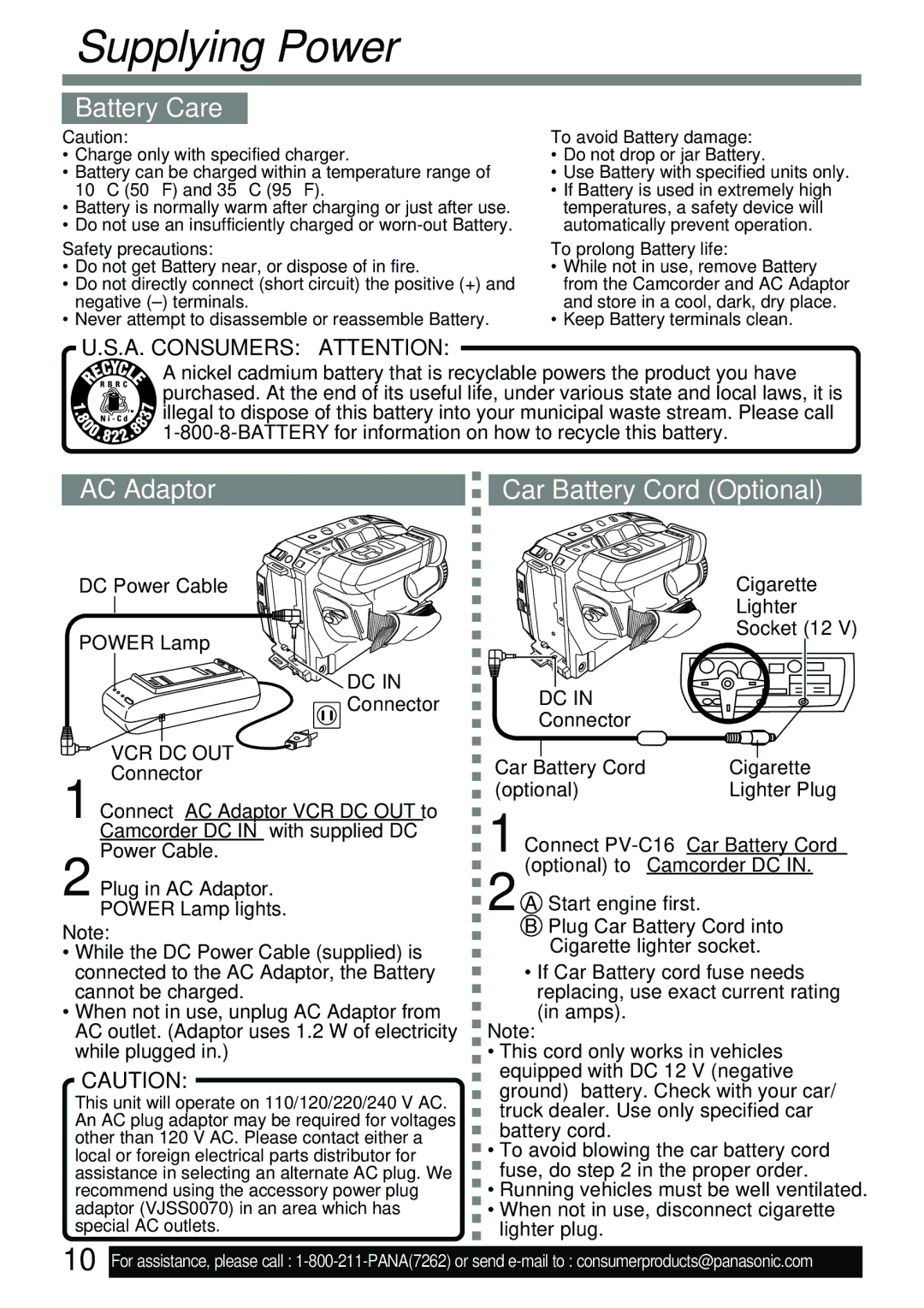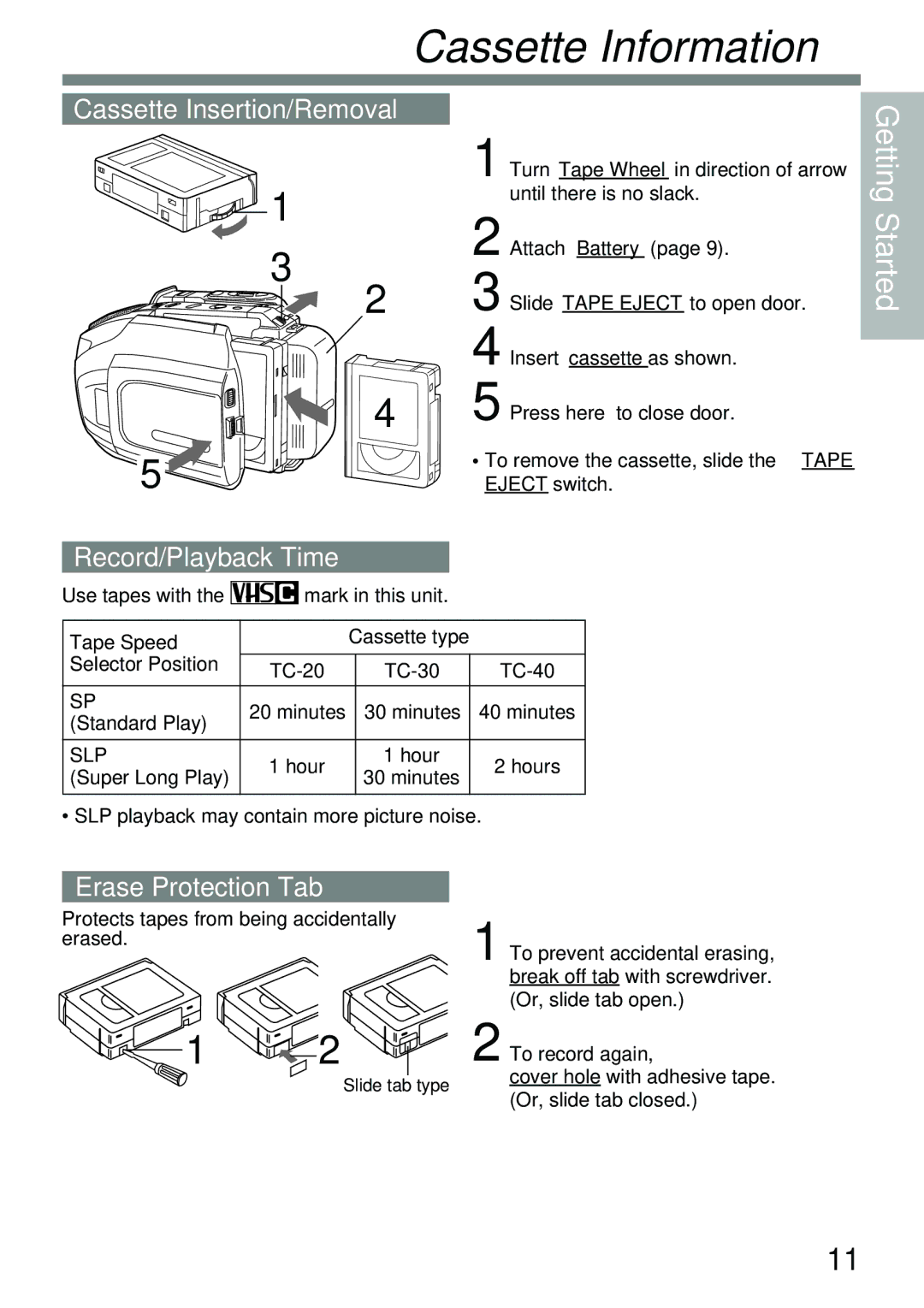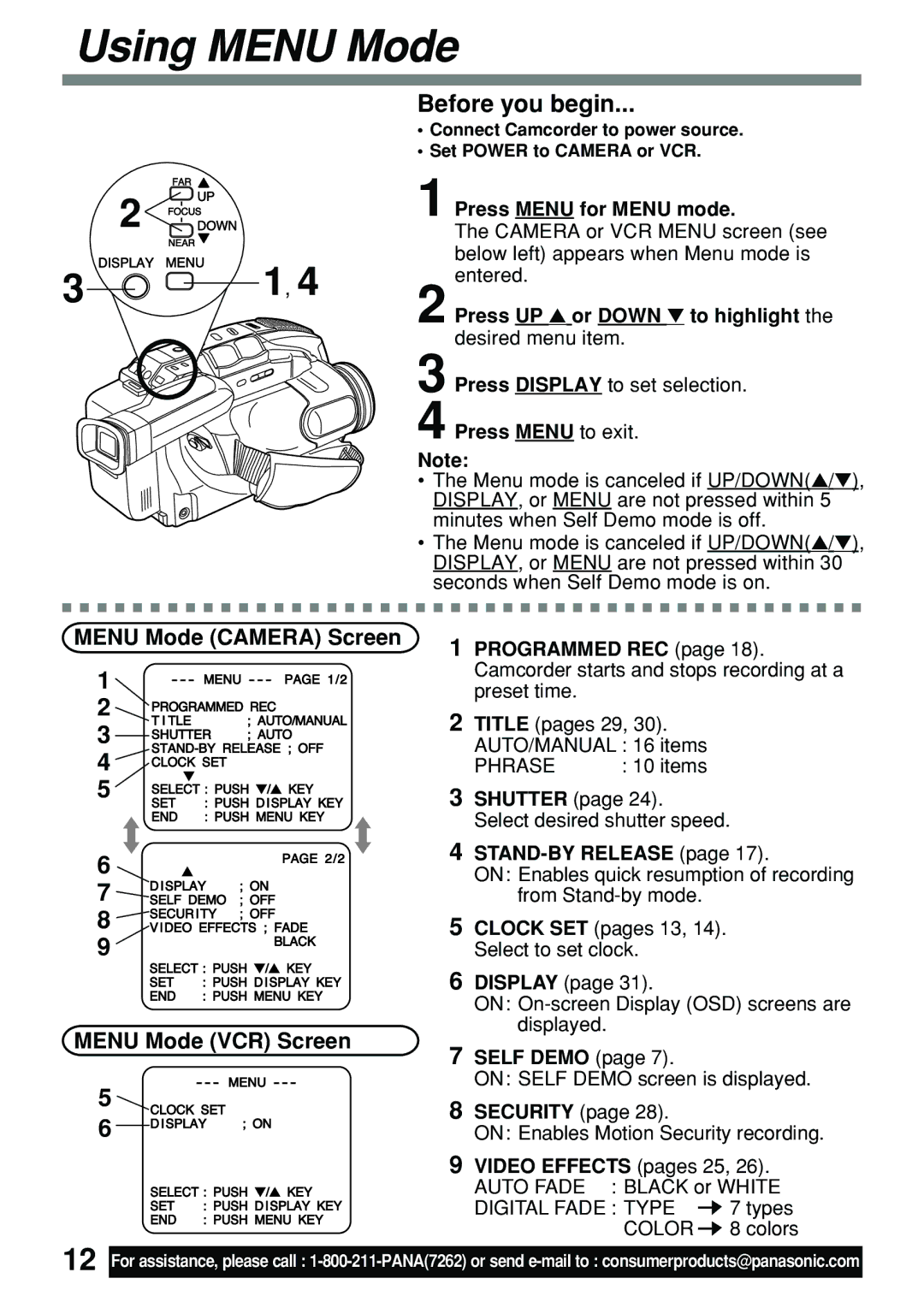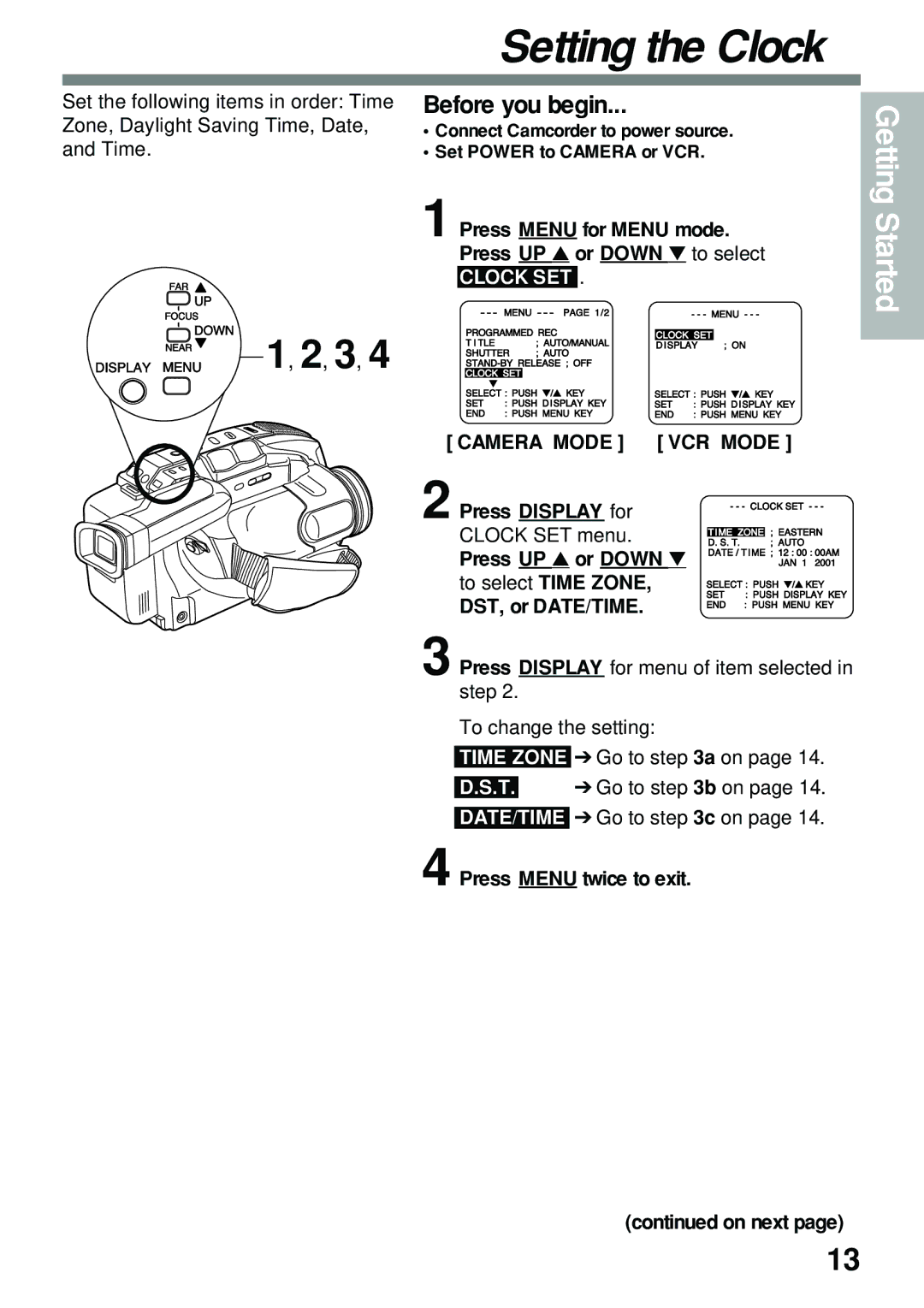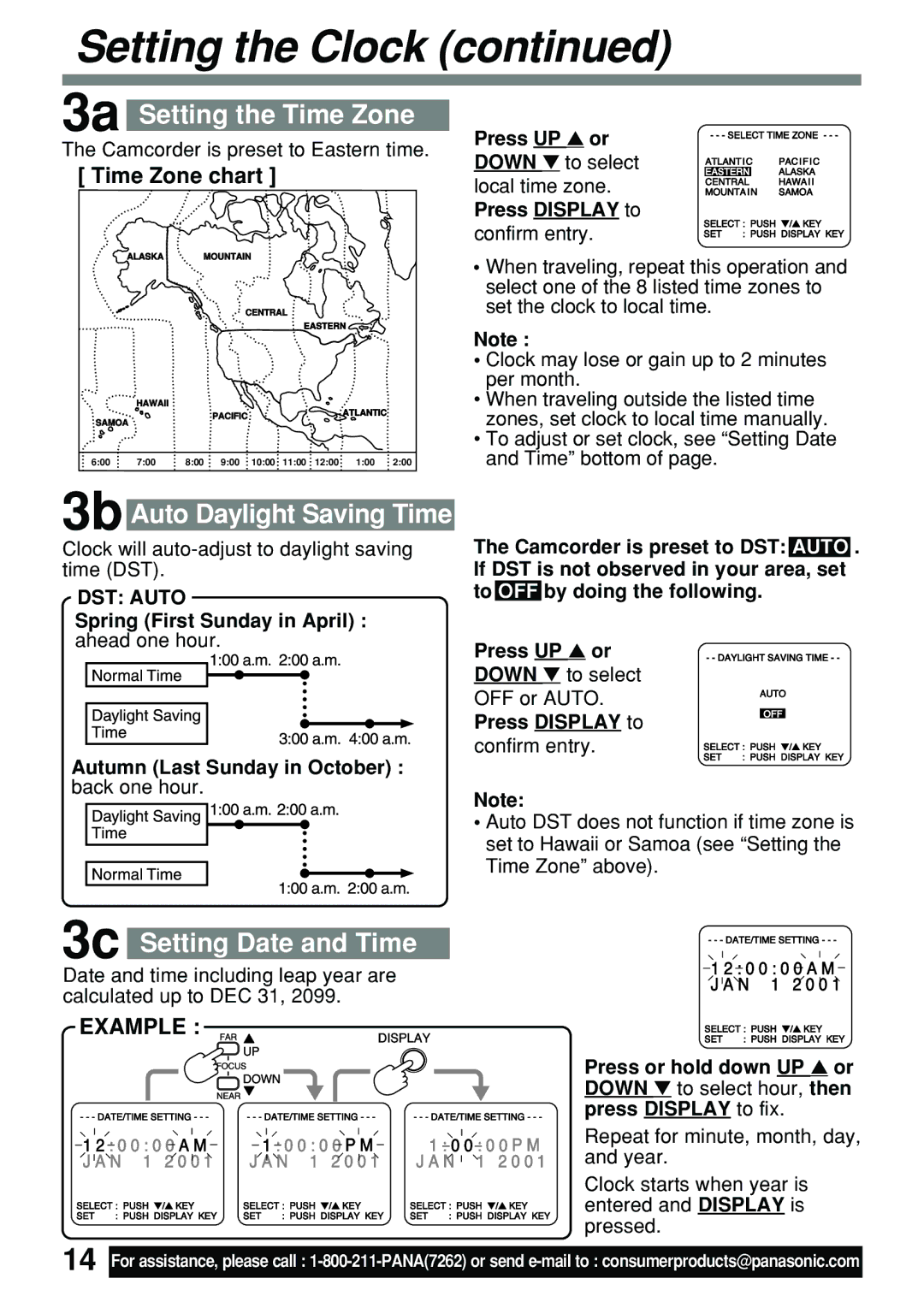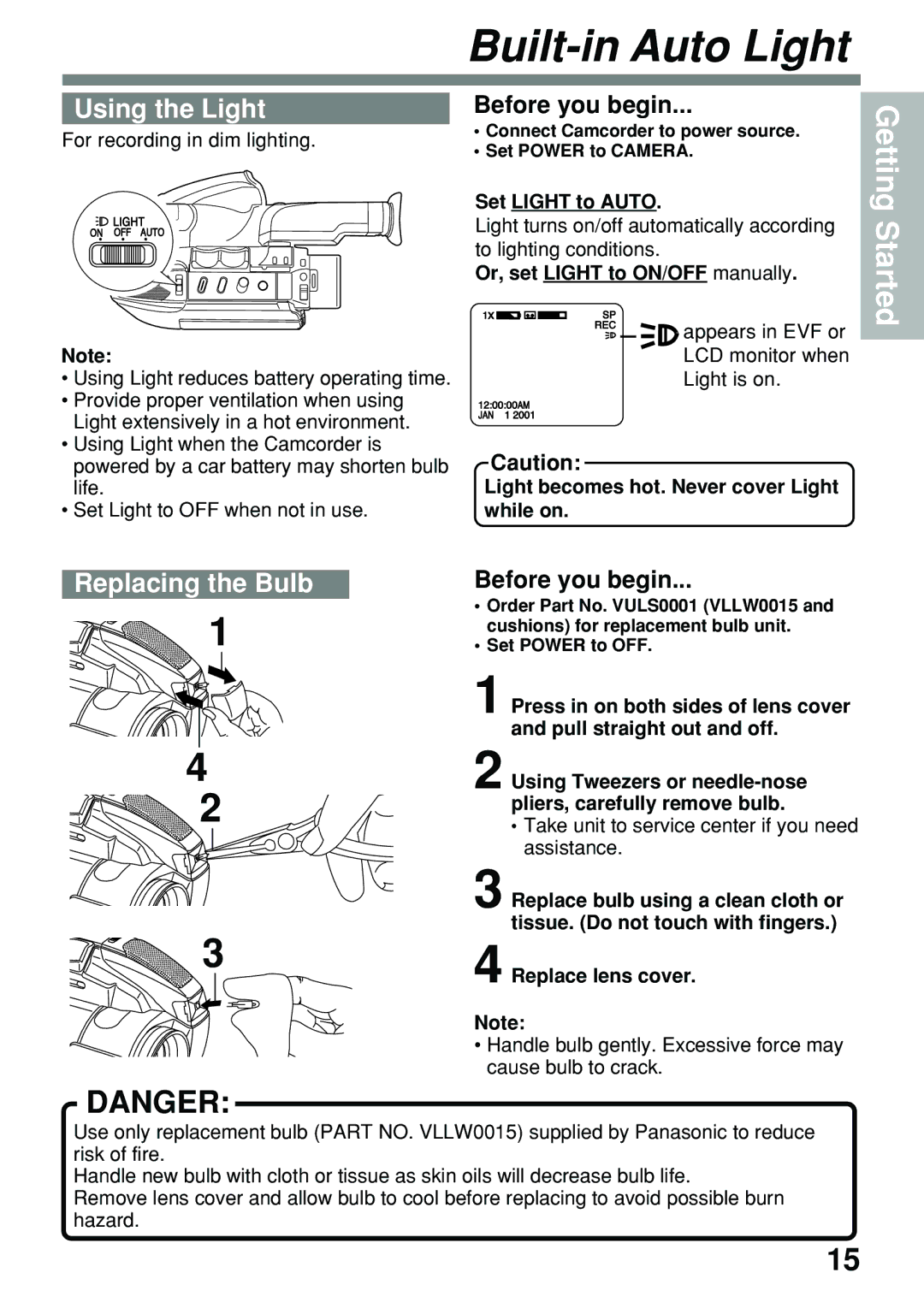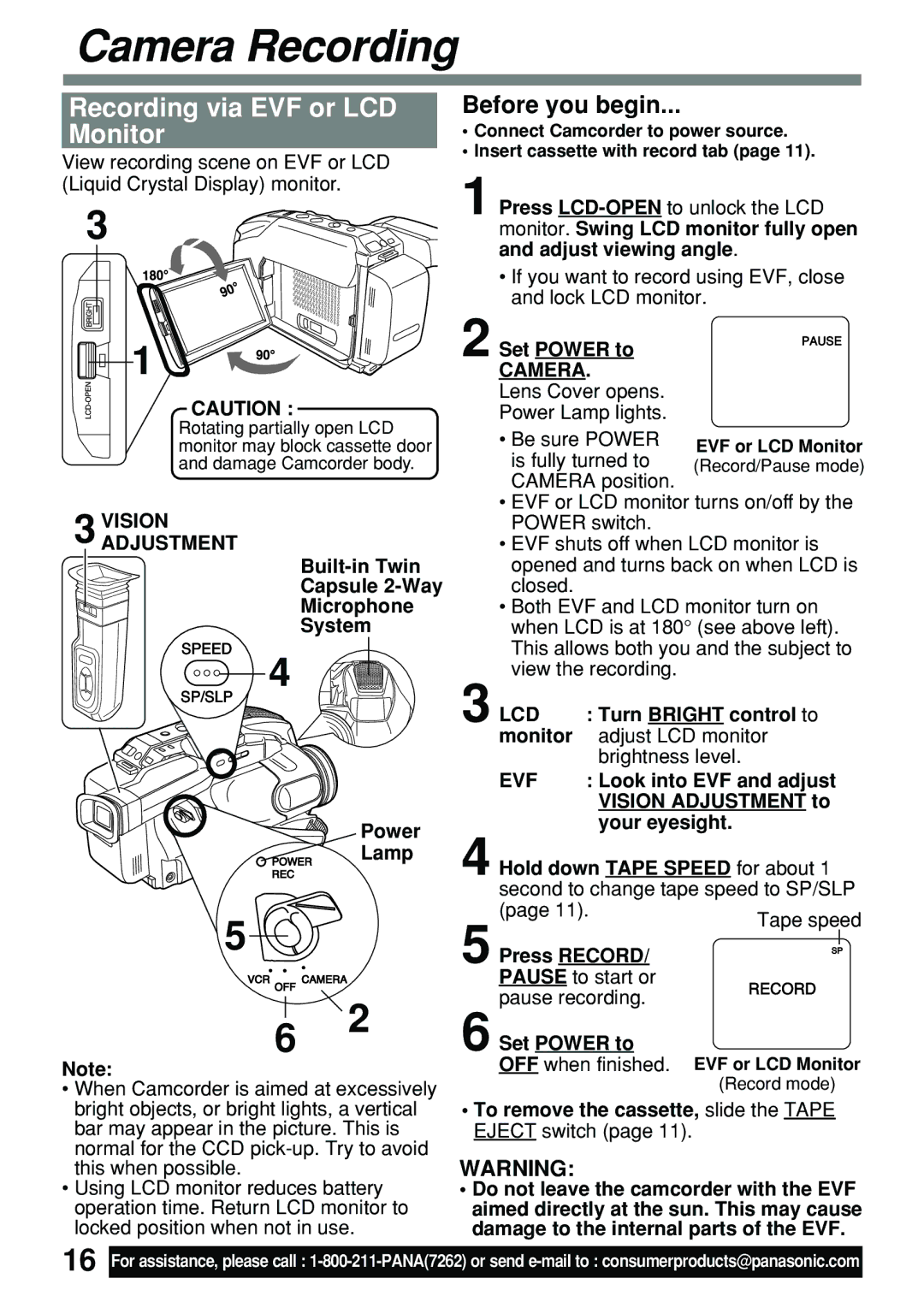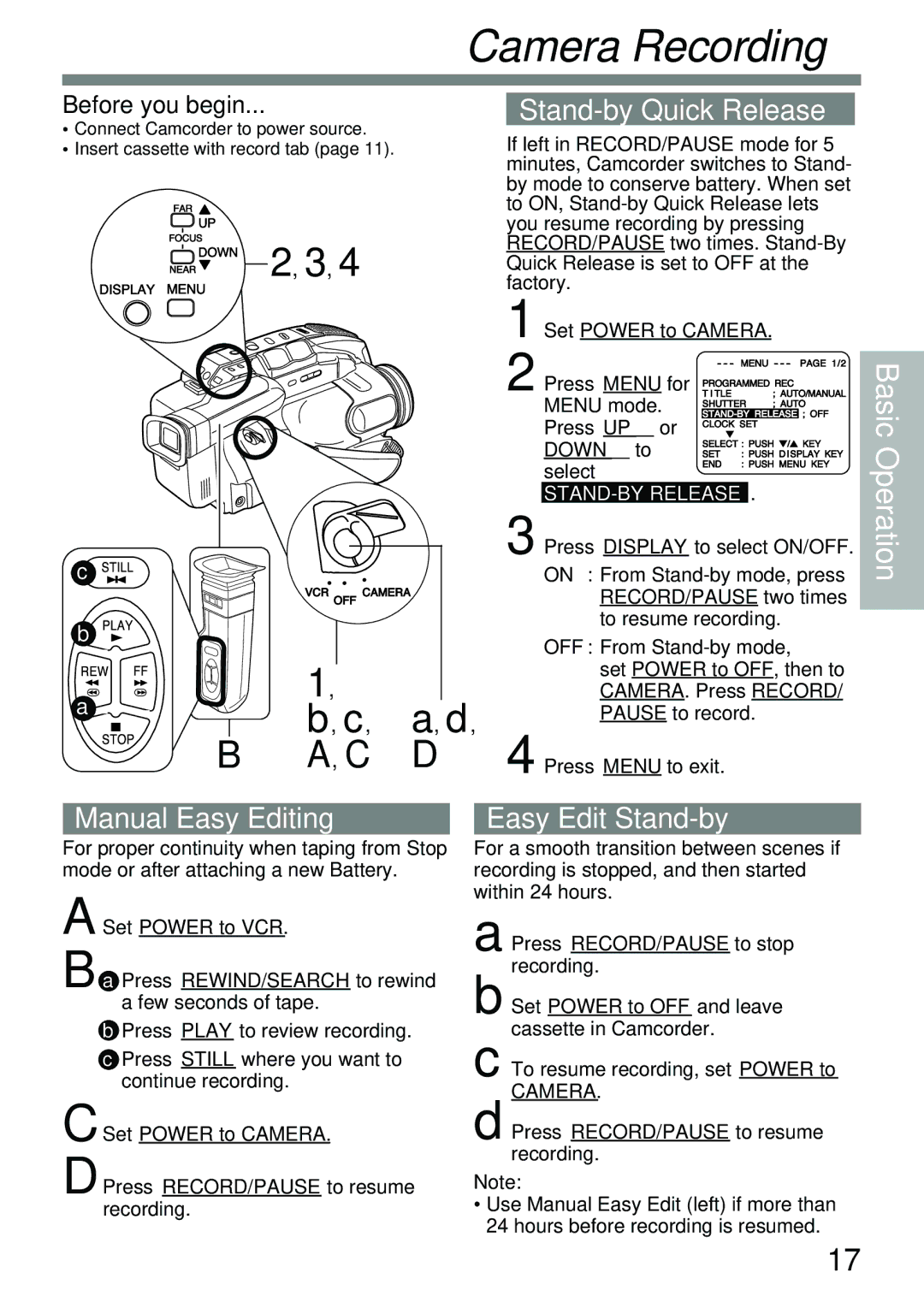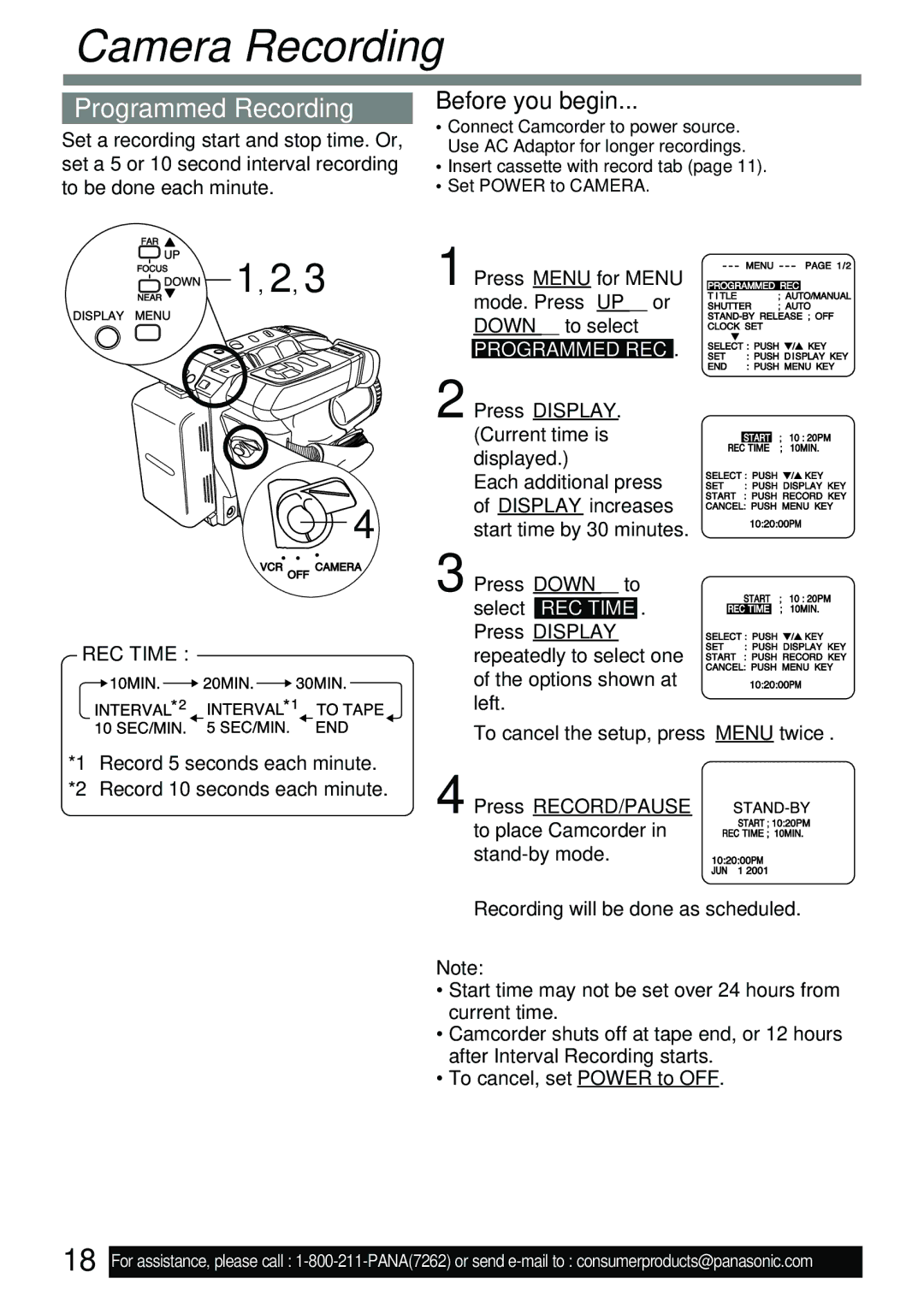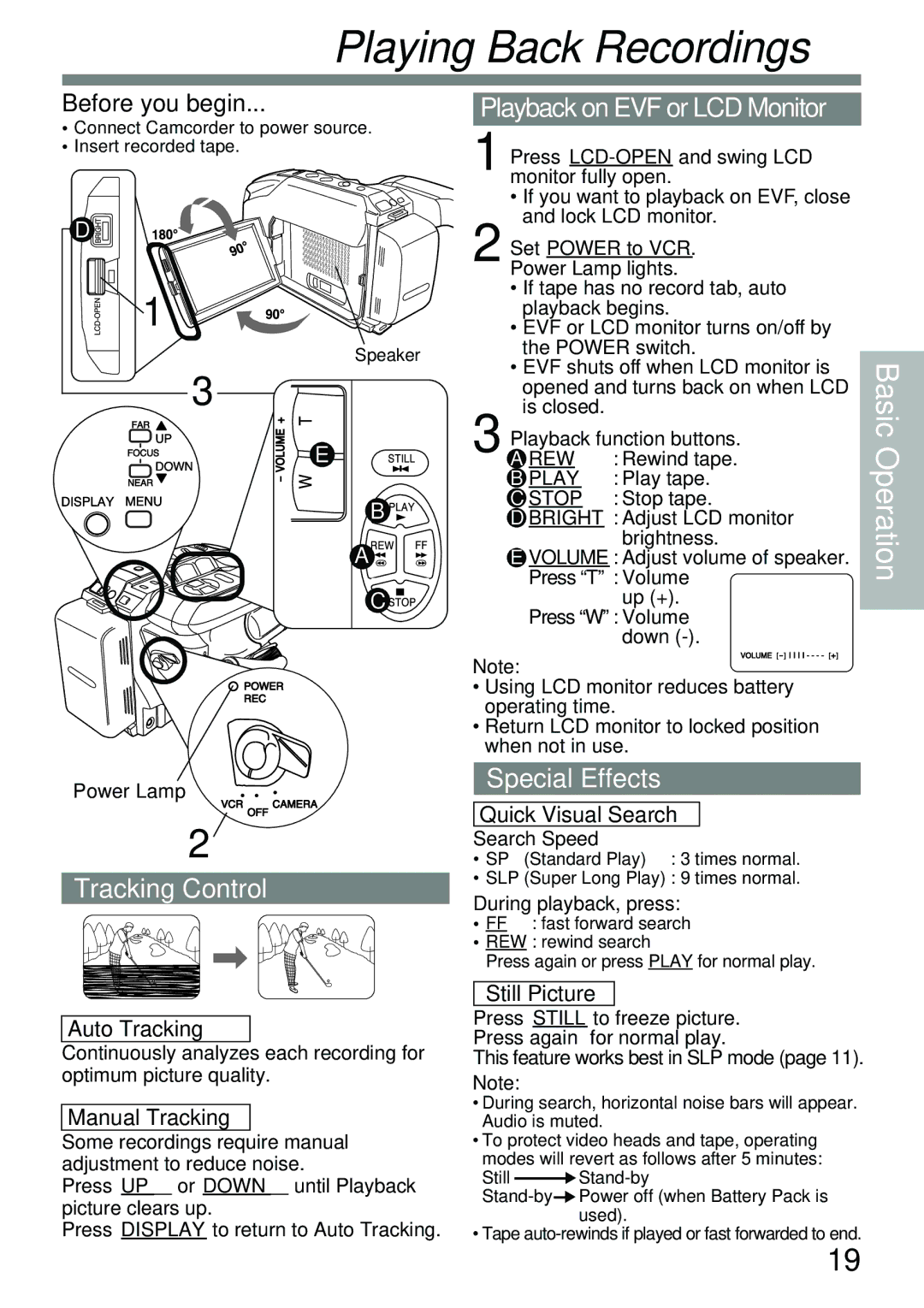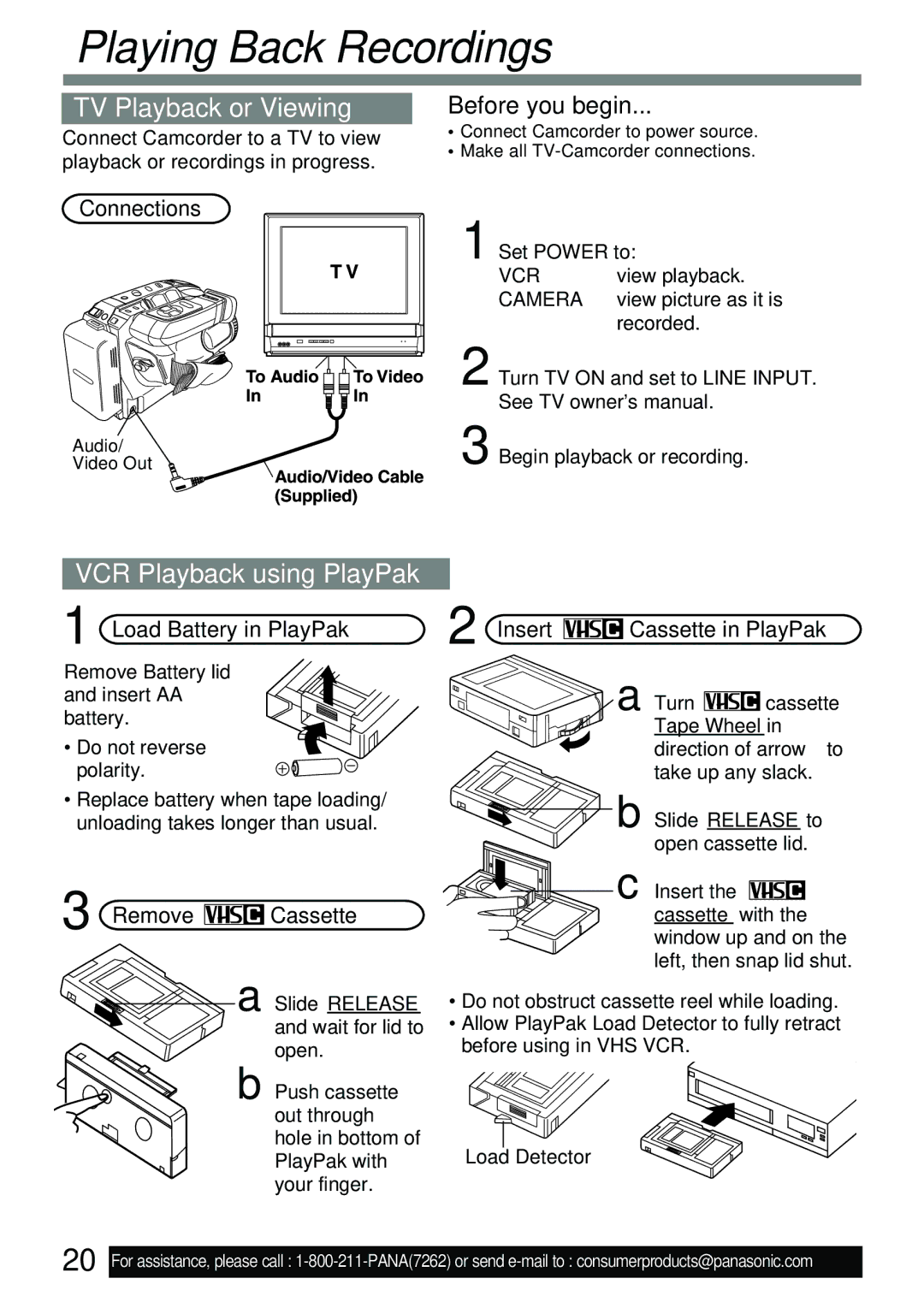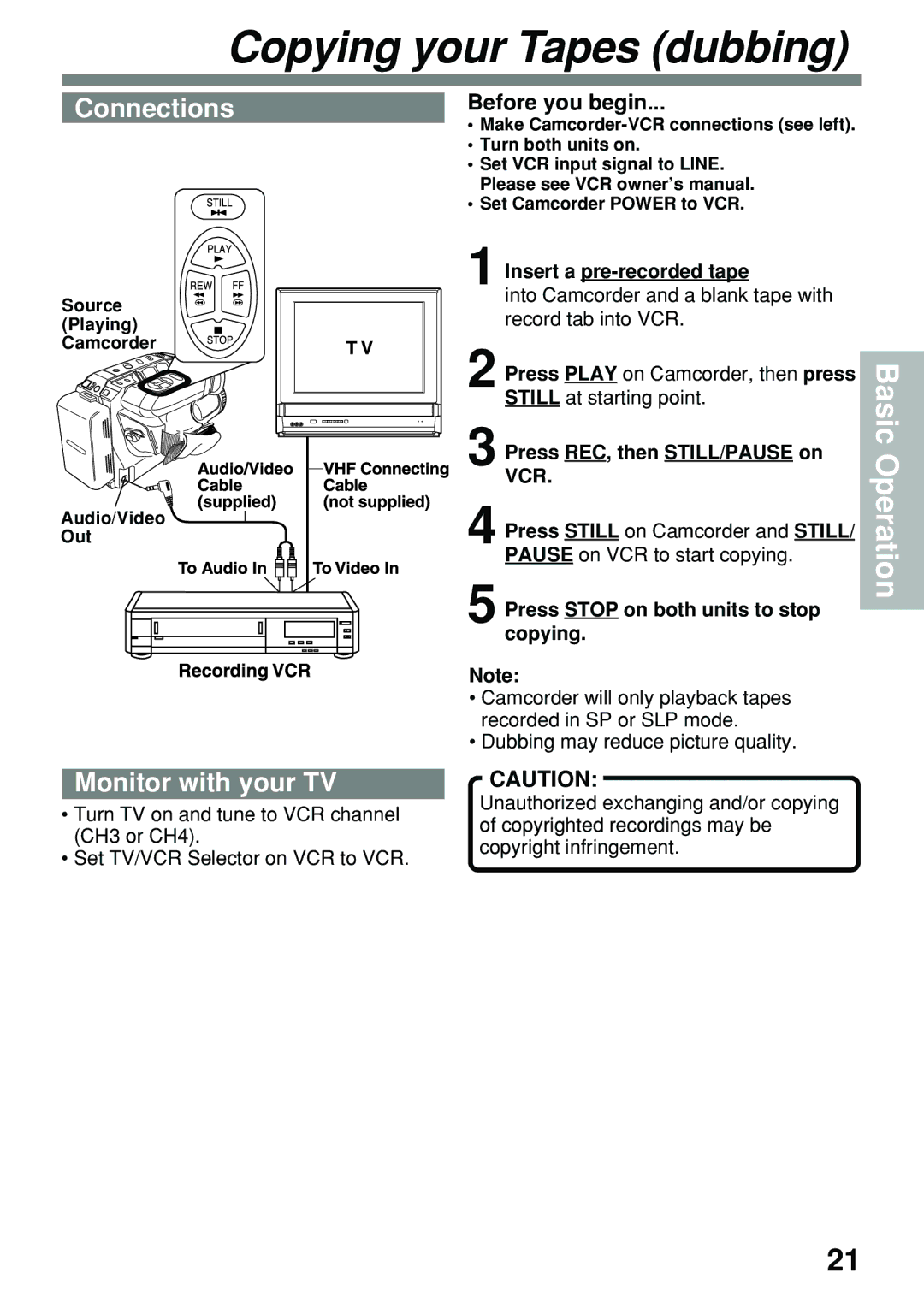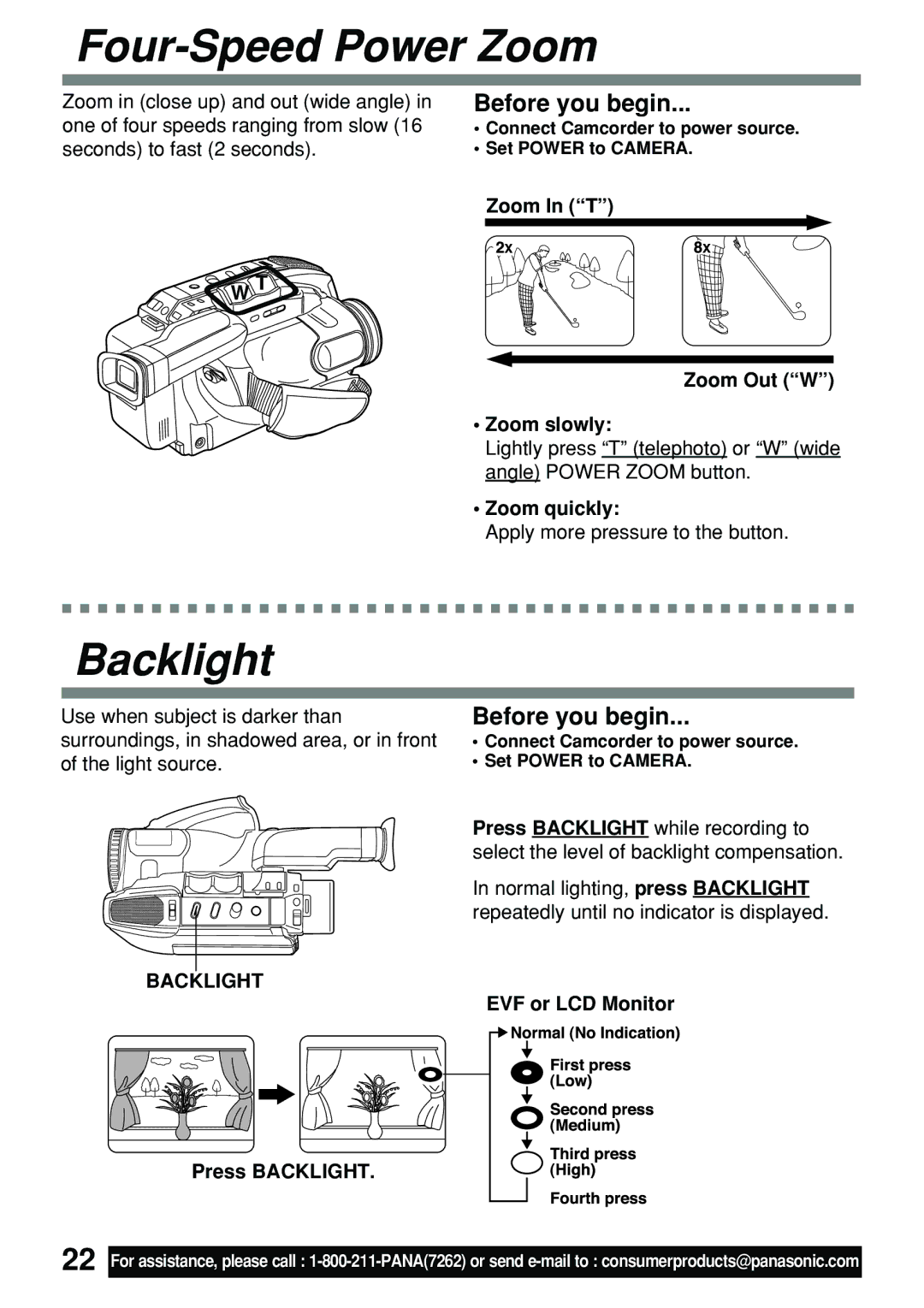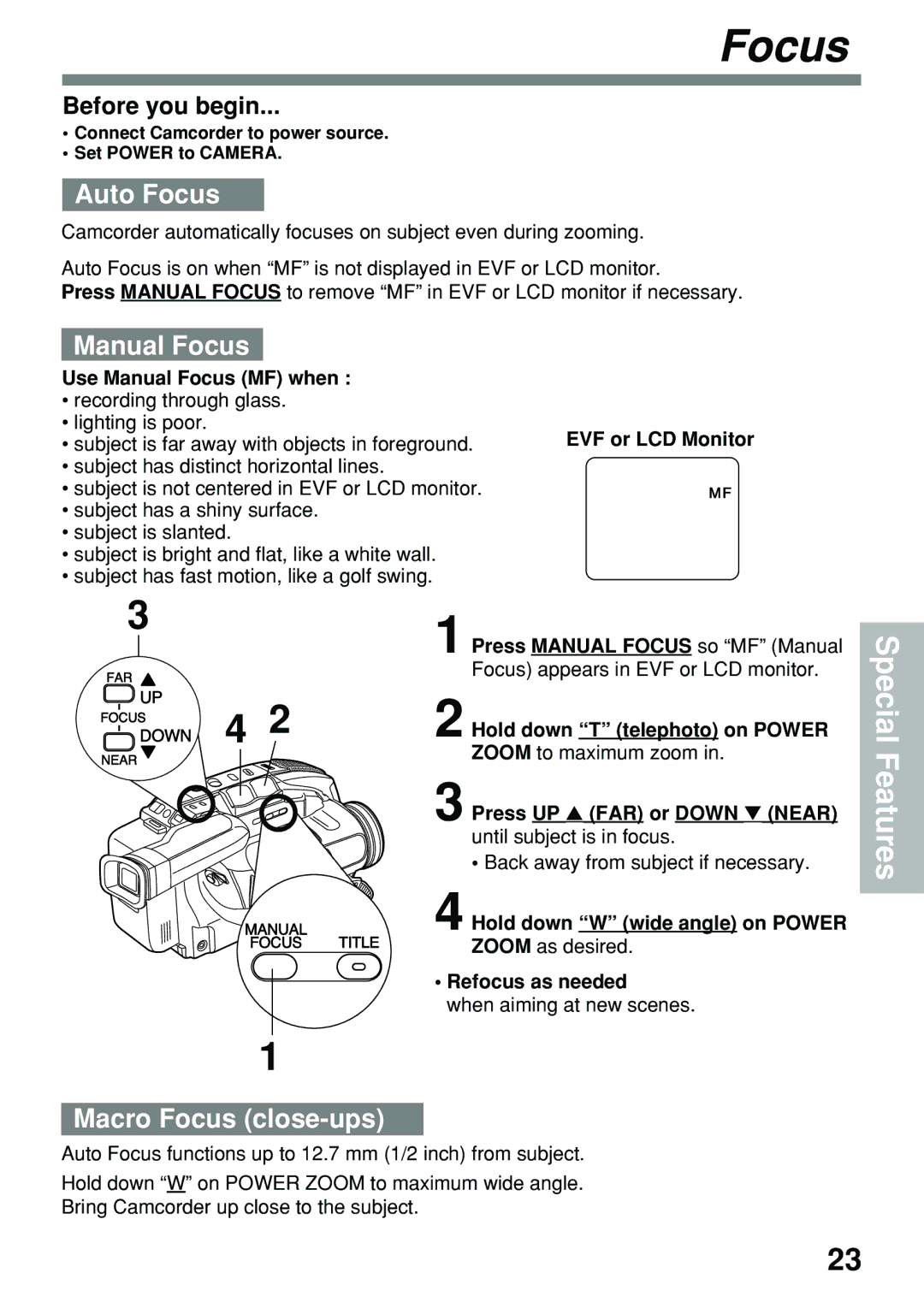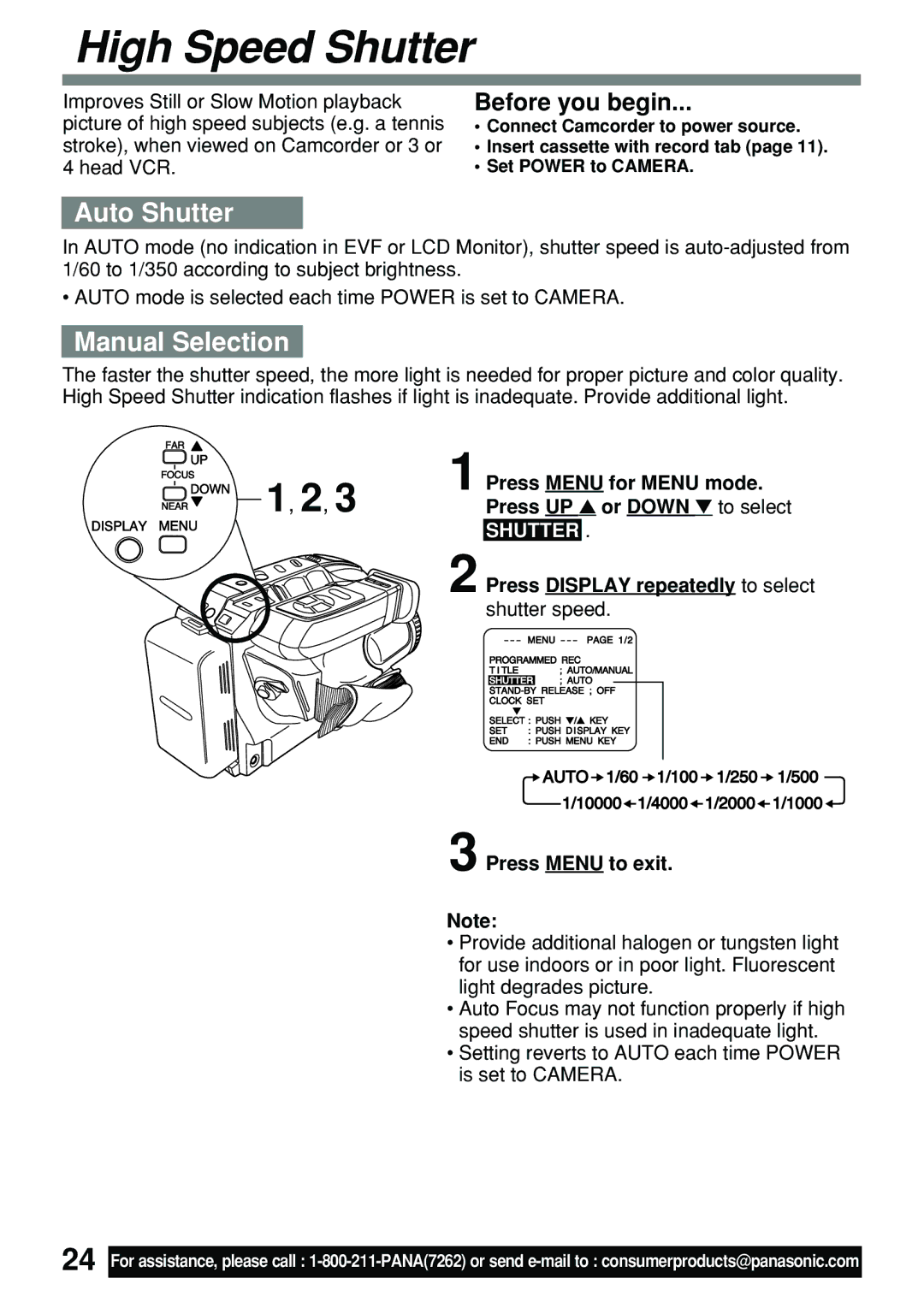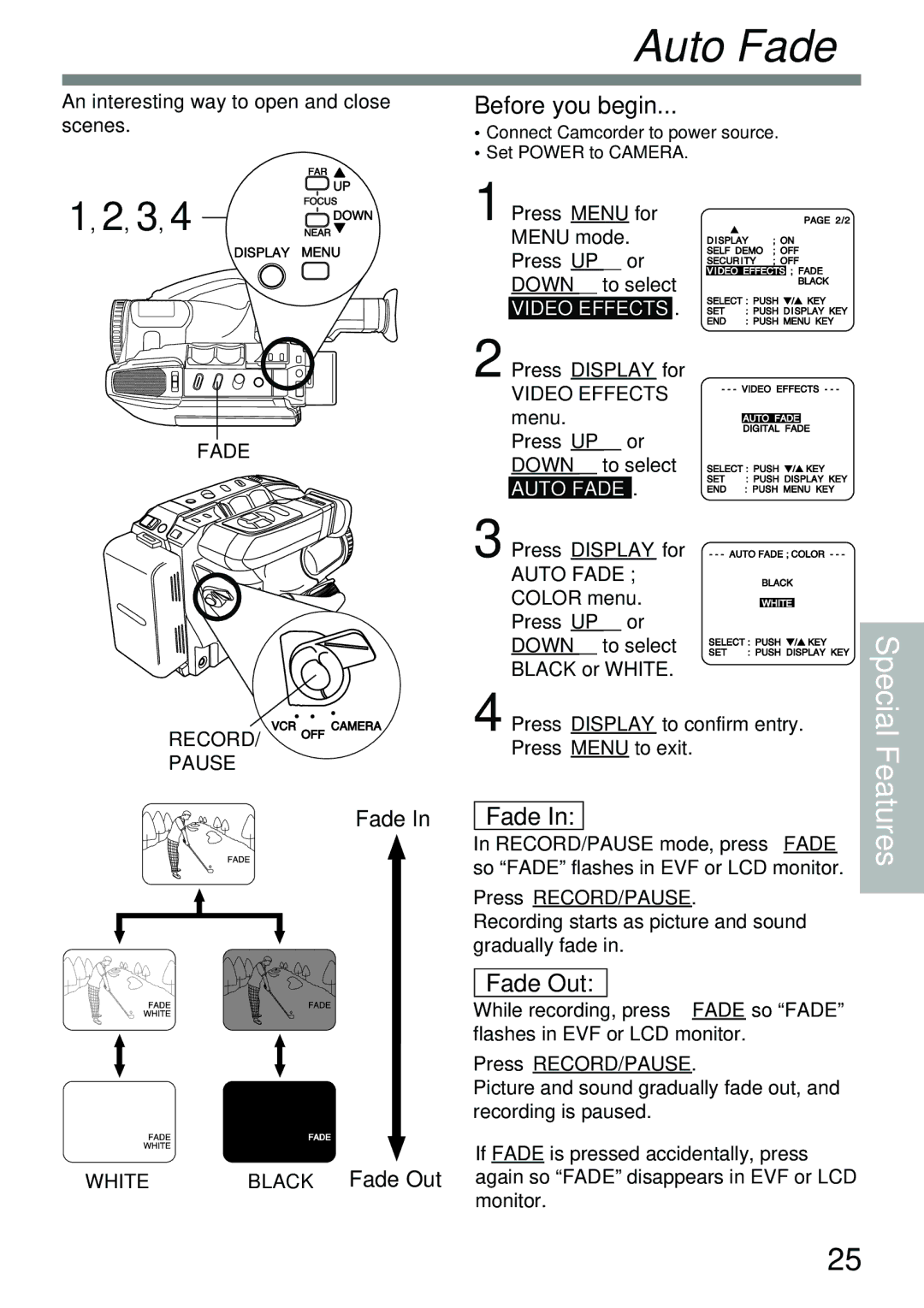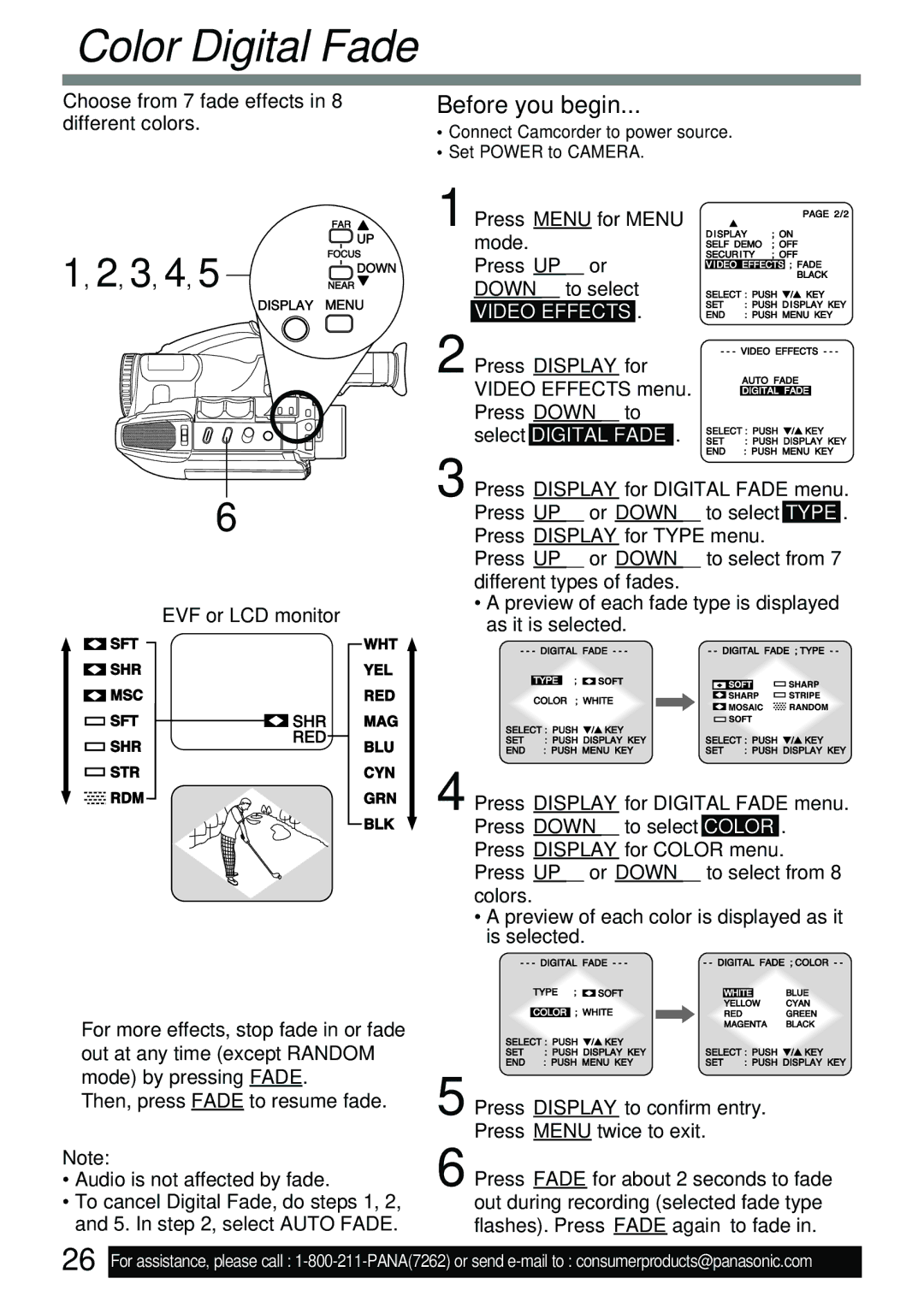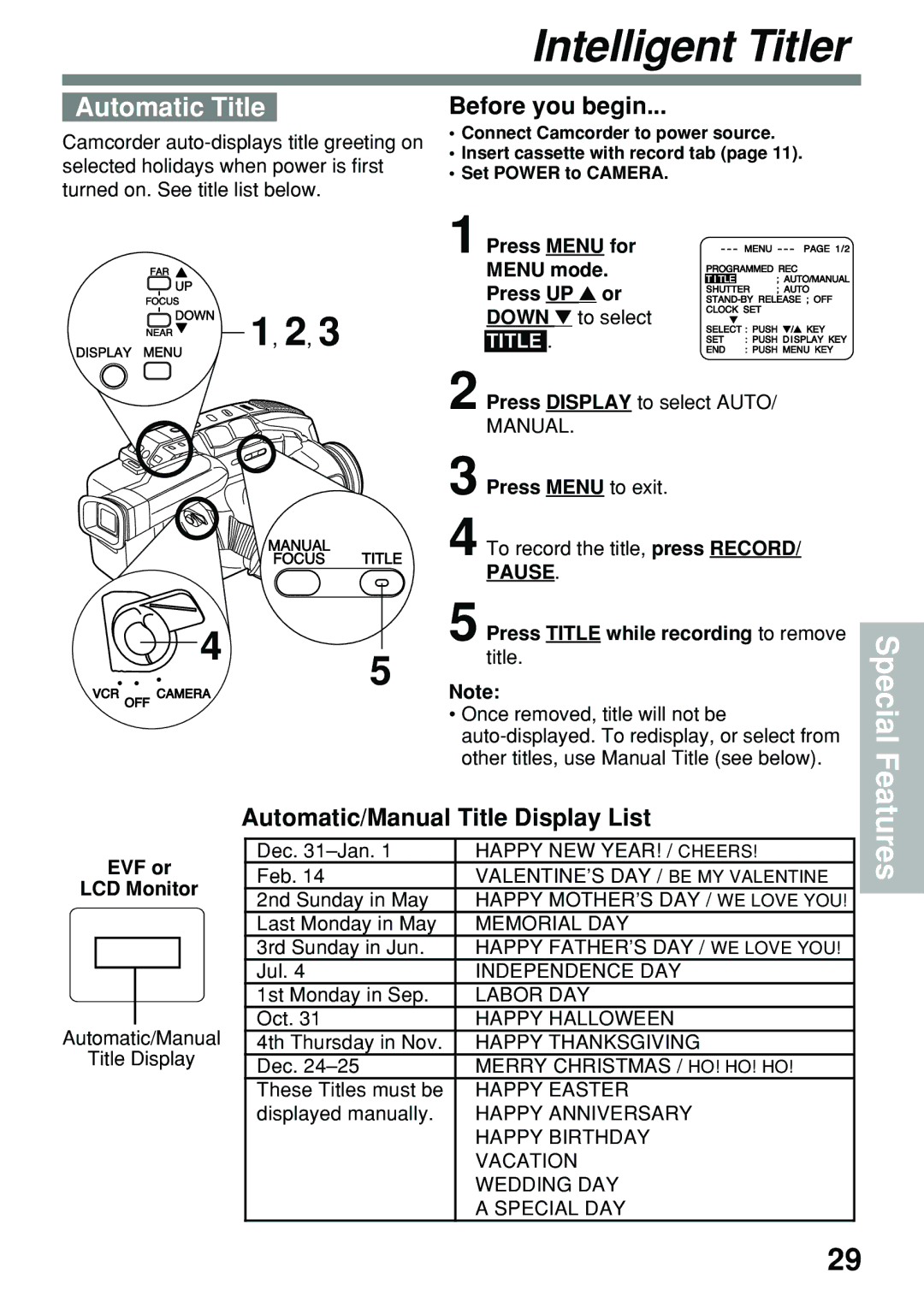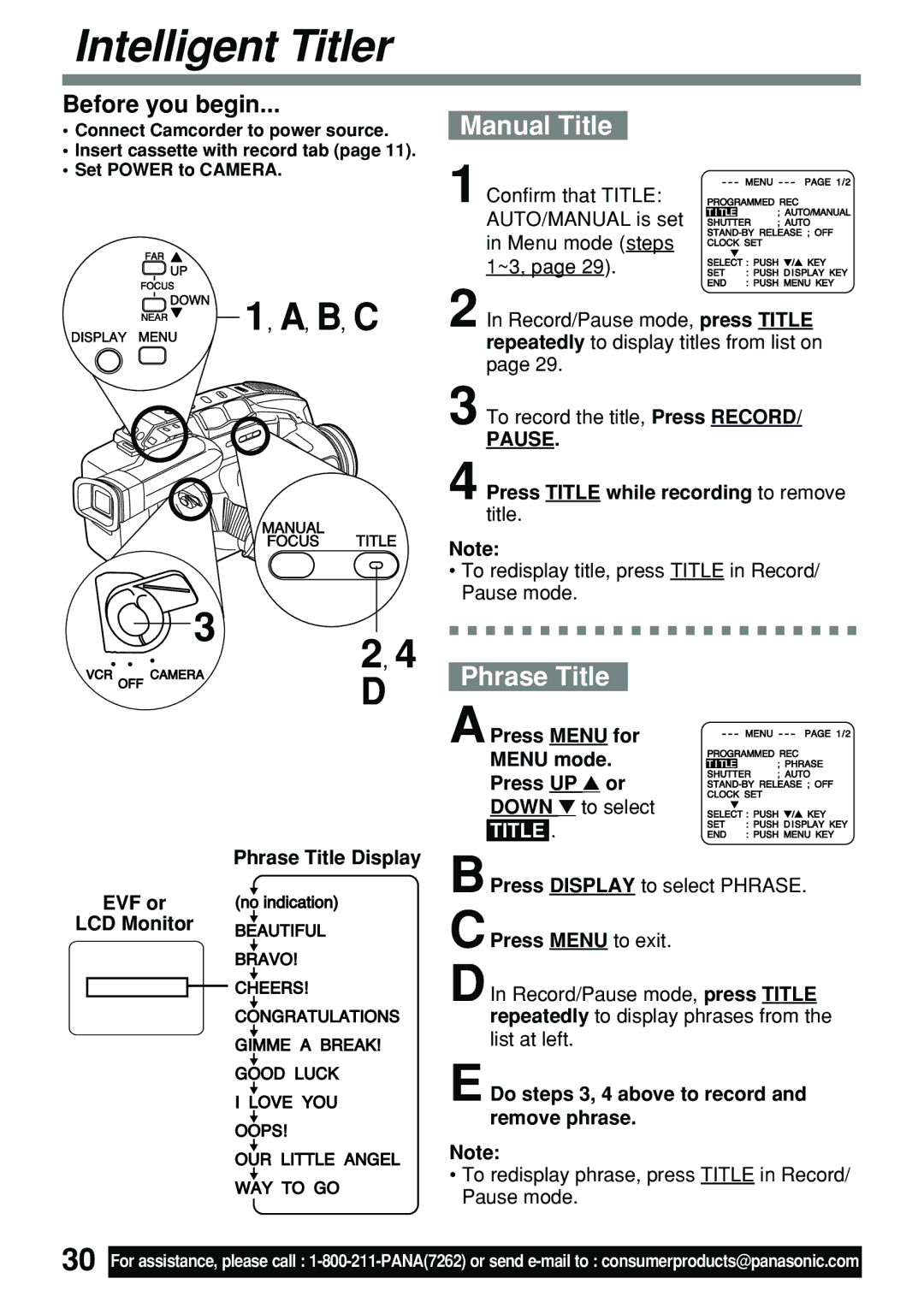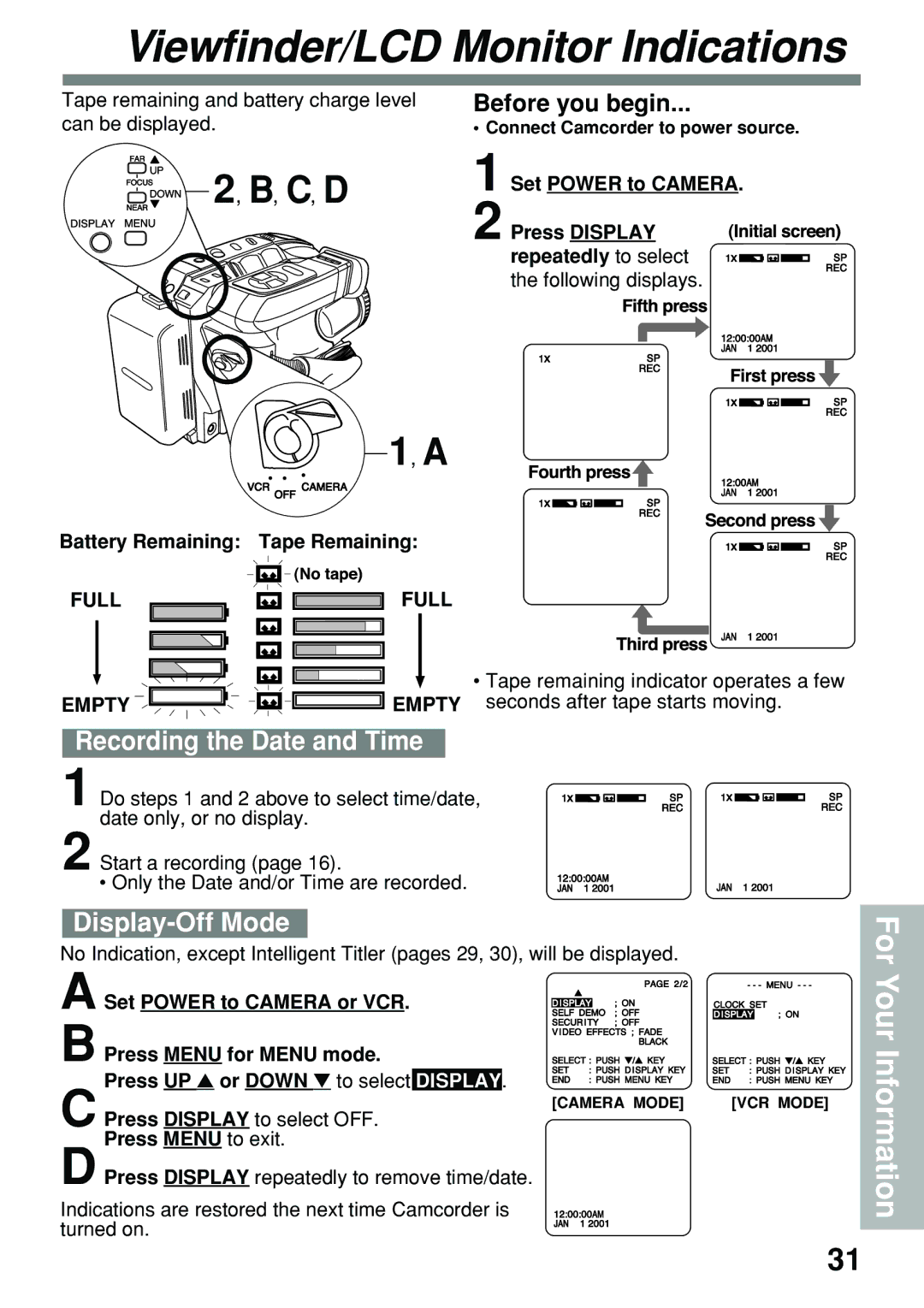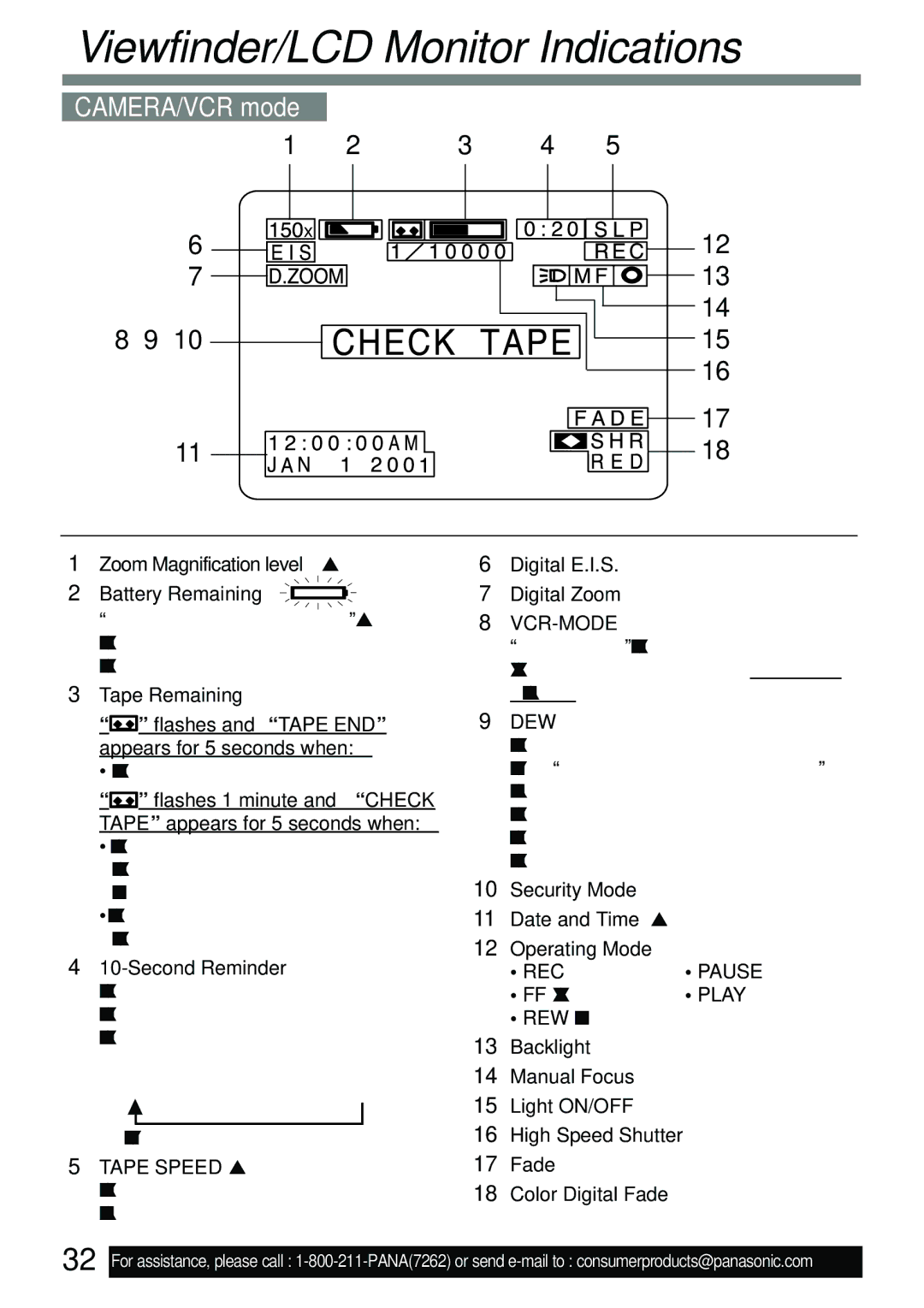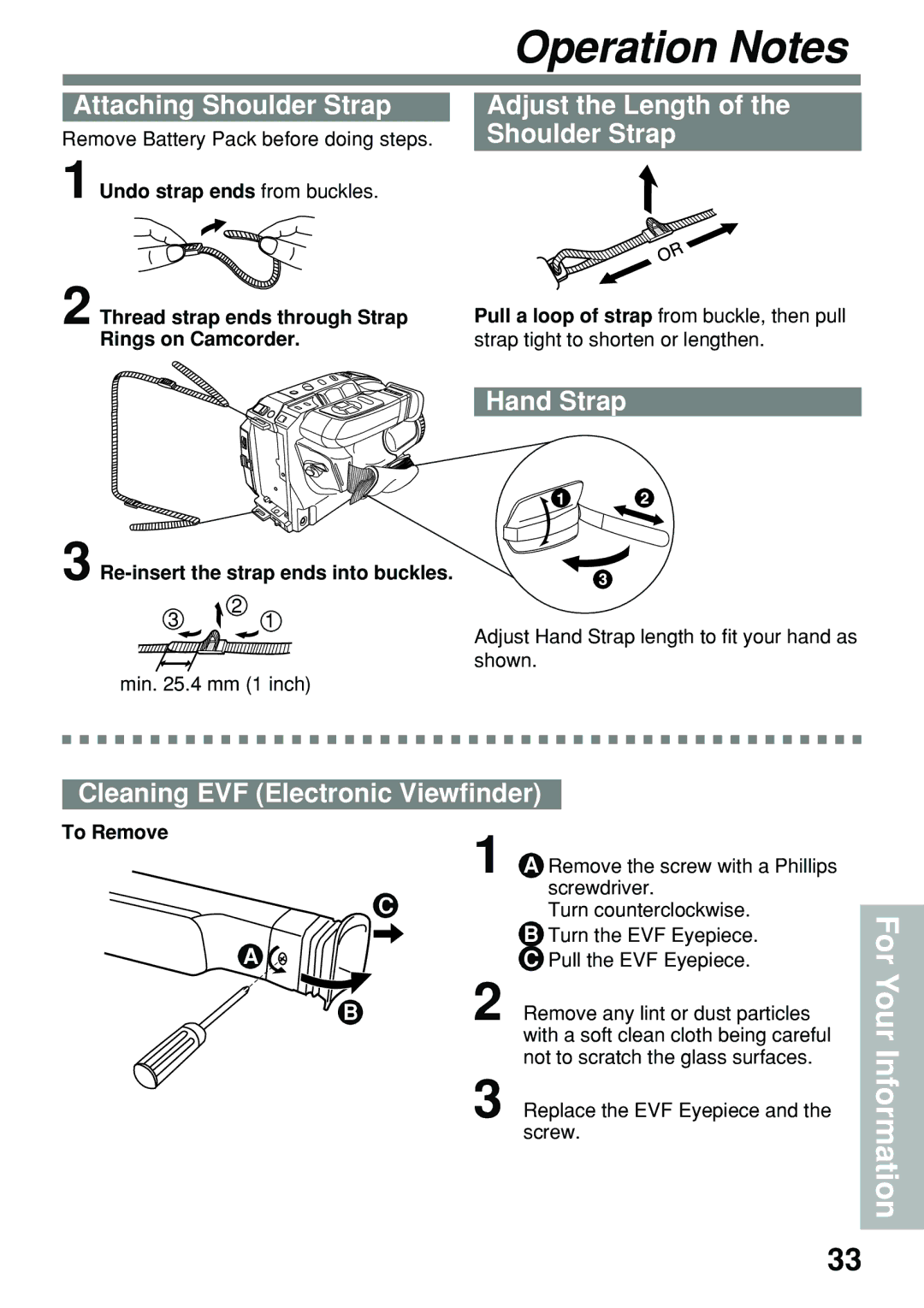Supplying Power
Battery Care
Caution:
•Charge only with specified charger.
•Battery can be charged within a temperature range of 10 °C (50 °F) and 35 °C (95 °F).
•Battery is normally warm after charging or just after use.
•Do not use an insufficiently charged or
Safety precautions:
•Do not get Battery near, or dispose of in fire.
•Do not directly connect (short circuit) the positive (+) and negative
•Never attempt to disassemble or reassemble Battery.
To avoid Battery damage:
•Do not drop or jar Battery.
•Use Battery with specified units only.
•If Battery is used in extremely high temperatures, a safety device will automatically prevent operation.
To prolong Battery life:
•While not in use, remove Battery from the Camcorder and AC Adaptor and store in a cool, dark, dry place.
•Keep Battery terminals clean.
U.S.A. CONSUMERS: ATTENTION:
A nickel cadmium battery that is recyclable powers the product you have
purchased. At the end of its useful life, under various state and local laws, it is
![]()
![]()
![]()
![]()
![]()
![]() illegal to dispose of this battery into your municipal waste stream. Please call
illegal to dispose of this battery into your municipal waste stream. Please call ![]()
![]()
AC Adaptor
Car Battery Cord (Optional)
DC Power Cable
POWER Lamp
![]() DC IN
DC IN
![]() Connector
Connector
VCR DC OUT
Connector
1Connect AC Adaptor VCR DC OUT to Camcorder DC IN with supplied DC Power Cable.
2Plug in AC Adaptor. POWER Lamp lights.
Note:
•While the DC Power Cable (supplied) is connected to the AC Adaptor, the Battery cannot be charged.
•When not in use, unplug AC Adaptor from AC outlet. (Adaptor uses 1.2 W of electricity while plugged in.)
CAUTION:
This unit will operate on 110/120/220/240 V AC. An AC plug adaptor may be required for voltages other than 120 V AC. Please contact either a local or foreign electrical parts distributor for assistance in selecting an alternate AC plug. We recommend using the accessory power plug adaptor (VJSS0070) in an area which has special AC outlets.
| Cigarette |
| Lighter |
| Socket (12 V) |
DC IN |
|
Connector |
|
Car Battery Cord | Cigarette |
(optional) | Lighter Plug |
1Connect
2 A Start engine first.
BPlug Car Battery Cord into Cigarette lighter socket.
•If Car Battery cord fuse needs replacing, use exact current rating
(in amps).
Note:
•This cord only works in vehicles equipped with DC 12 V (negative ground) battery. Check with your car/ truck dealer. Use only specified car battery cord.
•To avoid blowing the car battery cord fuse, do step 2 in the proper order.
•Running vehicles must be well ventilated.
•When not in use, disconnect cigarette lighter plug.
10
For assistance, please call :