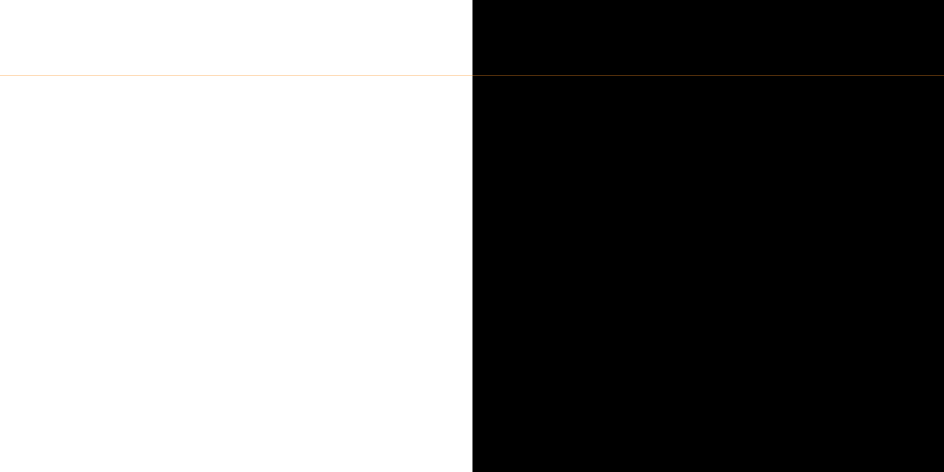
9 - manage your time, calls and files
recent call lists
Each time you make, receive or miss a call, your phone takes a note. At any time you can access a list of the last 10 missed, dialled or received calls.
To access your call lists:
1Press ![]() Menu and scroll to Records. Press
Menu and scroll to Records. Press ![]() Select.
Select.
2You can choose to view:
■Calls missed
■Calls received
■Calls dialled
■Erase records
3Scroll to a number in the list, and press
![]() View. Press
View. Press ![]() Save to save the number to your phonebook, or
Save to save the number to your phonebook, or ![]() OK to return to the list. To dial the number, press
OK to return to the list. To dial the number, press ![]() .
.
4Alternatively, go to a number and press
![]() Options. Choose from the following:
Options. Choose from the following:
■View
Shows the date, time and duration of the call.
■Correct no.
Allows you to edit the number.
■Save no. to ![]()
Saves the number to your phonebook.
■Delete
■Delete all
Deletes all of the numbers in the list.
ensure your phone 10 is secure
■Orange Care
■SIM Card PIN
■Babysitter
■Call Barring
9.7