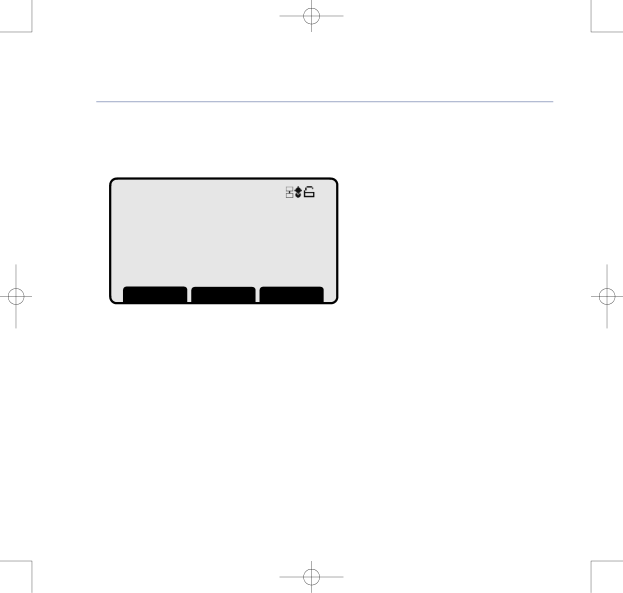
8375 Falcon UG Issue 2 [2] 12/9/07 15:30 Page 22
BT Falcon UG – Issue 2 – Edition 02 – 12.09.07 – 8375
22 Using the phone
Receiving calls
When you receive an incoming call, the telephone will ring and the LED will flash green. The callers number or name will be displayed if the number is stored in the phonebook.
22/05/07 09:15:21
Caller Name or
Phone Number
Answer Reject Transf
1. As required: Lift handset, or press soft key Answer, or F1, or ![]() , or
, or ![]() .
.
Reject a call
1.Press soft key Reject to reject the call. The call is then diverted to 1571 Voice Mailbox.
Note
Any Voice Mail messages can be retrieved by dialling 1571.
If you experience any problems, please call the Helpline on 0800 169 1146 or go to www.bt.com/business/broadbandvoice