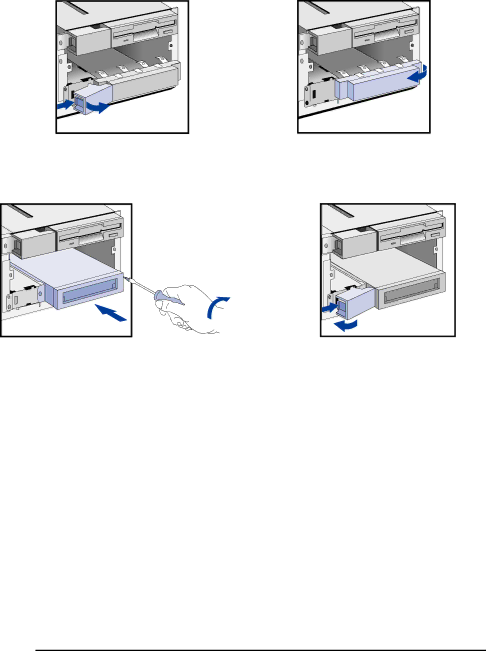
2 How to Install Accessories In Your PC
Installing Mass Storage Devices
4Remove the two bezels from the bottom shelf. The bezels snap in and out, and can be removed without any tools.
5Slide the drive completely into the bottom shelf and secure it with the screws provided with the device. Replace the side bezel.
6Connect the data and power cables to the rear of the drive and to the PC (refer to the cables and instructions that come with the tape drive).
7Replace the
8Install any other accessories before replacing the power supply and the cover. Reconnect all cables and power cords.
9Verify the new configuration by checking the HP Summary Screen. Refer to page 66.
34