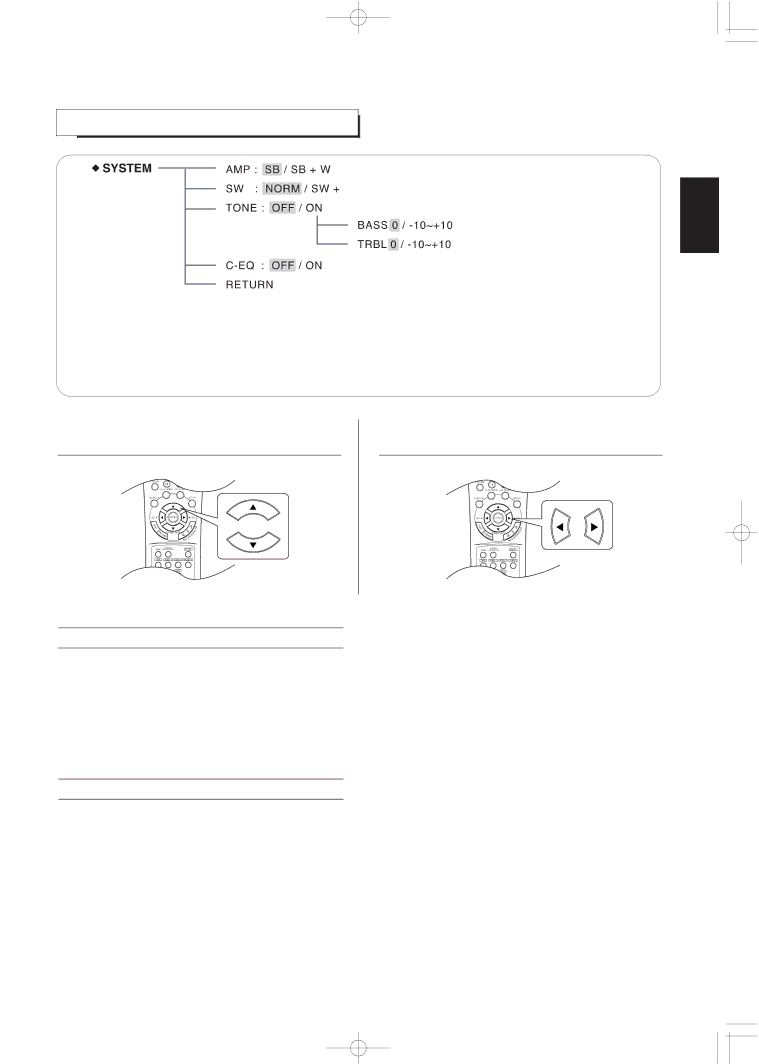
SETTING THE SYSTEM
ENGLISH
•AMP (AMP ASSIGN) : To assign the power amplifier to the surround back left and right channels or the surround back and the subwoofer channels.
•SW (SUBWOOFER) : To select the desired subwoofer mode.
•TONE : To adjust the tone (bass and treble) as desired.
•
•RETURN : To return to the previous menu.
1. Press the CURSOR UP(▲)/DOWN(▼) buttons to
select the desired item.
2. Press the CURSOR LEFT(◀)/RIGHT(▶) buttons to
set the selected item as desired.
When selecting the AMP ASSIGN
•When connecting one surround back speaker and the subwoofer without
SB (Surround Back) : To assign the power amplifier to the surround back left and right channels.
SB+W (Surround Back+Subwoofer) : To assign it to the surround back and the subwoofer channels.
When selecting the SUBWOOFER mode
•"SW +" mode is valid only when "FRONT" and "CENTER" are set to "L" and
NORM : When the low frequency signals of channels set to "L" are reproduced from those channels only.
In this mode, the low frequency signals that are reproduced from the subwoofer channel is only the low frequency signals of LFE (from the
SW + : When the low frequency signals of channels set to "L" are reproduced simultaneously from those channels and the subwoofer channel.
In this mode, the low frequency range expands more uniformly through the room, but depending on the size and shape of the room, interference may result in a decrease of the actual volume of the low frequency range.
37