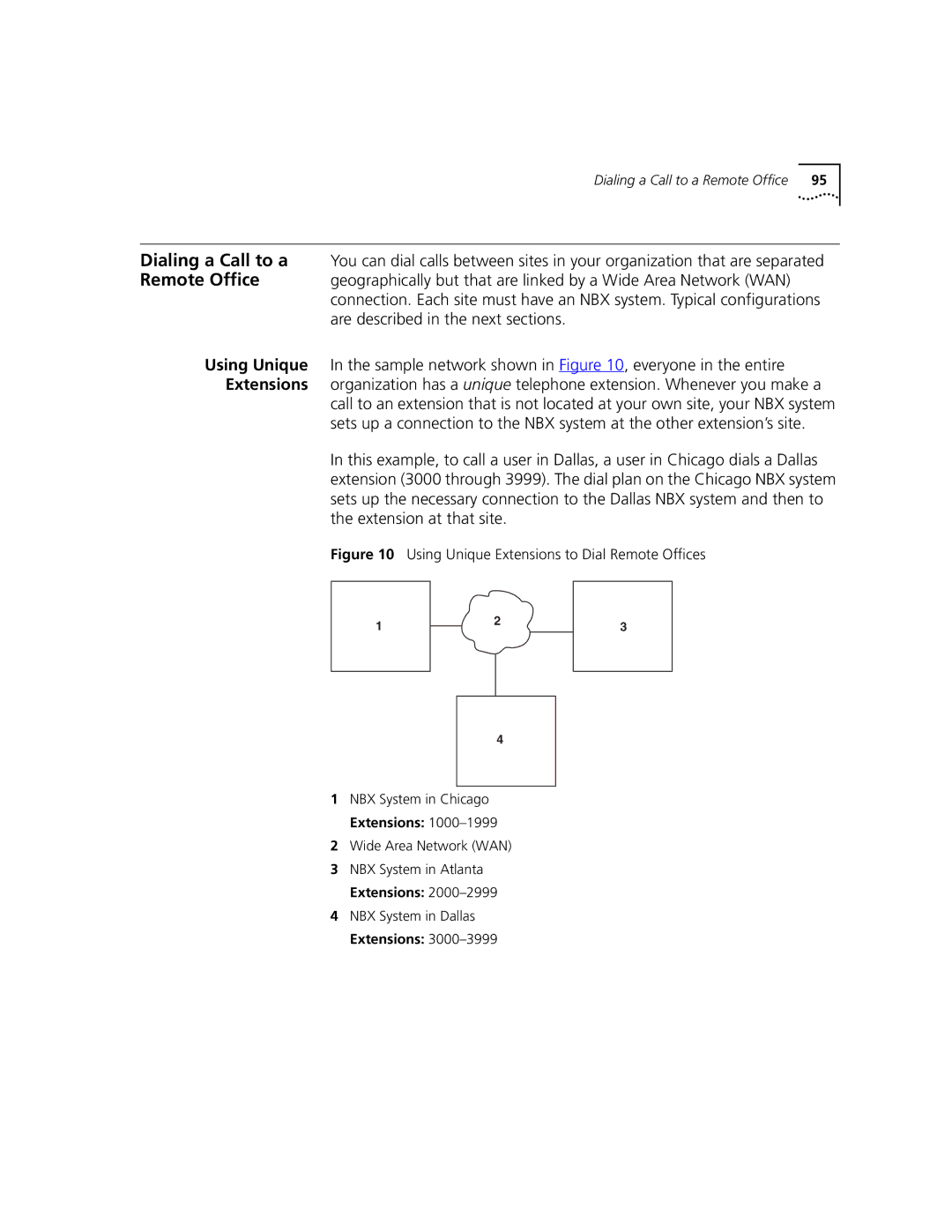NBX Telephone Guide
United States Government Legend
3Com Corporation, 350 Campus Drive, Marlborough, MA
Contents
NBX 2101 Basic Telephone
Personalizing Your Telephone
Getting More from Your Telephone System
Index
Page
If you are looking for information about Turn to
How to Use
Shows where to look for specific information in this guide
This Guide
Icon Type Description
Conventions
Lists conventions that are used throughout this guide
Term Definition
Documentation
Documentation
Comments on
About this Guide
Describes how to set up your first password
Setting Up Your Password and Voice Mail For the First Time
Messaging application other than
NBX Messaging, use this code Feature
Password Change If your system uses NBX
If your system uses a voice
Need Internet access. To start the NBX NetSet utility
Utility
Frequently used features on your telephone
Quick Reference
Guides
NBX
Controls
Telephone. The features are discussed after the picture
Telephone Buttons
Program button Reserved for future use
Label area for Access buttons Telephone key pad
Handset
Help button for instructions
Access Buttons
Programmable
Telephone’s buttons button mappings, click the Shortcut to
Personal Speed Dial 4. See Speed Dials in Chapter
Status Lights for
System Appearance
Buttons
NBX 1102
Shows the buttons and controls on the NBX 1102, 2102
IR Business Telephones
Display Panel in Chapter
Telephone key pad
Current button mappings
Displays the 18 programmable Access buttons. The One-Touch
Status Lights for
NBX 3101 and 3101SP Basic
NBX 3101SP Basic Telephone
Telephone key pad
Handset Supports wide band audio
Speaker
System Appearance button
Access buttons have these default settings
NBX 3101 and 3101SP Basic Telephones
NBX 2101 Basic Telephone
Telephone
NBX 2101 Basic Telephone has these features
Telephone key pad
Same time
Feature Allows you to access features that are not directly
How to use them
Status Icons
NBX Messaging
Considerations
NBX Messaging
Components
Changing Your
Password
Utility in . also describes how to change your
Password
Information
Name
Announcement
Personal Greeting
Listening to NBX Messages
Telephone
NBX Telephone
Buttons
Messages
Message
Replying to a
Optionally, press one of these buttons, or proceed to step
Forwarding a
You can forward most messages, with or without comments
Dial 2 to select Create and Send a Message
Creating
Sending a Message
Follow these steps
Message to everyone on the list at the same time
Creating Personal
Voice Mail Group
Lists
Press 1, 3, or
Deleting Groups
Dial 9 for Mailbox Options Dial 3 for Group Lists
Point
Forwarding
Incoming Calls to
Your Call Coverage
Other Kinds
Other Ways to
Manage Your Voice
Mail Messages
Example
Examples
NBX Messaging
Standard Features
Line a Line B How to Manage New Calls
Using an NBX 3101SP Basic Telephone, you can press Speaker
You do hang up the handset and the other
Using the NBX Telephone Display Panel
Menu choices
Alternates between the list
Lee Man Yee Lee Margaret
Redialing a Call
Setting Your Call
Coverage Point
To put a call on hold for any reason
Putting a Call
On Hold
Standard Features
Transferring a Call
Standard Features
Transfer
Establishing a
Conference Call
Button 3101, 3101SP
That You Called your call is answered by someone else
More About
Setting the Volume
Standard Features
Personalizing Your Telephone
Log in to NBX NetSet Ringer Tones
Guidelines About Features on NBX Telephones
Ringer Tones
Speed Dials
Select NBX NetSet Speed Dials Personal
To assign or change a personal speed dial number
Personalizing Your Telephone
Log in to NBX NetSet Speed Dials One Touch
To print labels for your telephone
Labels
To print a list of speed dials
Log in to NBX NetSet Speed Dials Personal or System-wide
Number/Address field
Check Enabled
Off-Site
Notification
Personalizing Your Telephone
If you specify EMail for the first attempt
Additional Notes
If you specify Pager or VoiceMail for the first attempt
Resetting the Off-Site Notification Cycle
Feature Code to enable and disable the feature
Do Not Disturb
Your Telephone
Temporarily with the Telephone Locking feature
Preventing
Unauthorized Use
Information Call Permissions
User Information Feature Settings
Same local network
Class of Service
Override
Handset can be either on hook or off hook
Using a Headset
Personalizing Your Telephone
Getting More from Your Telephone System
Listening to Your Messages in Your E-mail or Browser
From being sent to the NBX system
Caller ID
Identity telephone number from anyone you call
Caller on the display panel of your NBX telephone
Log in to NBX NetSet User Information Call Pickup
Call Pickup
CLIR-NEXT on
Pickup
Using the feature code
Shows the path of a call coming into a hunt group
Hunt Groups and Calling Groups
Shows the path of a call coming in to a calling group
Give during your announcement
System Default Extension Numbers
Call Park
Internal Paging
Digit dial plan Feature Default extensions External Paging
Paging
Message in one of three ways, as described in Table
Wide Area Network WAN
Dialing a Call to a Remote Office
Using Site Codes to Dial Remote Offices
Bridged Extensions
Examples
Additional Applications
Getting More from Your Telephone System
NBX 3105
Console
Access Buttons
Feature Buttons
NBX Attendant
NBX Attendant Console
Transfer in Chapter
Labels
Software
Complement
Attendant
Button Purpose Shortcut
Keyboard
NBX 3105 and 1105 Attendant Consoles
Telephone Installation Maintenance
Underside of the NBX 3102 Business Telephone
Plate
Installing
Adjusting
Telephone Label
Adjusting the Support Bracket
Low-Profile
1102/2101/2102
Opposite mounting points snap into place
Shows an NBX 2102 Telephone in the wall-mount position
Swapping
Extension settings from one telephone to another
Label Cover
Moving Your
Always unplug your telephone from the power source and from
Cleaning Your
Troubleshooting
Problems
Possible Problem
Display panel shows
Index
NBX Feature Codes Guide 9 Complement Attendant Software CAS
Indicators of voice mail messages off-site notification
MWI
Setting the first time 14 personal speed dial buttons
Index
Index
Index