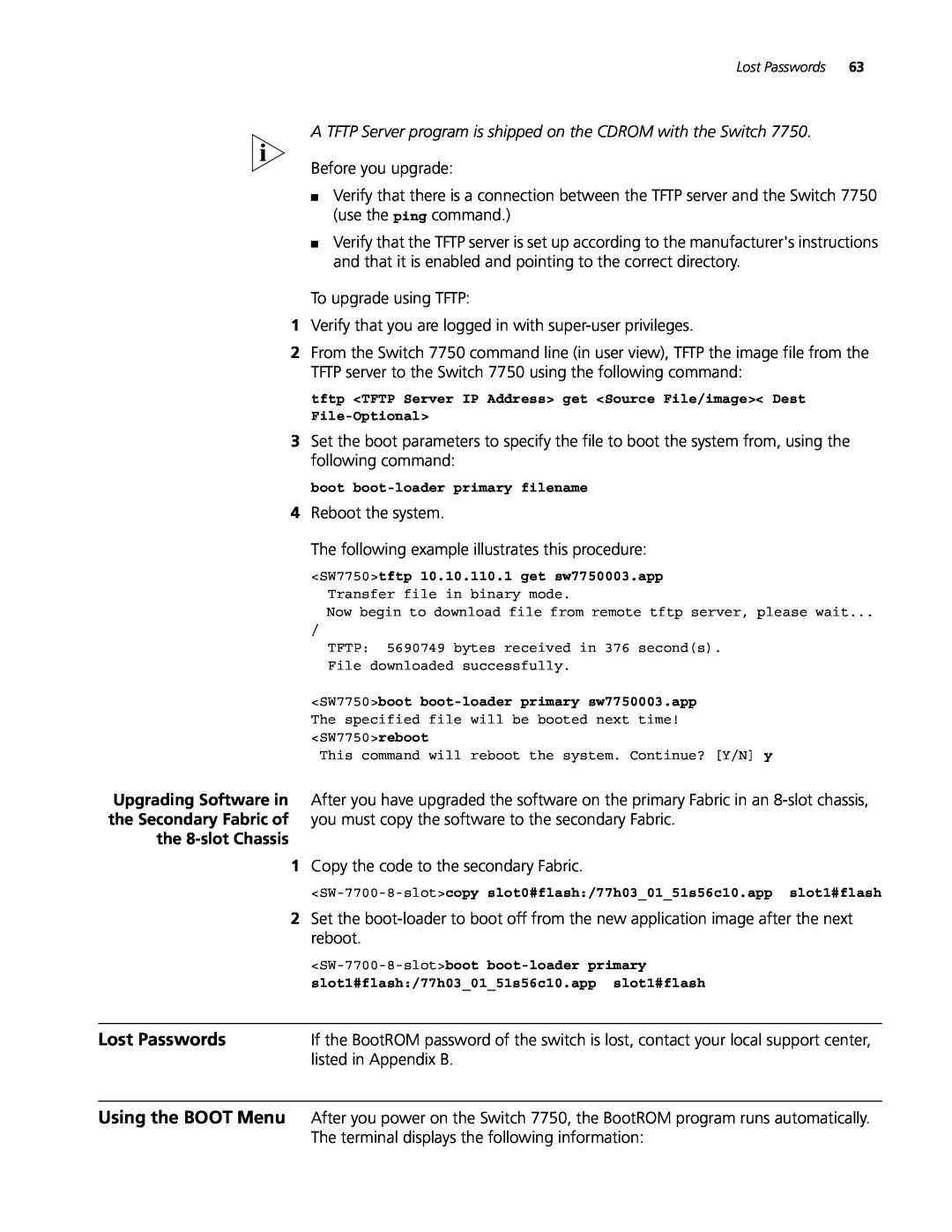Lost Passwords 63
A TFTP Server program is shipped on the CDROM with the Switch 7750.
Before you upgrade:
■Verify that there is a connection between the TFTP server and the Switch 7750 (use the ping command.)
■Verify that the TFTP server is set up according to the manufacturer's instructions and that it is enabled and pointing to the correct directory.
To upgrade using TFTP:
1Verify that you are logged in with
2From the Switch 7750 command line (in user view), TFTP the image file from the TFTP server to the Switch 7750 using the following command:
tftp <TFTP Server IP Address> get <Source File/image>< Dest
3Set the boot parameters to specify the file to boot the system from, using the following command:
boot
4Reboot the system.
The following example illustrates this procedure:
<SW7750>tftp 10.10.110.1 get sw7750003.app Transfer file in binary mode.
Now begin to download file from remote tftp server, please wait...
/
TFTP: 5690749 bytes received in 376 second(s).
File downloaded successfully.
<SW7750>boot
This command will reboot the system. Continue? [Y/N] y
Upgrading Software in After you have upgraded the software on the primary Fabric in an
the 8-slot Chassis
1Copy the code to the secondary Fabric.
2Set the
slot1#flash:/77h03_01_51s56c10.app slot1#flash
Lost Passwords | If the BootROM password of the switch is lost, contact your local support center, |
| listed in Appendix B. |
Using the BOOT Menu After you power on the Switch 7750, the BootROM program runs automatically. The terminal displays the following information: