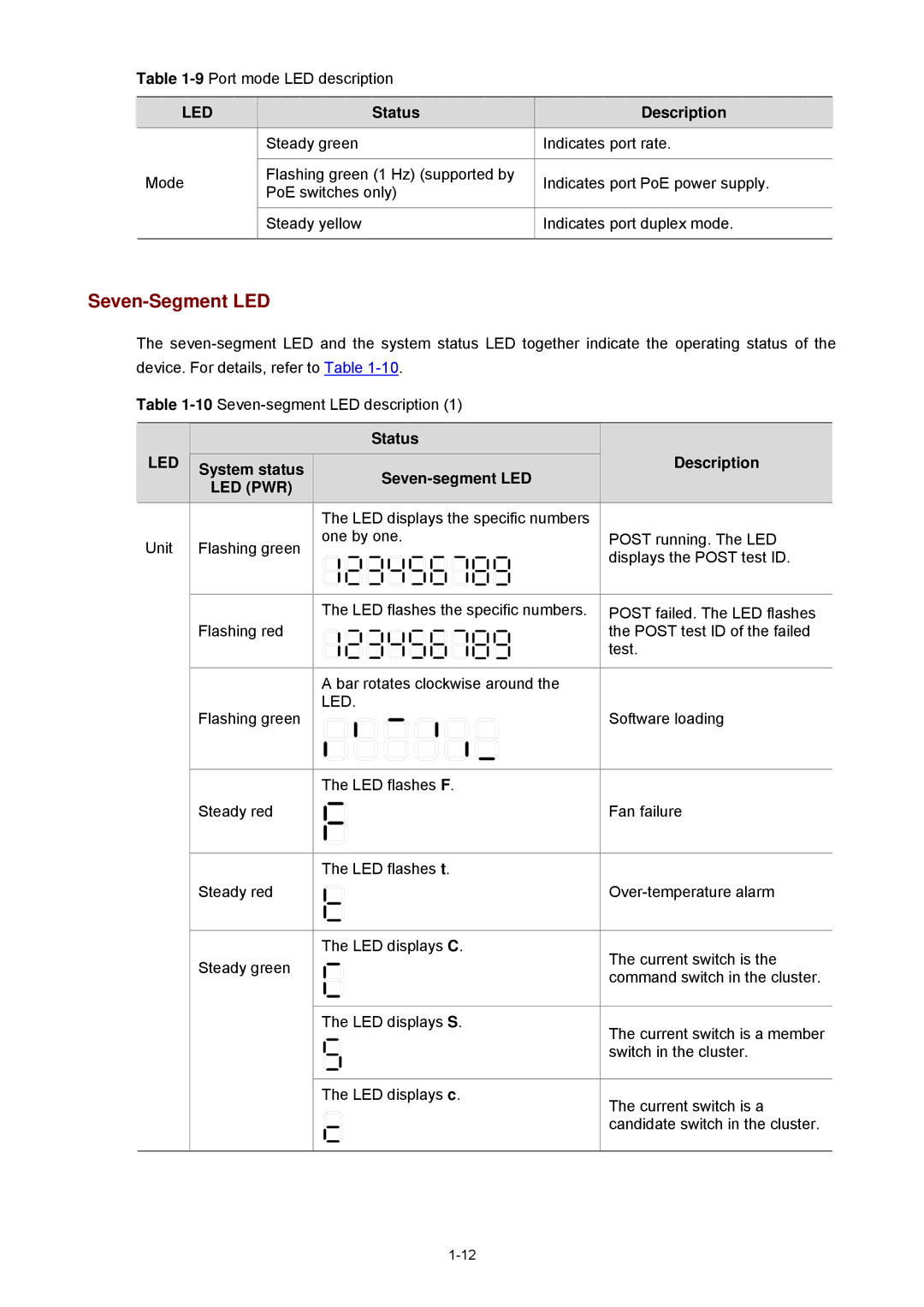Table
| LED | Status | Description |
|
| Steady green | Indicates port rate. |
|
|
|
|
| Mode | Flashing green (1 Hz) (supported by | Indicates port PoE power supply. |
| PoE switches only) | ||
|
|
| |
|
|
|
|
|
| Steady yellow | Indicates port duplex mode. |
|
|
|
|
Seven-Segment LED
The
Table
|
| Status |
|
LED | System status |
| Description |
|
| ||
| LED (PWR) |
| |
|
|
| |
|
| The LED displays the specific numbers |
|
Unit | Flashing green | one by one. | POST running. The LED |
| displays the POST test ID. | ||
|
|
| |
|
| The LED flashes the specific numbers. | POST failed. The LED flashes |
| Flashing red |
| the POST test ID of the failed |
|
|
| test. |
|
| A bar rotates clockwise around the |
|
| Flashing green | LED. | Software loading |
|
| ||
|
| The LED flashes F. |
|
| Steady red |
| Fan failure |
|
| The LED flashes t. |
|
| Steady red |
| |
|
| The LED displays C. | The current switch is the |
| Steady green |
| |
|
| command switch in the cluster. | |
|
|
| |
|
| The LED displays S. | The current switch is a member |
|
|
| |
|
|
| switch in the cluster. |
|
| The LED displays c. | The current switch is a |
|
|
| |
|
|
| candidate switch in the cluster. |