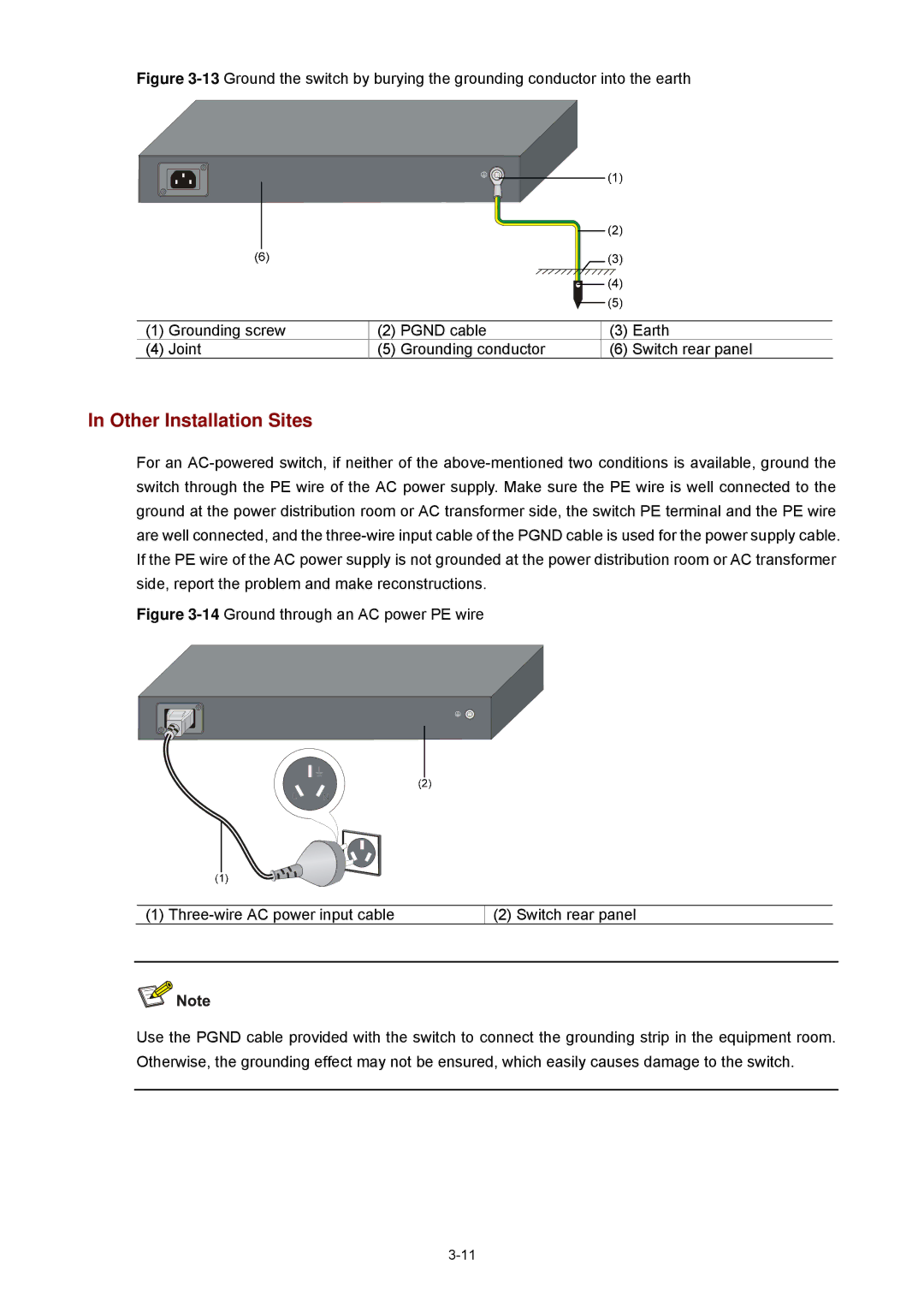Figure 3-13Ground the switch by burying the grounding conductor into the earth
(1) Grounding screw | (2) | PGND cable | (3) Earth |
(4) Joint | (5) | Grounding conductor | (6) Switch rear panel |
In Other Installation Sites
For an AC-powered switch, if neither of the above-mentioned two conditions is available, ground the switch through the PE wire of the AC power supply. Make sure the PE wire is well connected to the ground at the power distribution room or AC transformer side, the switch PE terminal and the PE wire are well connected, and the three-wire input cable of the PGND cable is used for the power supply cable. If the PE wire of the AC power supply is not grounded at the power distribution room or AC transformer side, report the problem and make reconstructions.
Figure 3-14Ground through an AC power PE wire
(1) Three-wire AC power input cable
(2) Switch rear panel
Use the PGND cable provided with the switch to connect the grounding strip in the equipment room. Otherwise, the grounding effect may not be ensured, which easily causes damage to the switch.
3-11