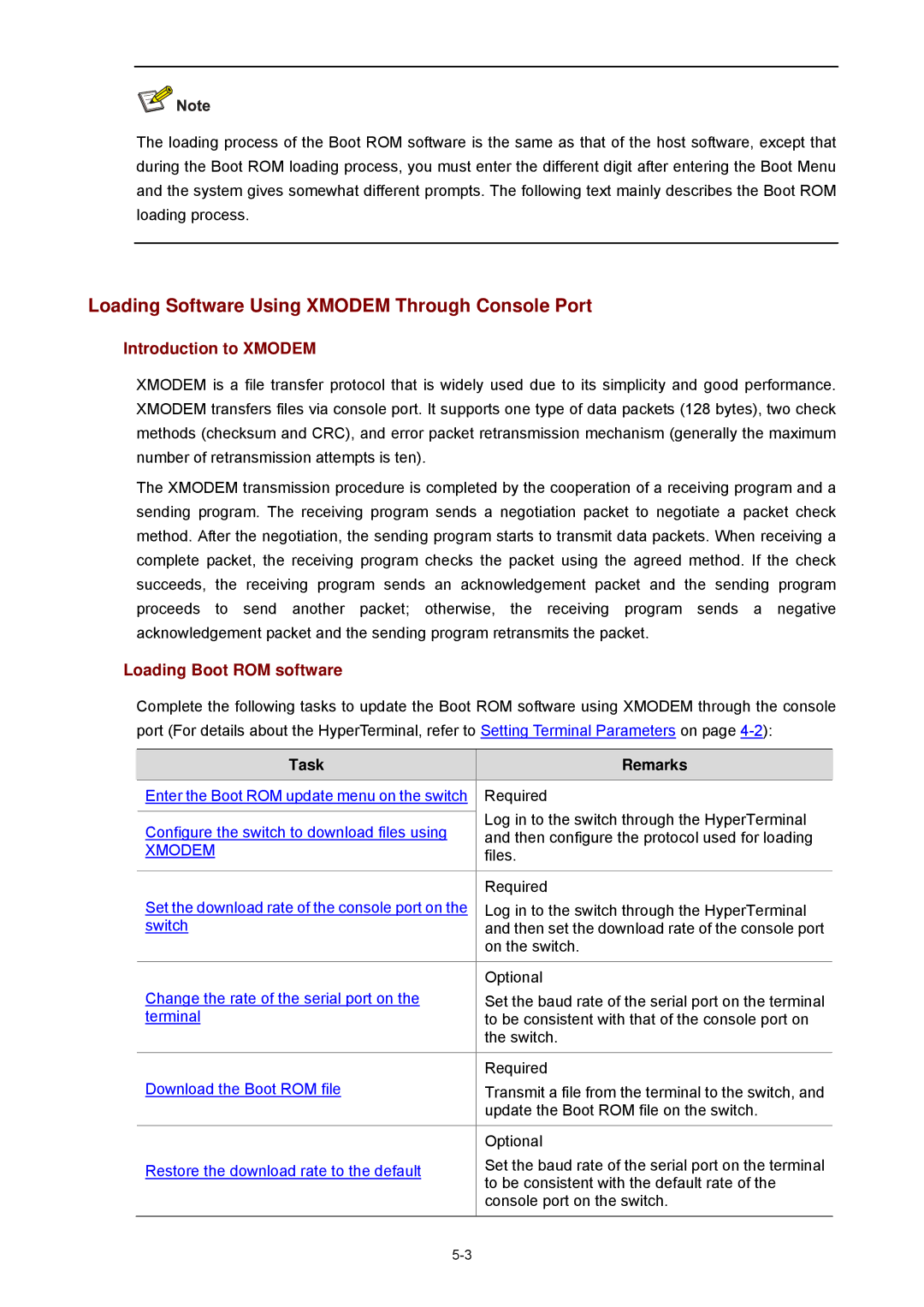The loading process of the Boot ROM software is the same as that of the host software, except that during the Boot ROM loading process, you must enter the different digit after entering the Boot Menu and the system gives somewhat different prompts. The following text mainly describes the Boot ROM loading process.
Loading Software Using XMODEM Through Console Port
Introduction to XMODEM
XMODEM is a file transfer protocol that is widely used due to its simplicity and good performance. XMODEM transfers files via console port. It supports one type of data packets (128 bytes), two check methods (checksum and CRC), and error packet retransmission mechanism (generally the maximum number of retransmission attempts is ten).
The XMODEM transmission procedure is completed by the cooperation of a receiving program and a sending program. The receiving program sends a negotiation packet to negotiate a packet check method. After the negotiation, the sending program starts to transmit data packets. When receiving a complete packet, the receiving program checks the packet using the agreed method. If the check succeeds, the receiving program sends an acknowledgement packet and the sending program proceeds to send another packet; otherwise, the receiving program sends a negative acknowledgement packet and the sending program retransmits the packet.
Loading Boot ROM software
Complete the following tasks to update the Boot ROM software using XMODEM through the console port (For details about the HyperTerminal, refer to Setting Terminal Parameters on page
| Task | Remarks |
| Enter the Boot ROM update menu on the switch | Required |
|
| Log in to the switch through the HyperTerminal |
| Configure the switch to download files using | |
| and then configure the protocol used for loading | |
| XMODEM | |
| files. | |
|
| |
|
|
|
|
| Required |
| Set the download rate of the console port on the | Log in to the switch through the HyperTerminal |
| switch | and then set the download rate of the console port |
|
| on the switch. |
|
|
|
|
| Optional |
| Change the rate of the serial port on the | Set the baud rate of the serial port on the terminal |
| terminal | to be consistent with that of the console port on |
|
| the switch. |
|
|
|
|
| Required |
| Download the Boot ROM file | Transmit a file from the terminal to the switch, and |
|
| update the Boot ROM file on the switch. |
|
|
|
|
| Optional |
| Restore the download rate to the default | Set the baud rate of the serial port on the terminal |
| to be consistent with the default rate of the | |
|
| |
|
| console port on the switch. |
|
| |
| ||