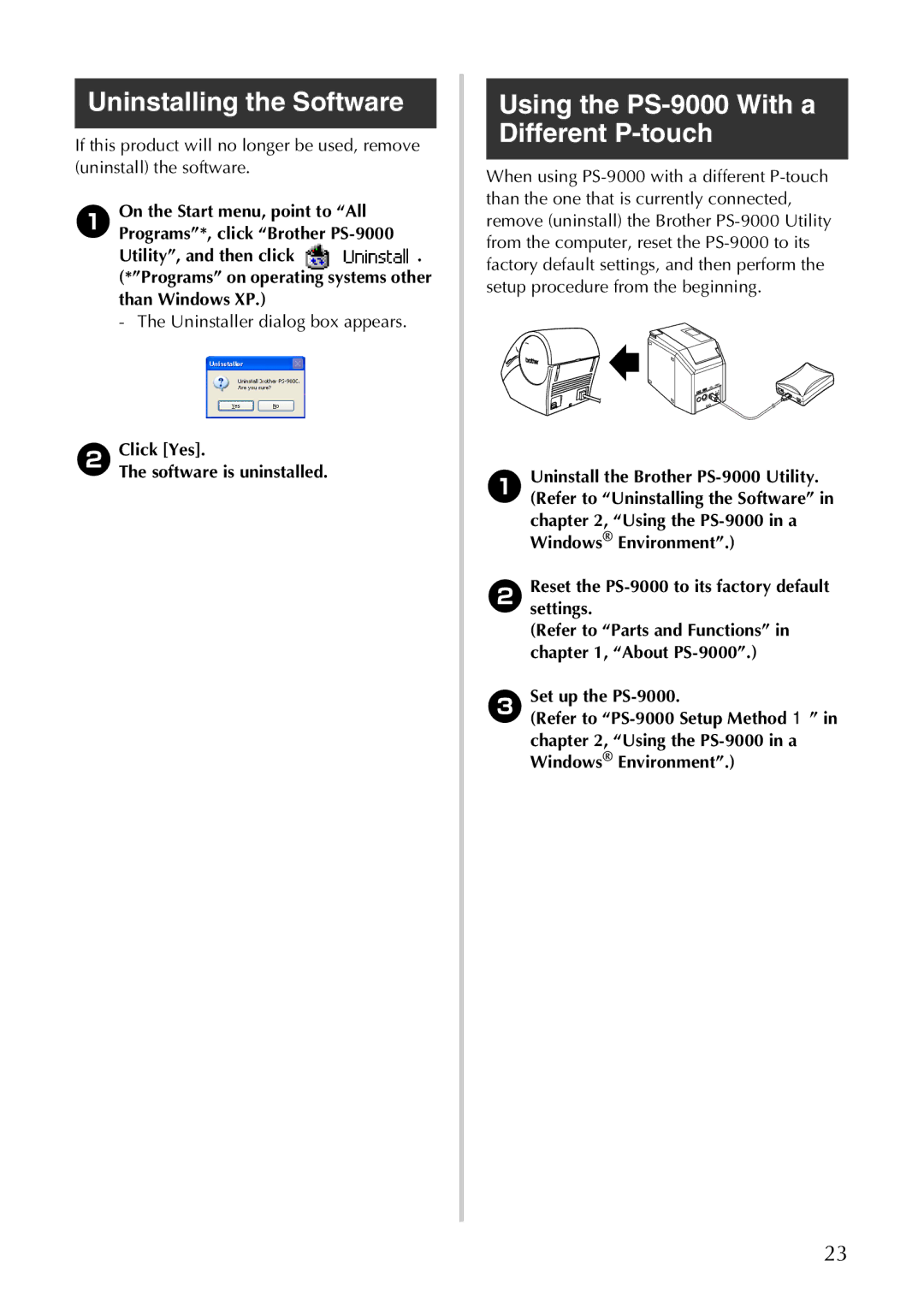Uninstalling the Software
If this product will no longer be used, remove (uninstall) the software.
1On the Start menu, point to “All Programs”*, click “Brother
Utility”, and then click ![]() . (*”Programs” on operating systems other than Windows XP.)
. (*”Programs” on operating systems other than Windows XP.)
- The Uninstaller dialog box appears.
2ClickThe software[Yes]. is uninstalled.
Using the PS-9000 With a Different P-touch
When using
1Uninstall the Brother
chapter 2, “Using the PS-9000 in a Windows® Environment”.)
2Resetsettings.the
3Set up the
(Refer to
chapter 2, “Using the
23