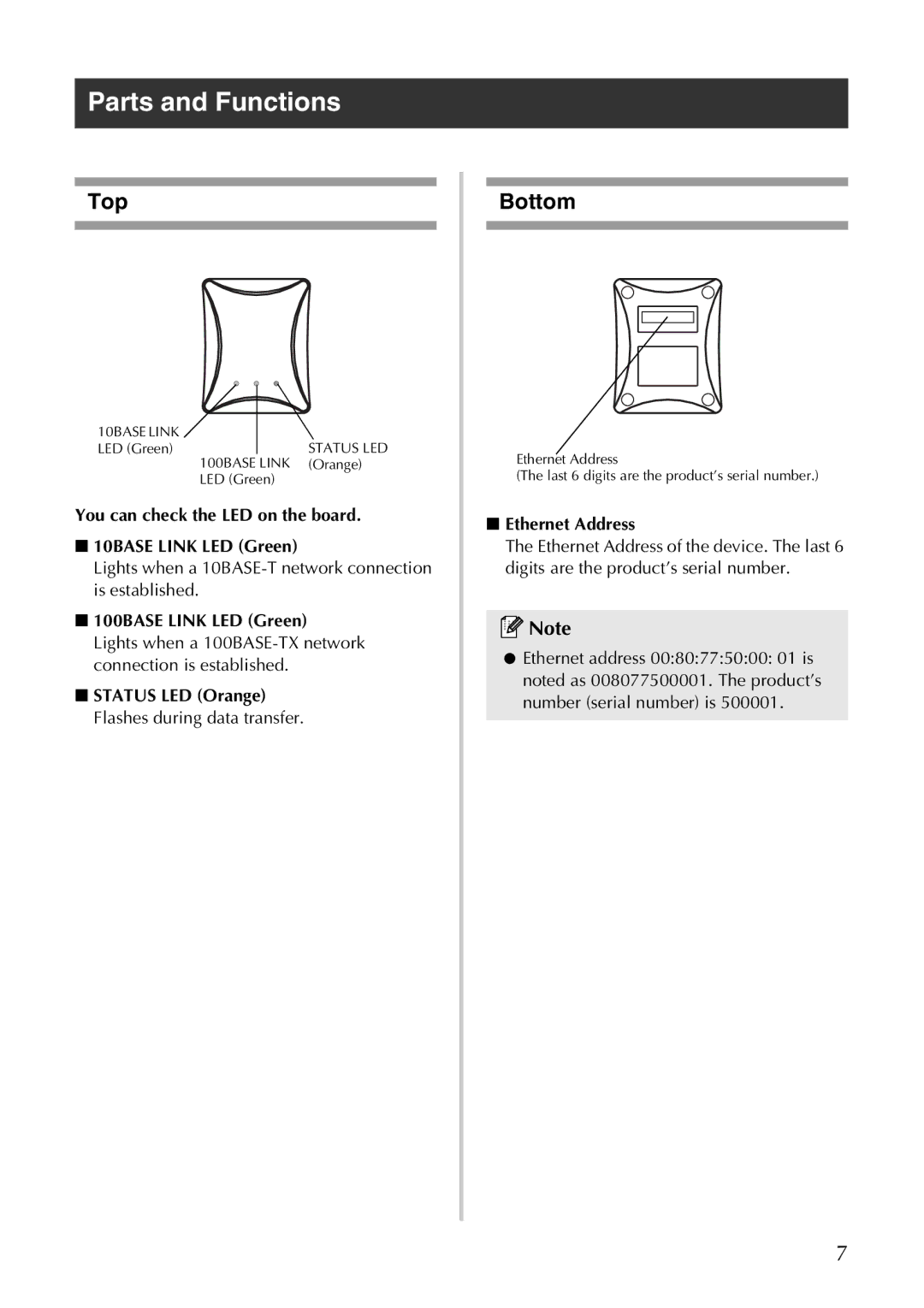Parts and Functions
Top
10BASE LINK |
| STATUS LED |
LED (Green) |
| |
100BASE LINK | (Orange) | |
LED (Green) |
| |
You can check the LED on the board.
■10BASE LINK LED (Green)
Lights when a
■100BASE LINK LED (Green)
Lights when a
■STATUS LED (Orange) Flashes during data transfer.
Bottom
Ethernet Address
(The last 6 digits are the product’s serial number.)
■Ethernet Address
The Ethernet Address of the device. The last 6 digits are the product’s serial number.
![]() Note
Note
●Ethernet address 00:80:77:50:00: 01 is noted as 008077500001. The product’s number (serial number) is 500001.
7