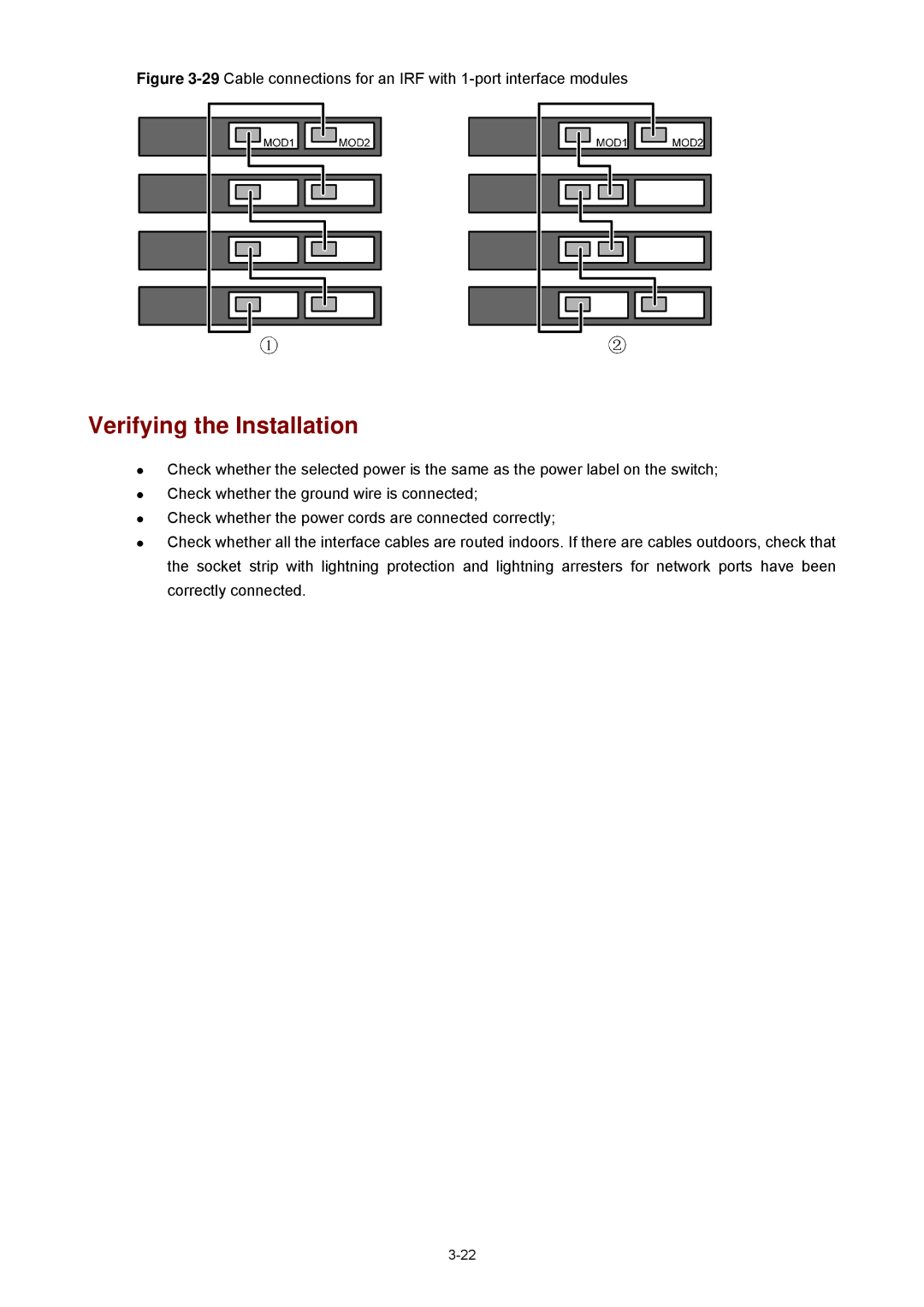Figure 3-29 Cable connections for an IRF with 1-port interface modules
Verifying the Installation
z
z
z
z
Check whether the selected power is the same as the power label on the switch; Check whether the ground wire is connected;
Check whether the power cords are connected correctly;
Check whether all the interface cables are routed indoors. If there are cables outdoors, check that the socket strip with lightning protection and lightning arresters for network ports have been correctly connected.