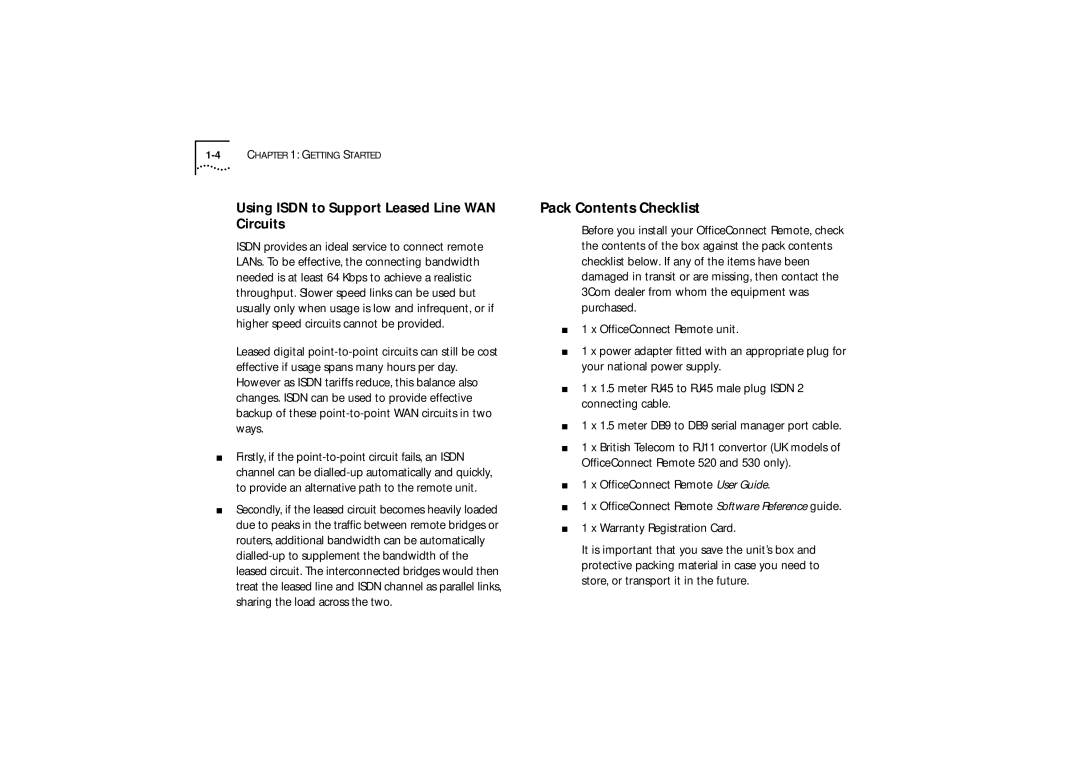1-4 CHAPTER 1: GETTING STARTED
Using ISDN to Support Leased Line WAN Circuits
ISDN provides an ideal service to connect remote LANs. To be effective, the connecting bandwidth needed is at least 64 Kbps to achieve a realistic throughput. Slower speed links can be used but usually only when usage is low and infrequent, or if higher speed circuits cannot be provided.
Leased digital
■Firstly, if the
■Secondly, if the leased circuit becomes heavily loaded due to peaks in the traffic between remote bridges or routers, additional bandwidth can be automatically
Pack Contents Checklist
Before you install your OfficeConnect Remote, check the contents of the box against the pack contents checklist below. If any of the items have been damaged in transit or are missing, then contact the 3Com dealer from whom the equipment was purchased.
■1 x OfficeConnect Remote unit.
■1 x power adapter fitted with an appropriate plug for your national power supply.
■1 x 1.5 meter RJ45 to RJ45 male plug ISDN 2 connecting cable.
■1 x 1.5 meter DB9 to DB9 serial manager port cable.
■1 x British Telecom to RJ11 convertor (UK models of OfficeConnect Remote 520 and 530 only).
■1 x OfficeConnect Remote User Guide.
■1 x OfficeConnect Remote Software Reference guide.
■1 x Warranty Registration Card.
It is important that you save the unit’s box and protective packing material in case you need to store, or transport it in the future.