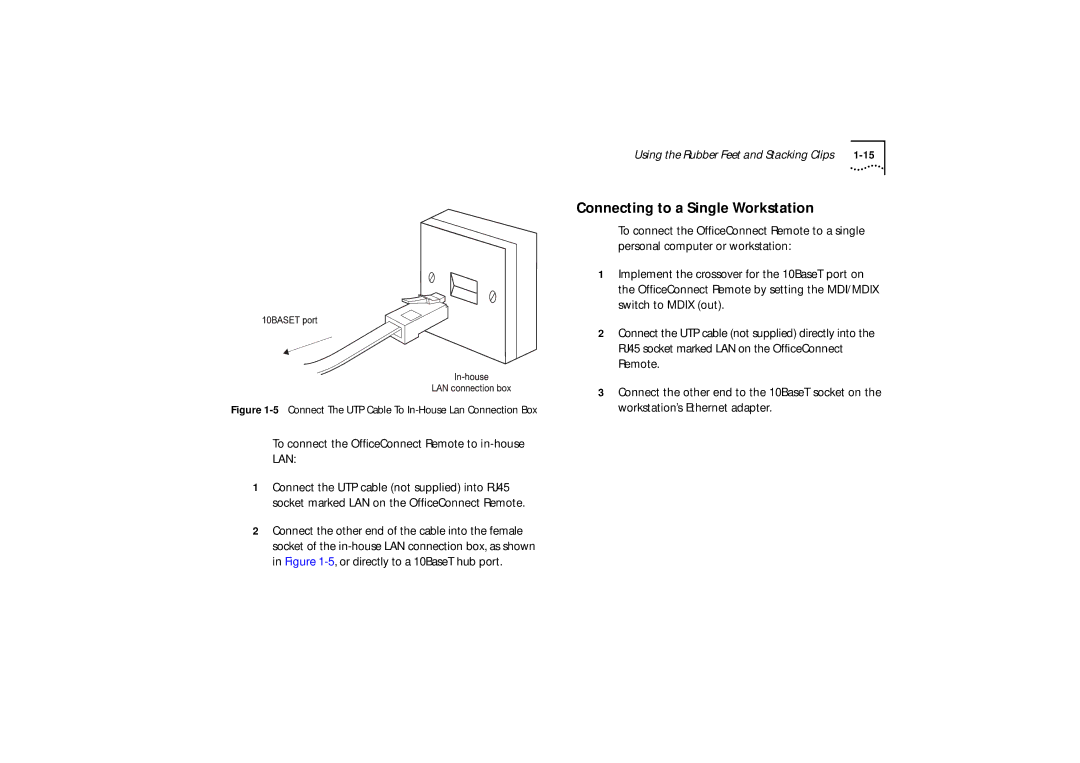Figure 1-5 Connect The UTP Cable To In-House Lan Connection Box
To connect the OfficeConnect Remote to in-house LAN:
1Connect the UTP cable (not supplied) into RJ45 socket marked LAN on the OfficeConnect Remote.
2Connect the other end of the cable into the female socket of the
Using the Rubber Feet and Stacking Clips |
Connecting to a Single Workstation
To connect the OfficeConnect Remote to a single personal computer or workstation:
1Implement the crossover for the 10BaseT port on the OfficeConnect Remote by setting the MDI/MDIX switch to MDIX (out).
2Connect the UTP cable (not supplied) directly into the RJ45 socket marked LAN on the OfficeConnect Remote.
3Connect the other end to the 10BaseT socket on the workstation’s Ethernet adapter.