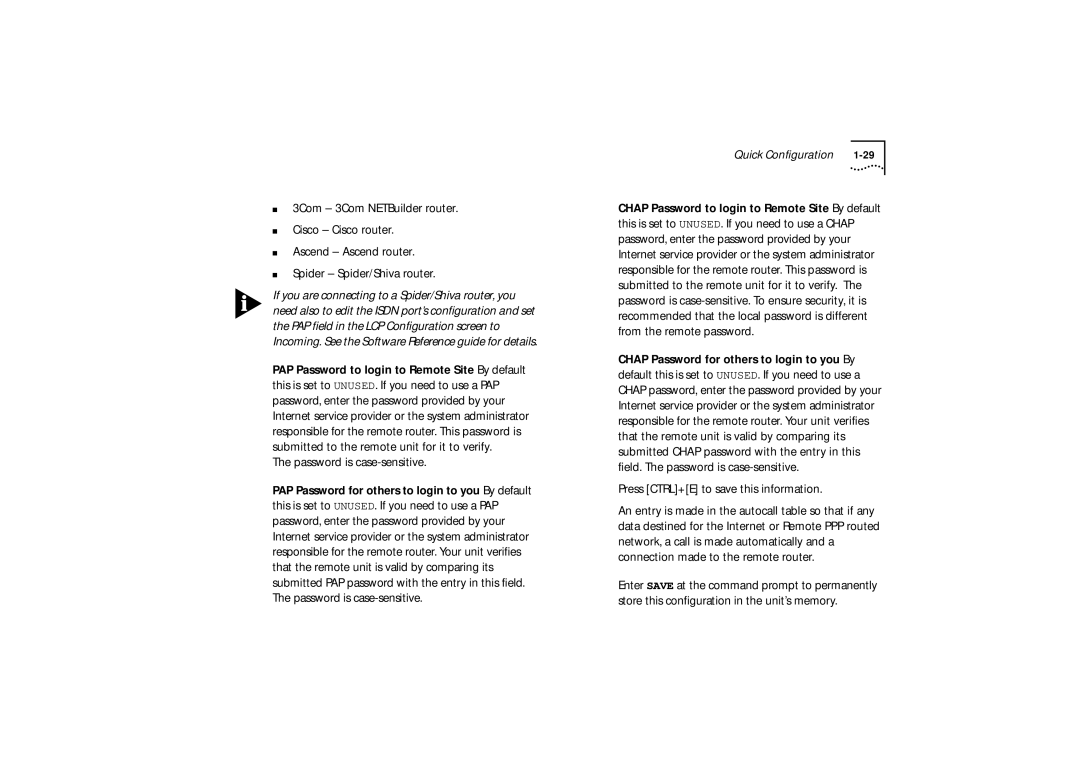■3Com – 3Com NETBuilder router.
■Cisco – Cisco router.
■Ascend – Ascend router.
■Spider – Spider/Shiva router.
If you are connecting to a Spider/Shiva router, you need also to edit the ISDN port’s configuration and set the PAP field in the LCP Configuration screen to Incoming. See the Software Reference guide for details.
PAP Password to login to Remote Site By default this is set to UNUSED. If you need to use a PAP password, enter the password provided by your Internet service provider or the system administrator responsible for the remote router. This password is submitted to the remote unit for it to verify.
The password is case-sensitive.
PAP Password for others to login to you By default this is set to UNUSED. If you need to use a PAP password, enter the password provided by your Internet service provider or the system administrator responsible for the remote router. Your unit verifies that the remote unit is valid by comparing its submitted PAP password with the entry in this field. The password is
Quick Configuration |
CHAP Password to login to Remote Site By default this is set to UNUSED. If you need to use a CHAP password, enter the password provided by your Internet service provider or the system administrator responsible for the remote router. This password is submitted to the remote unit for it to verify. The password is
CHAP Password for others to login to you By default this is set to UNUSED. If you need to use a CHAP password, enter the password provided by your Internet service provider or the system administrator responsible for the remote router. Your unit verifies that the remote unit is valid by comparing its submitted CHAP password with the entry in this field. The password is
Press [CTRL]+[E] to save this information.
An entry is made in the autocall table so that if any data destined for the Internet or Remote PPP routed network, a call is made automatically and a connection made to the remote router.
Enter SAVE at the command prompt to permanently store this configuration in the unit’s memory.