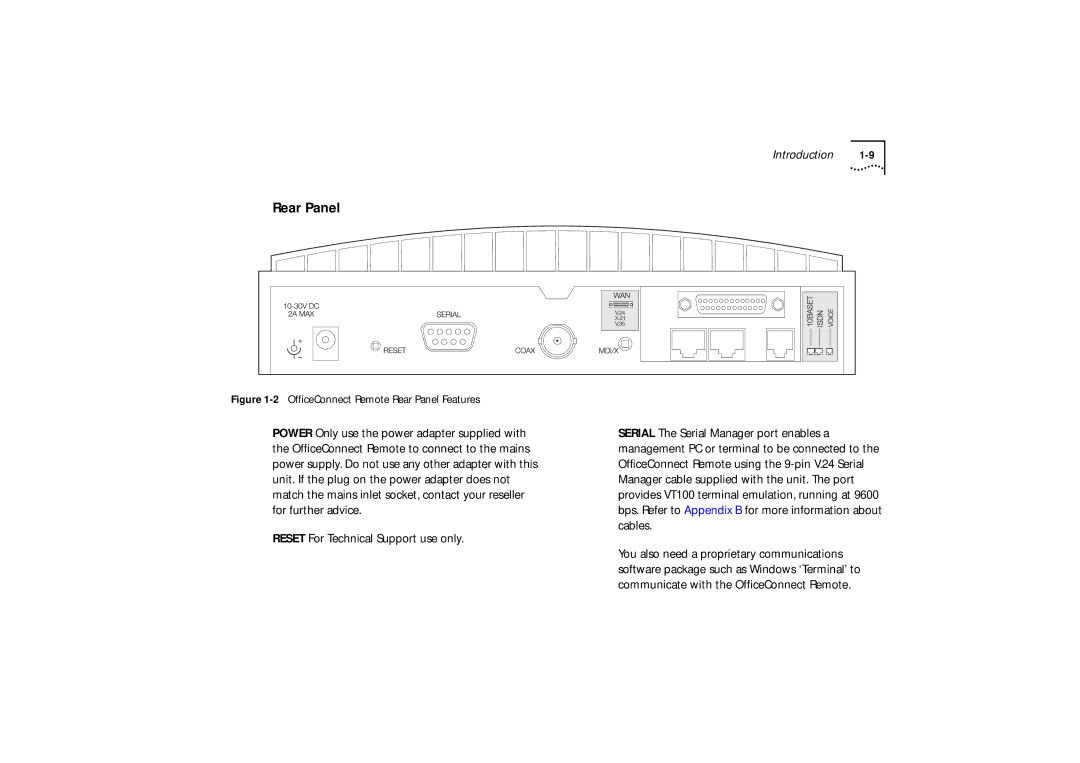Rear Panel
Figure 1-2 OfficeConnect Remote Rear Panel Features
POWER Only use the power adapter supplied with the OfficeConnect Remote to connect to the mains power supply. Do not use any other adapter with this unit. If the plug on the power adapter does not match the mains inlet socket, contact your reseller for further advice.
RESET For Technical Support use only.
Introduction
SERIAL The Serial Manager port enables a management PC or terminal to be connected to the OfficeConnect Remote using the
You also need a proprietary communications software package such as Windows ‘Terminal’ to communicate with the OfficeConnect Remote.