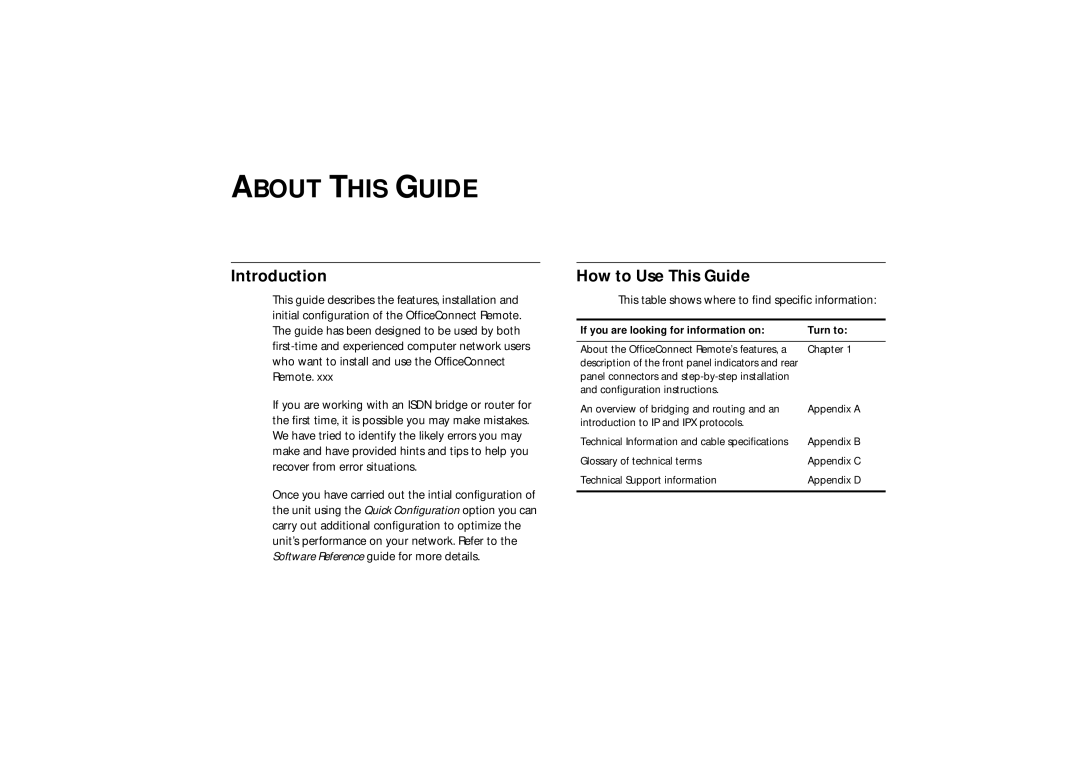ABOUT THIS GUIDE
Introduction
This guide describes the features, installation and initial configuration of the OfficeConnect Remote. The guide has been designed to be used by both
If you are working with an ISDN bridge or router for the first time, it is possible you may make mistakes. We have tried to identify the likely errors you may make and have provided hints and tips to help you recover from error situations.
Once you have carried out the intial configuration of the unit using the Quick Configuration option you can carry out additional configuration to optimize the unit’s performance on your network. Refer to the Software Reference guide for more details.
How to Use This Guide
This table shows where to find specific information:
If you are looking for information on: | Turn to: |
|
|
About the OfficeConnect Remote’s features, a | Chapter 1 |
description of the front panel indicators and rear |
|
panel connectors and |
|
and configuration instructions. |
|
An overview of bridging and routing and an | Appendix A |
introduction to IP and IPX protocols. |
|
Technical Information and cable specifications | Appendix B |
Glossary of technical terms | Appendix C |
Technical Support information | Appendix D |
|
|