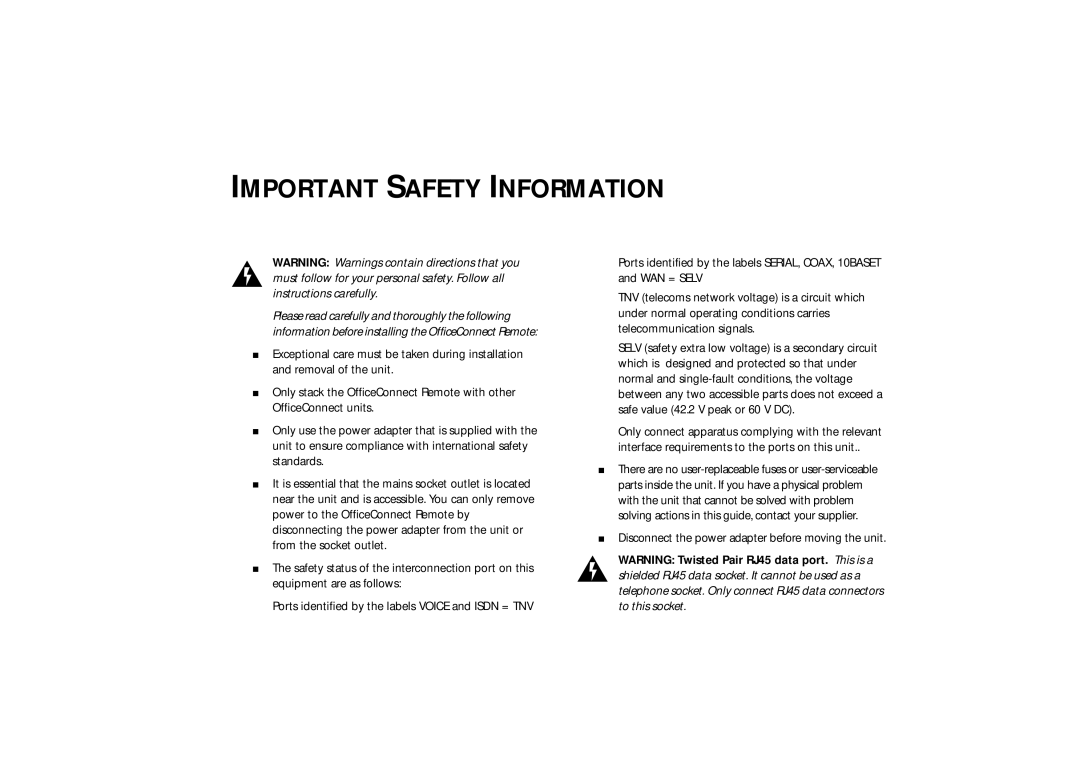IMPORTANT SAFETY INFORMATION
WARNING: Warnings contain directions that you must follow for your personal safety. Follow all instructions carefully.
Please read carefully and thoroughly the following information before installing the OfficeConnect Remote:
■Exceptional care must be taken during installation and removal of the unit.
■Only stack the OfficeConnect Remote with other OfficeConnect units.
■Only use the power adapter that is supplied with the unit to ensure compliance with international safety standards.
■It is essential that the mains socket outlet is located near the unit and is accessible. You can only remove power to the OfficeConnect Remote by disconnecting the power adapter from the unit or from the socket outlet.
■The safety status of the interconnection port on this equipment are as follows:
Ports identified by the labels VOICE and ISDN = TNV
Ports identified by the labels SERIAL, COAX, 10BASET and WAN = SELV
TNV (telecoms network voltage) is a circuit which under normal operating conditions carries telecommunication signals.
SELV (safety extra low voltage) is a secondary circuit which is designed and protected so that under normal and
Only connect apparatus complying with the relevant interface requirements to the ports on this unit..
■There are no
■Disconnect the power adapter before moving the unit.
WARNING: Twisted Pair RJ45 data port. This is a shielded RJ45 data socket. It cannot be used as a telephone socket. Only connect RJ45 data connectors to this socket.